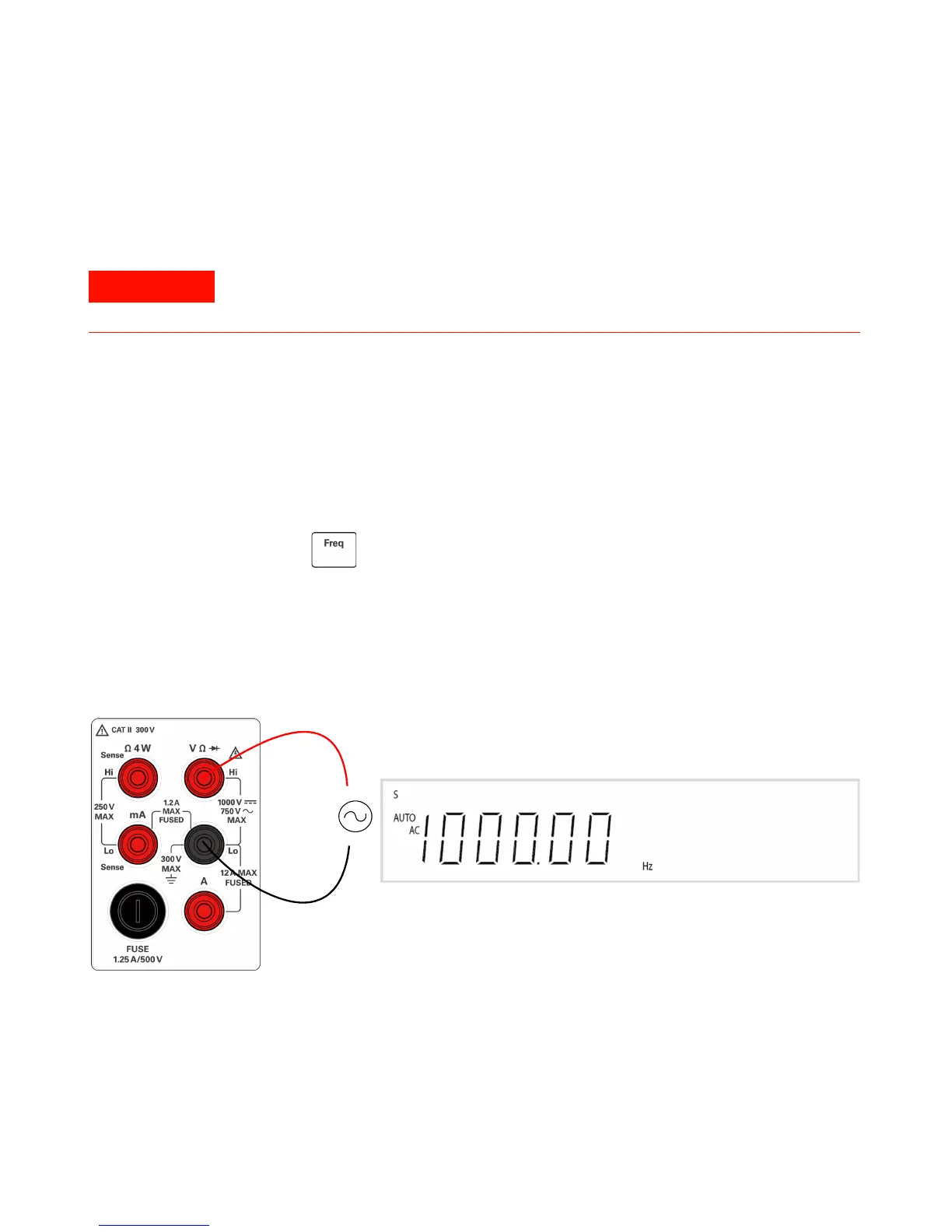1Getting Started
22 U3402A User’s and Service Guide
Performing frequency measurements
Measuring frequency
• Five ranges: 120.000 mV, 1.20000 V, 12.0000 V, 120.000 V, 750.00 V — range is based on the voltage
level of the signal, not frequency
• Measurement method: Reciprocal counting technique
• Signal level: 10% of range to full scale input on all ranges
• Gate time: 0.1 s or 1 period of the input signal, whichever is longer
• Input protection: 750 V RMS on all ranges
1 Press .
2 Connect the red and black test leads to the input terminal as shown in
Figure 1- 14.
3 Probe the test points and read the display. In auto- ranging mode, the
multimeter automatically selects the appropriate range and the
measurement is displayed.
Figure 1-14 Frequency terminal connection and display
Use the frequency counter for low voltage applications. Do not use the frequency
counter on AC power line systems.
