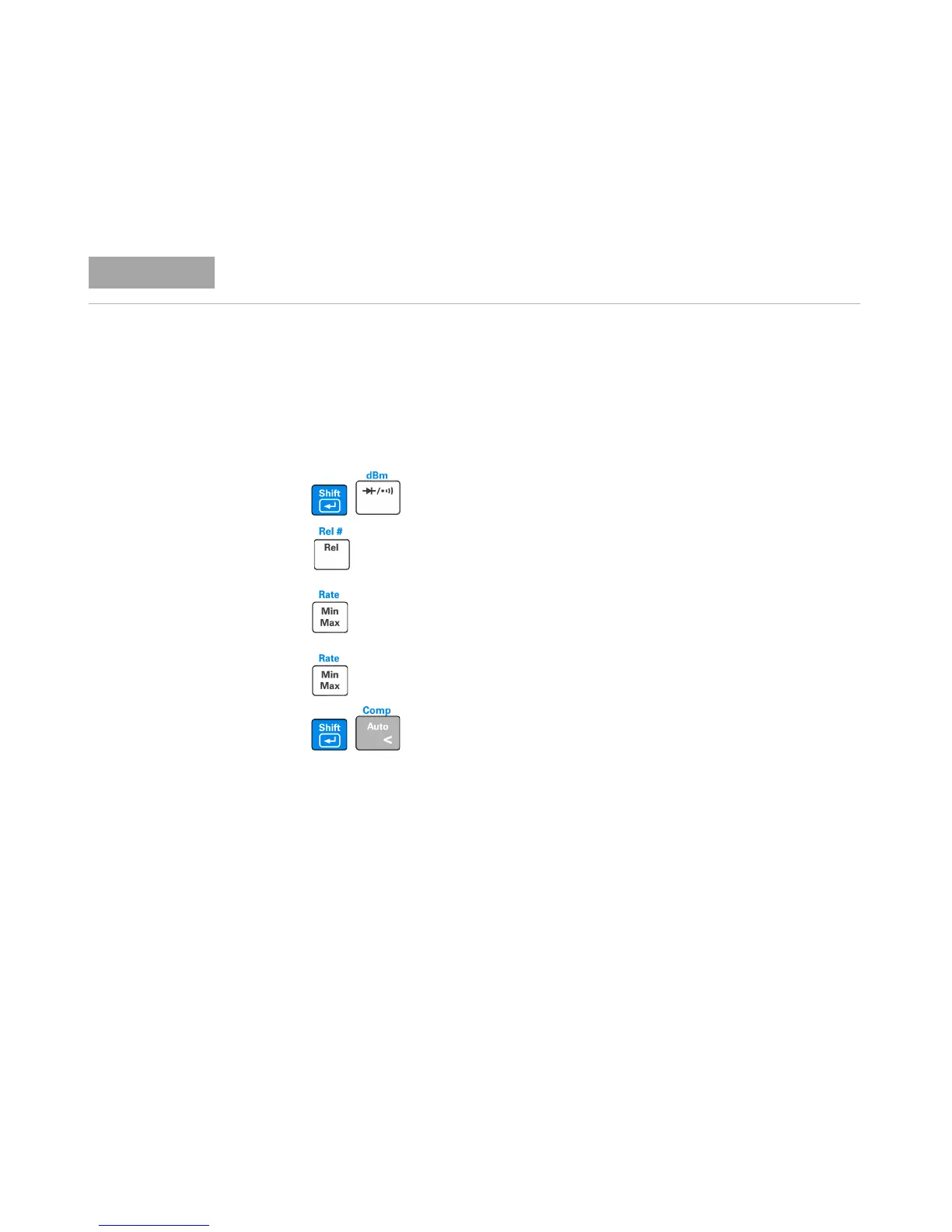Operations and Features 2
U3402A User’s and Service Guide 27
Combination of Math Operations
The Agilent U3402A multimeter allows you to use multiple math operation
such as dBm, MinMax, Rel, Hold, and Comp simultaneously.
Example:
Set upper and lower limit for Comp operation using multiple math operation
as below:
1 Press
to enable dBm operation.
2 Press to take dBm readings as Rel # for new measurement.
3 Press to record the Max value as the new Rel # (upper limit).
4 Press to record the Min value as the new Rel # (lower limit).
5 Press
to enable the Comp operation.
The step- by- step sequence and readings of the combined math operations are
shown in Table 2- 2 on page 28 when all math operations are used
sequentially. Refer to Figure 2- 7.
The math operation can be operated for primary display only.