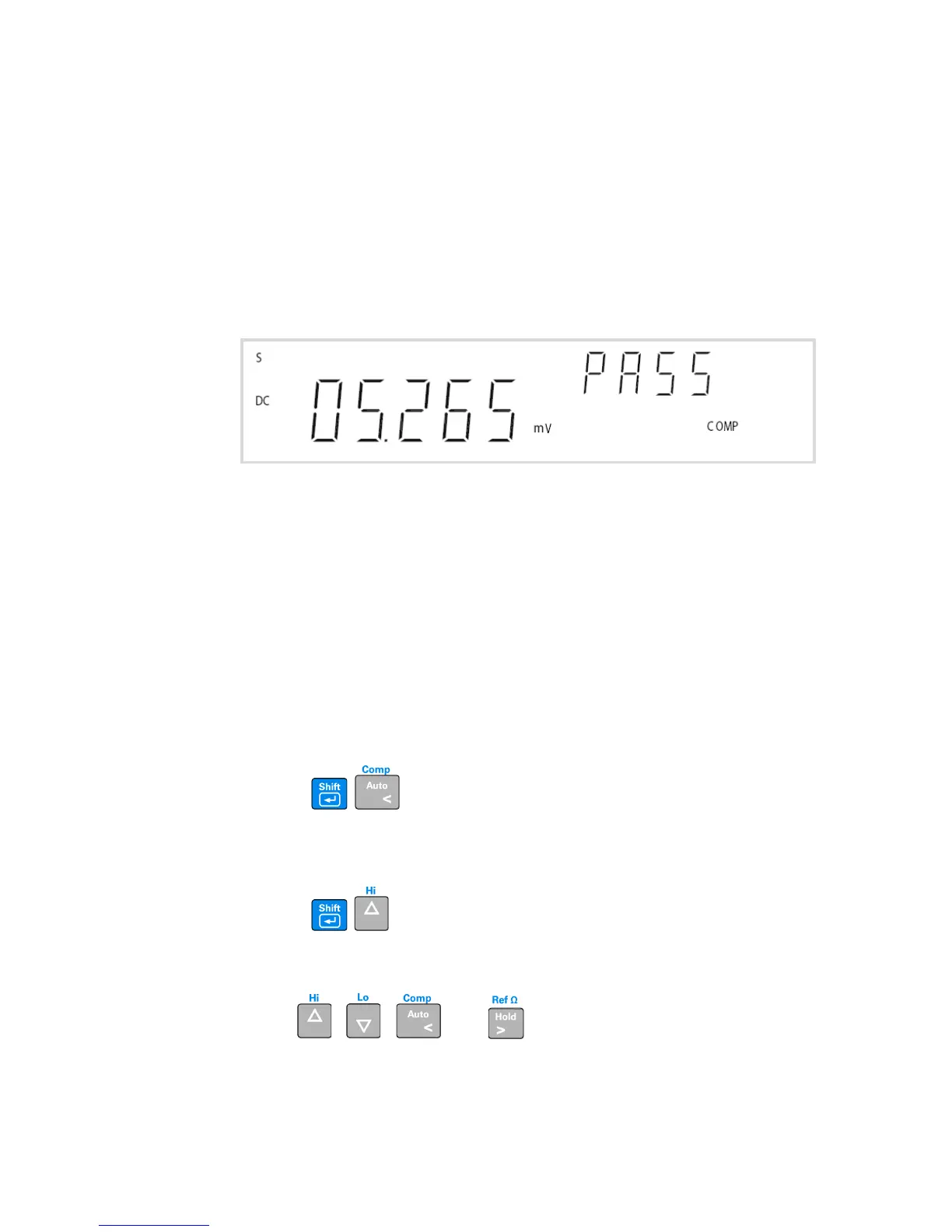Operations and Features 2
U3402A User’s and Service Guide 25
Comp
The Comp (compare) operation allows you to perform pass/fail testing against
specified upper and lower limits. You can set the upper and lower limits to any
value between 0 and \100% of the highest range for the present function.
Figure 2-5 Typical Comp operation display
When enabled, the actual readings are shown in primary display and the
comparison results such as HI, LO, or PASS is shown in secondary display.
• You should specify the upper limit to always be a more positive number
than the lower limit. The initial factory setting for LO limit is 0.
• The secondary display shows PASS when readings are within the specified
limits. The secondary display shows HI when the reading is outside the high
limit and LO when the reading is outside the low limit.
• When the beeper is ON (see “Using the Setup Menu” on page 31), the beeper
beeps on the transition from PASS to HI or PASS to LO or when transitioning
directly from HI to LO or LO to HI (no PASS in between).
• Press
to enable Comp operation.
Procedure
1 Press
to enter the upper limit setup mode.
The upper limit is shown on primary display while the HI annunciator is
shown on secondary display.
2 Use , , , and to modify the upper limit.
