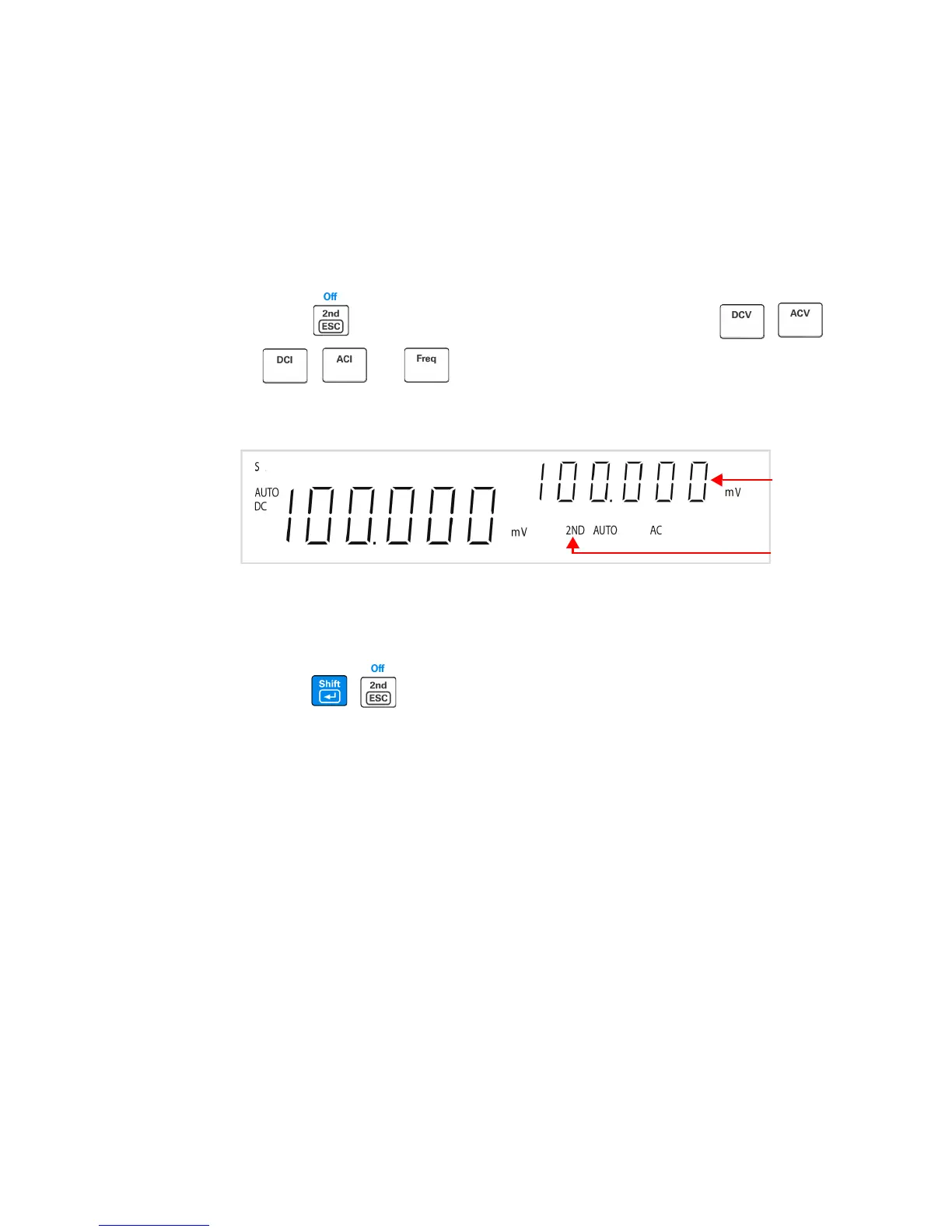Operations and Features 2
U3402A User’s and Service Guide 29
Using the Secondary Display
To enable the secondary display mode:
1 Press followed by a specified function keys such as , ,
, , or to enable the secondary display mode.
The 2ND annunciator is displayed along with the secondary display.
Figure 2-8 Secondary display
To disable the secondary display mode:
1 Press
.
Table 2- 3 details the available input combinations for both primary and
secondary display when dual display mode is selected.
Secondary
display
2ND
annunciator