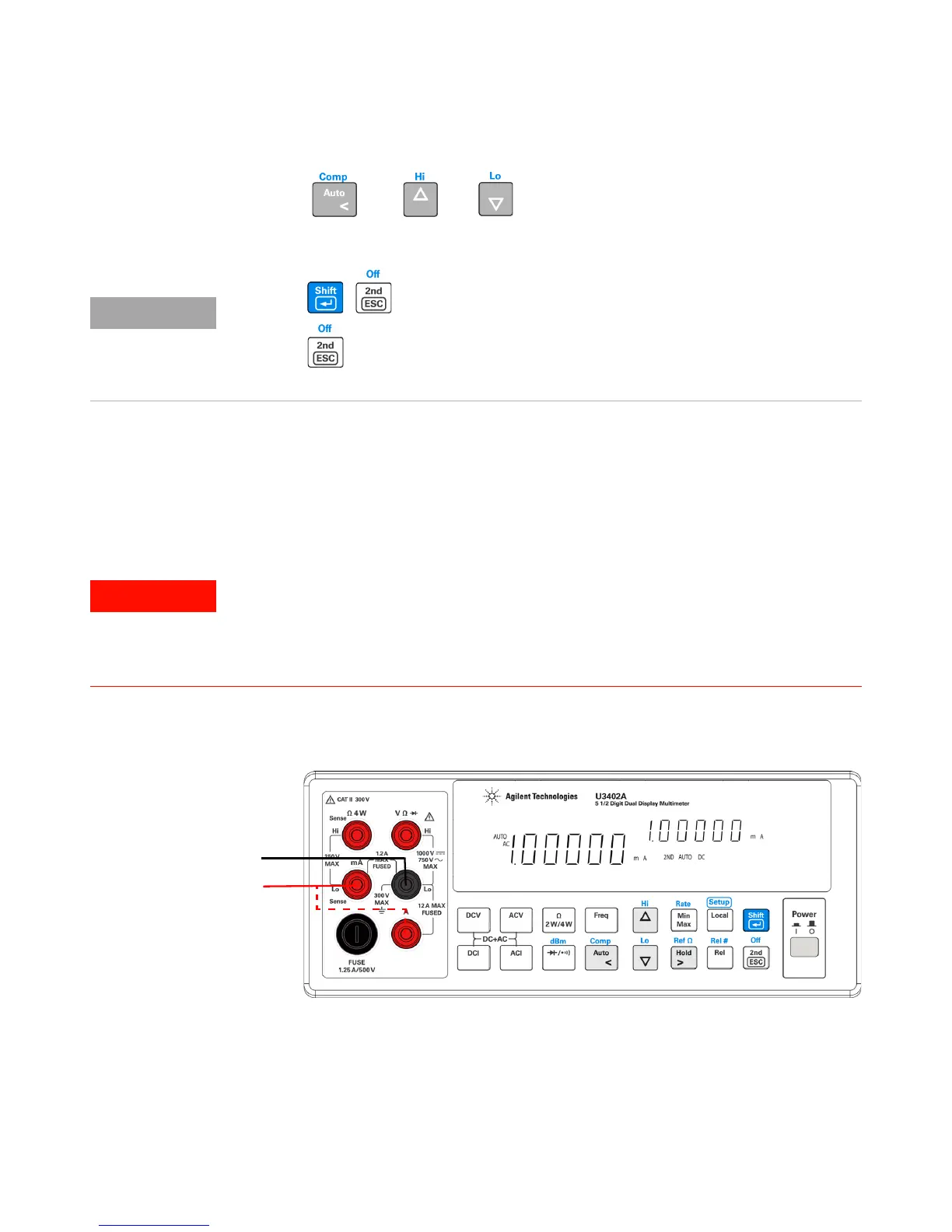3 Application Tutorial
54 U3402A User’s and Service Guide
5 Press . Use
and to select autoranging or manual ranging for
the primary and secondary display. The ranging will be the same for both
displays.
Measure AC and DC Current on a Rectification Circuit
A single measurement for both AC current and DC current can be displayed
through both display while testing a rectifier circuit.
1 Connect the red and black test leads to the input terminal and probe the test
points as shown in Figure 3- 2.
Figure 3-2 Terminal connection when measuring AC and DC current on a rectification
circuit
• Press to disable the secondary display.
• Press to select the suitable range if DCV+ACV ripple is above the scale of the
current range.
• Make sure you select the correct input terminal according to the input range
used.
• Do not apply more than 12 A to the A input terminal to avoid the multimeter from
damage.
