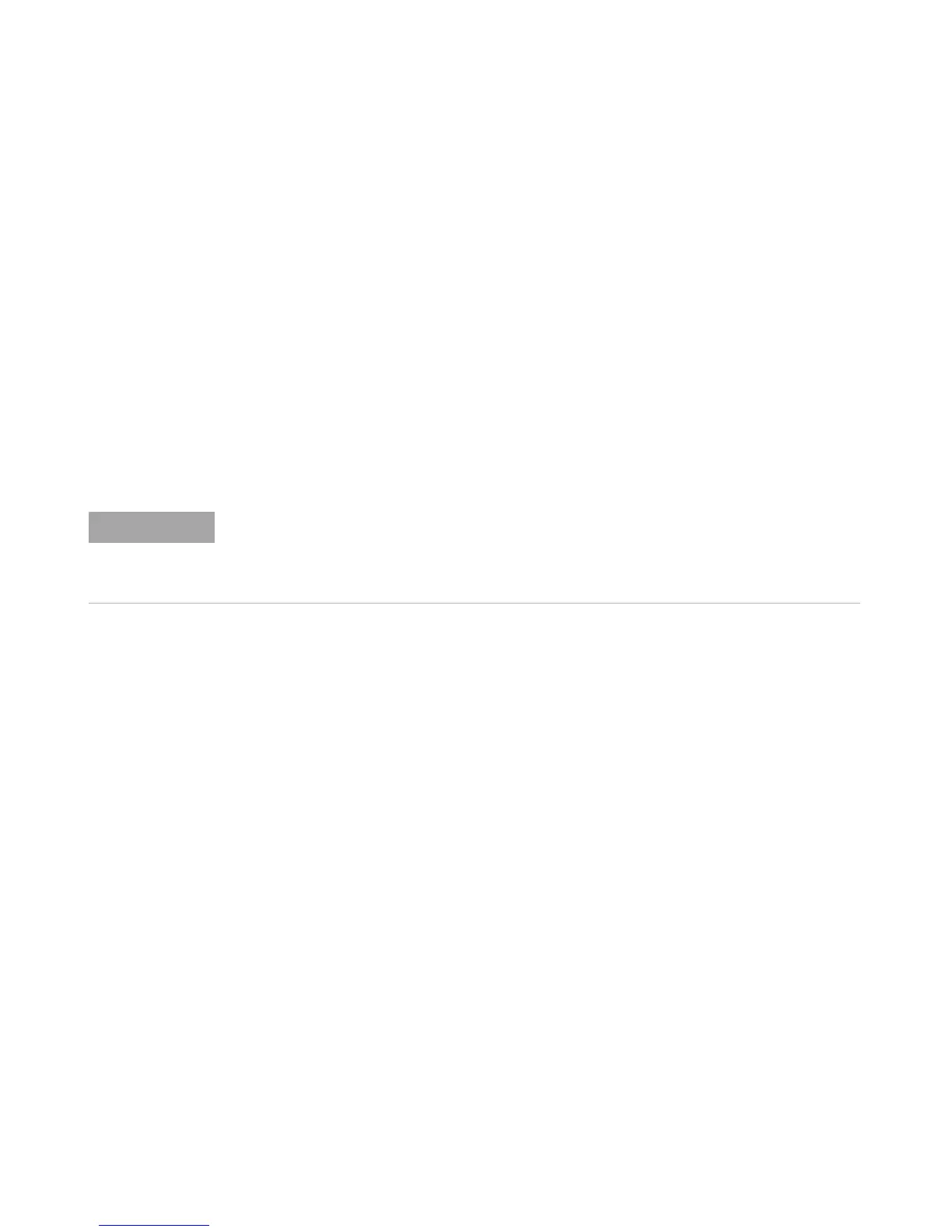4Performance Test
64 U3402A User’s and Service Guide
Test Considerations
For optimum performance, all procedures should comply with the following
recommendations:
• Ensure that the calibration ambient temperature is stable and between
18 °C and 28 °C. Ideally the calibration should be performed at 23 °C ±1 °C.
• Ensure ambient relative humidity is less than 80%.
• Allow a one- hour warm- up period with a shorting plug connected to the Hi
and Lo input terminals.
• Use shielded twisted pair PTFE- insulated cables to reduce settling and
noise errors. Keep the input cables as short as possible.
Please ensure that the calibration standards and test procedures used do not introduce
additional errors. Ideally, the standards used to verify and adjust the instrument should be
an order of magnitude more accurate than each instrument range full-scale error
specification.