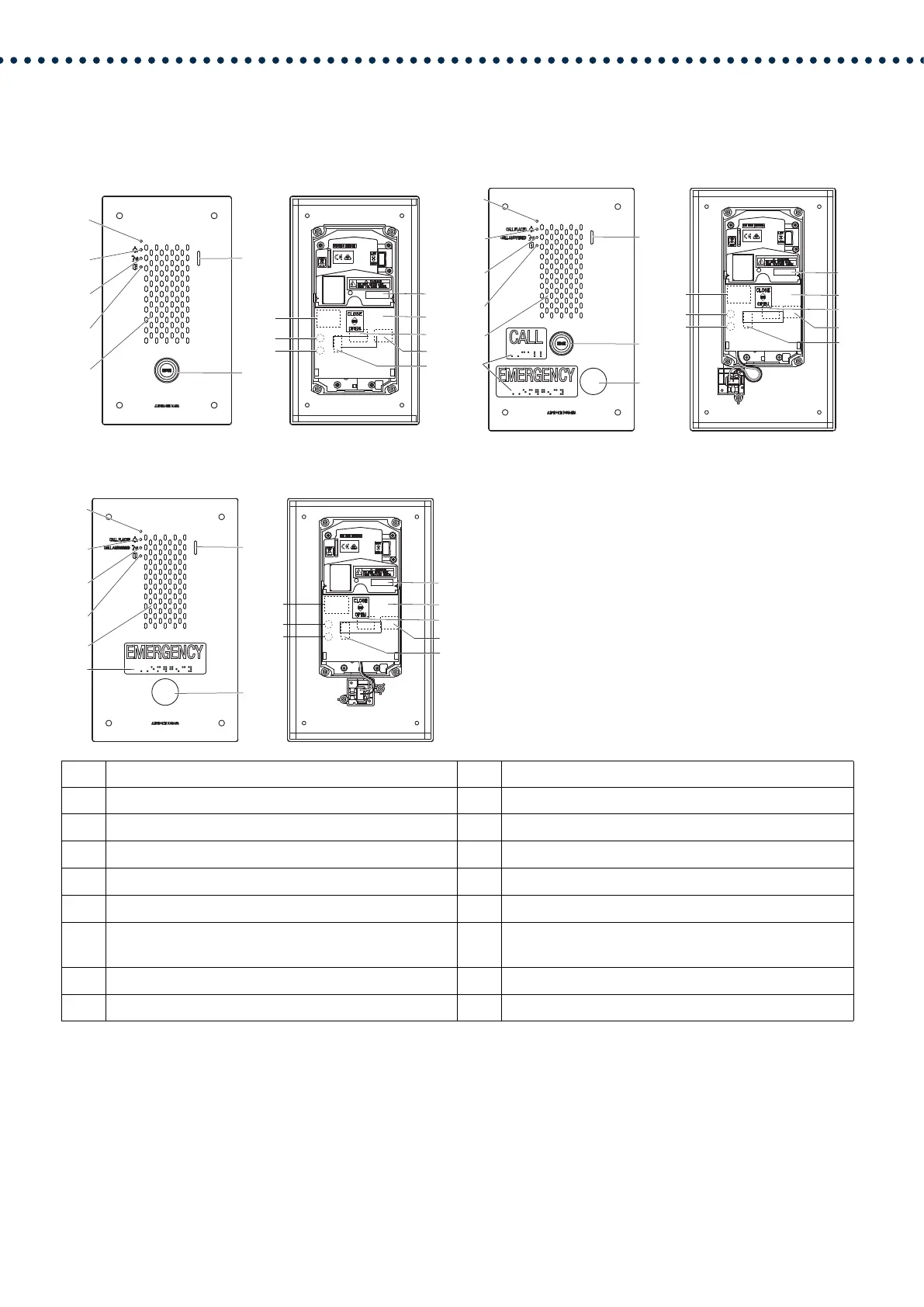42
Startup and configuration
*1 Found by opening terminal cover.
*2 Press and hold the reset button for at least 1 second (less than 5 seconds), then release to restart (reset) the station.
1 Status indicator (orange/blue) 10 MAC address
2 Call indicator (green) 11 Terminal cover
3 Communication indicator (orange) 12
Option connector terminal
*1
4 Microphone 13
LAN terminal (PoE/PSE)
*1
5 Door release indicator (green) 14
LAN terminal (PoE/PD)
*1
6 Speaker 15
Reset button
*1*2
7 Call button
Surrounding area is lit up with blue light.
16
microSD card slot
*1
8 Braille 17
microSD card release button
*1
9 Urgent call button
1
2
3
5
6
4
7
12
15
17
10
11
13
14
16
1
2
3
5
6
8
4
7
9
12
15
17
10
11
13
14
16
1
2
3
5
6
8
9
4
12
15
17
10
11
13
14
16
IX-SSA
Front
Back
IX-SSA-2RA
Front Back
IX-SSA-RA
Front
Back
