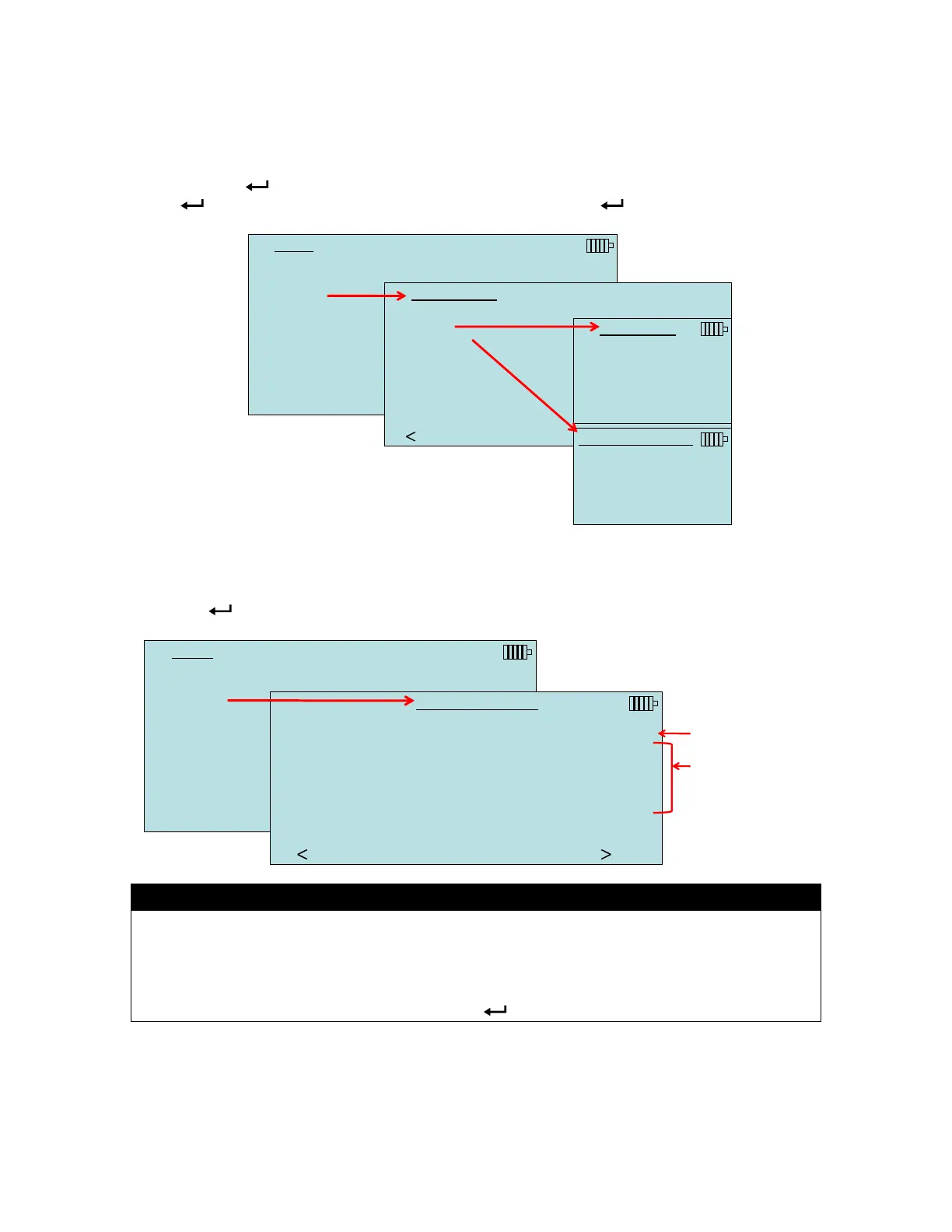24 ProHood Capture Hoods PH730/PH731
Flow Setup [Pitot Tube, AF Probe (straight pitot tube) or Thermoanemometer Probe]
In Flow Setup mode, there are three types when using a Pitot tube, AF probe or thermoanemometer
probe: Round Duct, Rectangle Duct and Duct Area. Use the and keys to scroll through the types
and then press the key to accept. To change the duct size, highlight the Enter Settings option and
press the key. Use the arrow keys to make changes and press the key to accept.
MENU
Pressure Tool pitot tube
Display Setup
Flow Setup
Actual/Std Setup
Settings
Data Logging
Bluetooth Functions
Applications
Cf Selection
Calibration
FLOW SETUP
Flow Type Round Duct
Enter Settings
PREVIOUS NEXT
FLOW TYPE
Round duct
Rect duct
Duct area
ENTER SETTINGS
12.0 in dia
Flow Setup (Pressure/K-factor)
When the Pressure Tool is set to Flow/K-factor, up to four (4) user-adjustable K-factors can be
defined within the Flow Setup menu. Use the arrow keys to select a Kfactor or to make changes and
press the key to accept.
MENU
Pressure Tool Pressure/K-factor
Display Setup
Flow Setup
Actual/Std Setup
Settings
Data Logging
Bluetooth Functions
Applications
Cf Selection
Calibration
ENTER SETTINGS
Select Kfactor 1
Kfactor 1 100.0
Kfactor 2 100.0
Kfactor 3 100.0
Kfactor 4 100.0
PREVIOUS NEXT
Select pre-programmed
Kfactor
Program up to 5
separate Kfactors.
Range is from 0.001 to
999.9
Note
When measuring flow with a Kfactor, the value can be quickly changed by pressing the
or key:
1. Set Flow to PRIMARY in Display Setup menu.
2. Press the or key to access Kfactor adjustment screen.
3. Make adjustments with arrow keys and press to accept.
