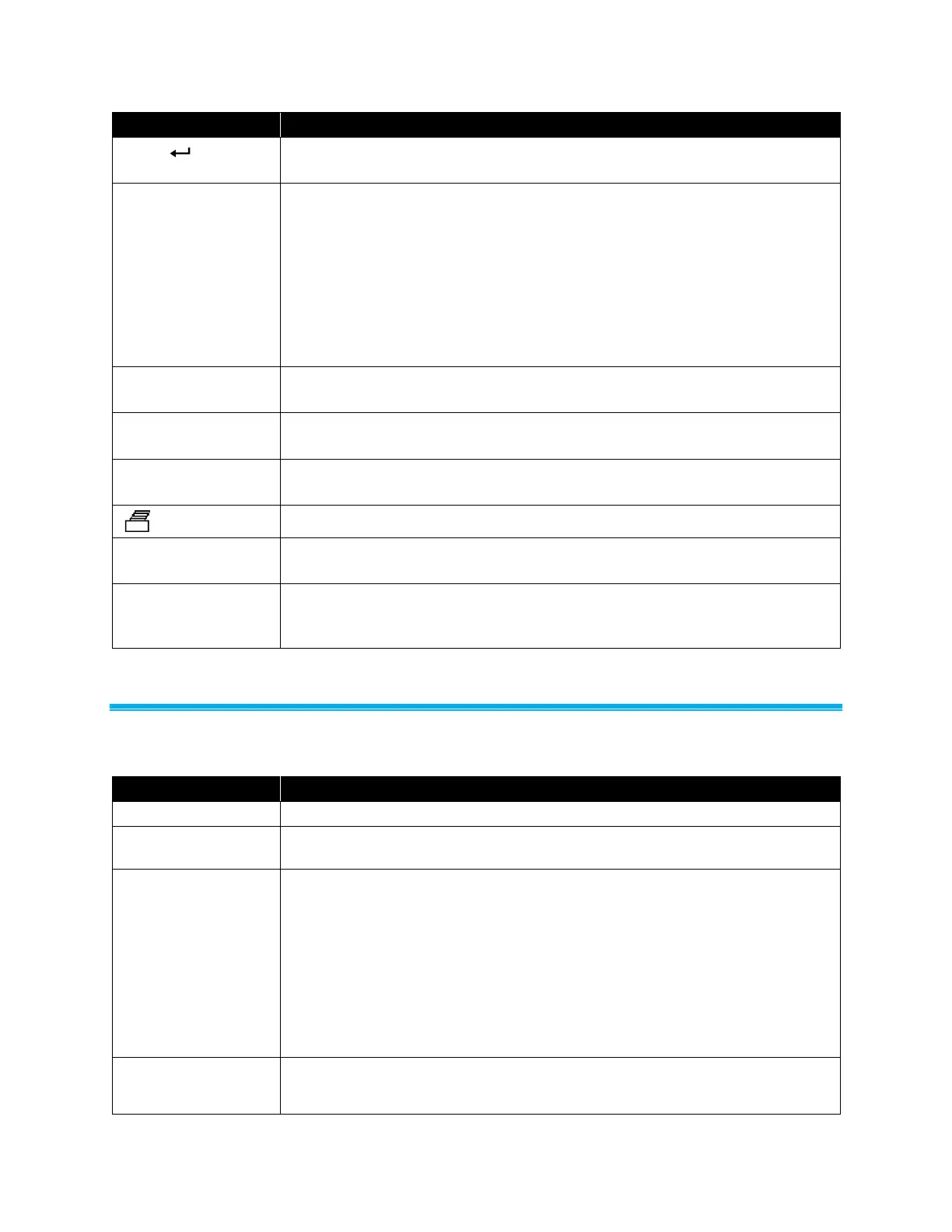18 ProHood Capture Hoods PH730/PH731
Press to accept a menu selection, value or condition. Press to Start or Stop
data logging when in Continuous Key mode.
If the Data Logging is set to Manual/Single, pressing the READ key begins a
reading, which stops automatically when the reading is done.
If the display mode is set to Manual/RunAvg, the micromanometer will
measure continuously, and pressing READ will alternately pause or resume
the measurement.
The red button on the capture hood base has the same function as the READ
key.
Note: Pressing the READ key will not store any measurement to memory.
The SAVE key is used to save the currently displayed measurement to the
data logging memory.
The ESC (Escape) key is used to cancel, end an operation, or to exit a screen
of displayed information.
Advances the Test ID number. The NEXT TEST key is used to select a new
unused Test Id for saving Samples when logging data.
The PRINT key downloads data to an optional printer (8934) or to a computer.
The STATS (Statistics) key will display the average, minimum, maximum and
number of samples of data stored in the current Test ID.
Press the Menu key to access the Menu selections, which are Pressure Tool,
Display Setup, Flow Setup, Actual/Std Setup, Data Logging, Bluetooth
Functions, Applications, Cf Selection and Calibration.
Common Terms
In this manual there are several terms that are used in different places. The following is a brief
explanation of the meanings of terms.
Consists of all of the measurement parameters stored at the same time.
A group of samples. The statistics (average, minimum, maximum, and count)
are calculated for each test ID. The maximum number of test IDs is 100.
The time constant is an averaging period. It is used to dampen the display. If
you are experiencing fluctuating flows, a longer time constant will slow down
those fluctuations. The display will update every second, but the displayed
reading will be the average over the last time constant period. For example, if
the time constant is 10 seconds, the display will update every second, but the
displayed reading will be the average from the last 10 seconds. This is also
Note: The time constant only applies to measuring velocity or volume when
using 960 series thermoanemometer probes or volume using the
capture hood.
Sample Time is the time period over which the Sample will be averaged. The
sample time can be adjusted when the data logging mode is set to Auto-
Save/RunAvg.
