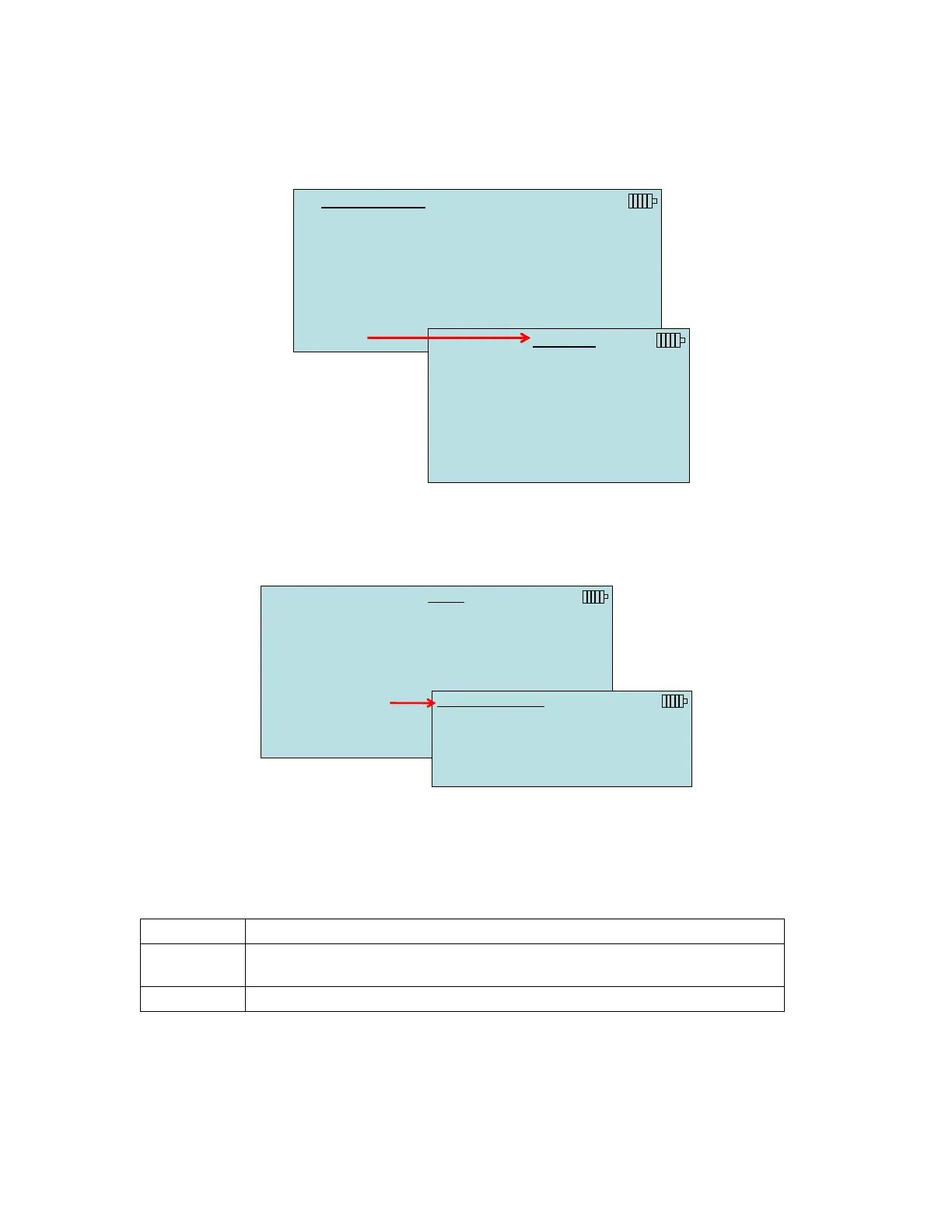Chapter 4: Menu Setup and Navigation 37
% Memory
This option displays the memory available. Delete All, under Delete Data, will clear memory and
reset the memory available to 100%.
DATA LOGGING
Measurements
Log Mode/Display Mode Manual/RunAvg
Log Settings
Choose Test Test 001
Name Test
View Data
Delete Data
% Memory
MEMORY
Test ID 83 %
Sample 92 %
Bluetooth Functions
The meter contains a Bluetooth Functions menu which is used to adjust parameters to assist with
wireless connections to other Bluetooth capable devices.
MENU
Pressure Tool
Display Setup
Flow Setup
Actual/Std Setup
Settings
Data Logging
Bluetooth Functions
Applications
Cf Selection
Calibration
BLUETOOTH FUNCT.
Discover Devices
Discoverability Enable
PINcode 0000
# AutoConnects 1
Discover Devices
Start the Bluetooth process of finding other devices from the meter.
Discoverability
Describes whether another device can discover the meter. Options include:
The instrument is not discoverable by other devices.
Allows the instrument to be discoverable until another device pairs with it or
until the instrument power is turned off and back on.
Makes the instrument discoverable indefinitely.
