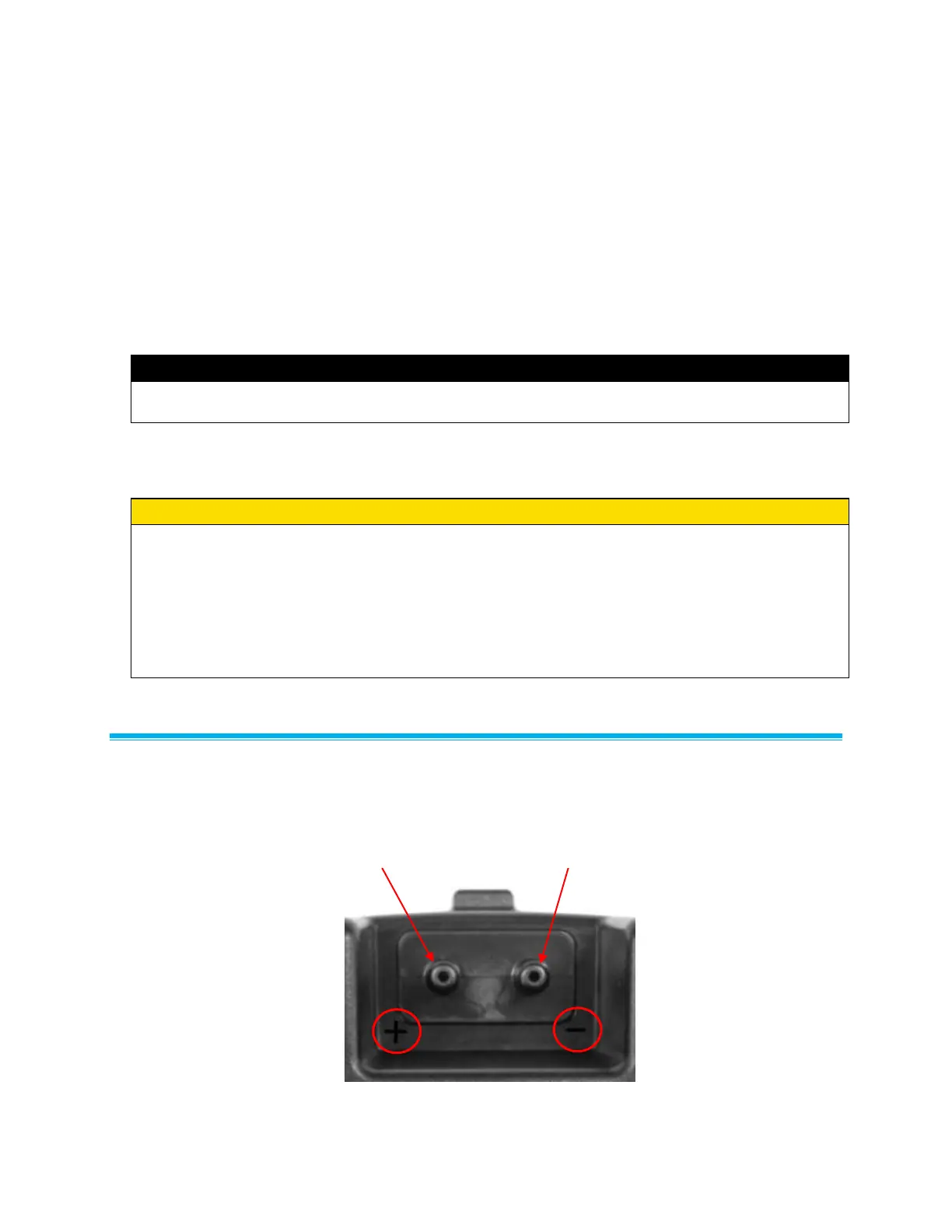10 ProHood Capture Hoods PH730/PH731
To install replacement batteries:
1. Turn the unit off and locate the battery cover on the back of the micromanometer (see Figure 5).
2. Press down on the compartment cover and slide it down. (The cover slides off.)
3. Remove the battery holder by pulling up on the bottom (to loosen it) and then remove the battery
holder.
4. Remove the old batteries and replace with fresh batteries (alkaline or rechargeable NiMH). Make
certain batteries are correctly oriented.
5. Verify the battery selection switch is correctly set (see Figure 5).
6. Reinstall the battery holder and replace the compartment cover.
Note
Make sure the battery holder is oriented so that its terminals make contact with the spring contacts in
the battery compartment.
If fresh, new alkaline batteries are used, the battery indicator will show four (4) bars when first turned
on. With NiMH batteries, the indicator may show a lower value even when they are fully charged.
C A U T I O N
The percent power remaining will not be accurate for NiMH batteries because their voltage does not
decrease linearly with power use.
Due to the danger of battery leakage, remove batteries from the battery compartment before storage.
Never mix battery types.
The NiMH batteries should only be charged at room temperature. Starting with batteries that are too
cold or too warm can cause the charge cycle to stop early.
Using the Pressure Ports
The differential pressure ports are used to connect the micromanometer to various pressure based tools
including the ProHood Capture hood, Pitot tubes, Air Flow probe (straight pitot probe), Velocity Matrix and
static pressure probes. Tubing is used to connect the ports on the micromanometer to the probes.
Positive (+)
Pressure Port
Negative ()
Pressure Port
Figure 7. Pressure Ports
