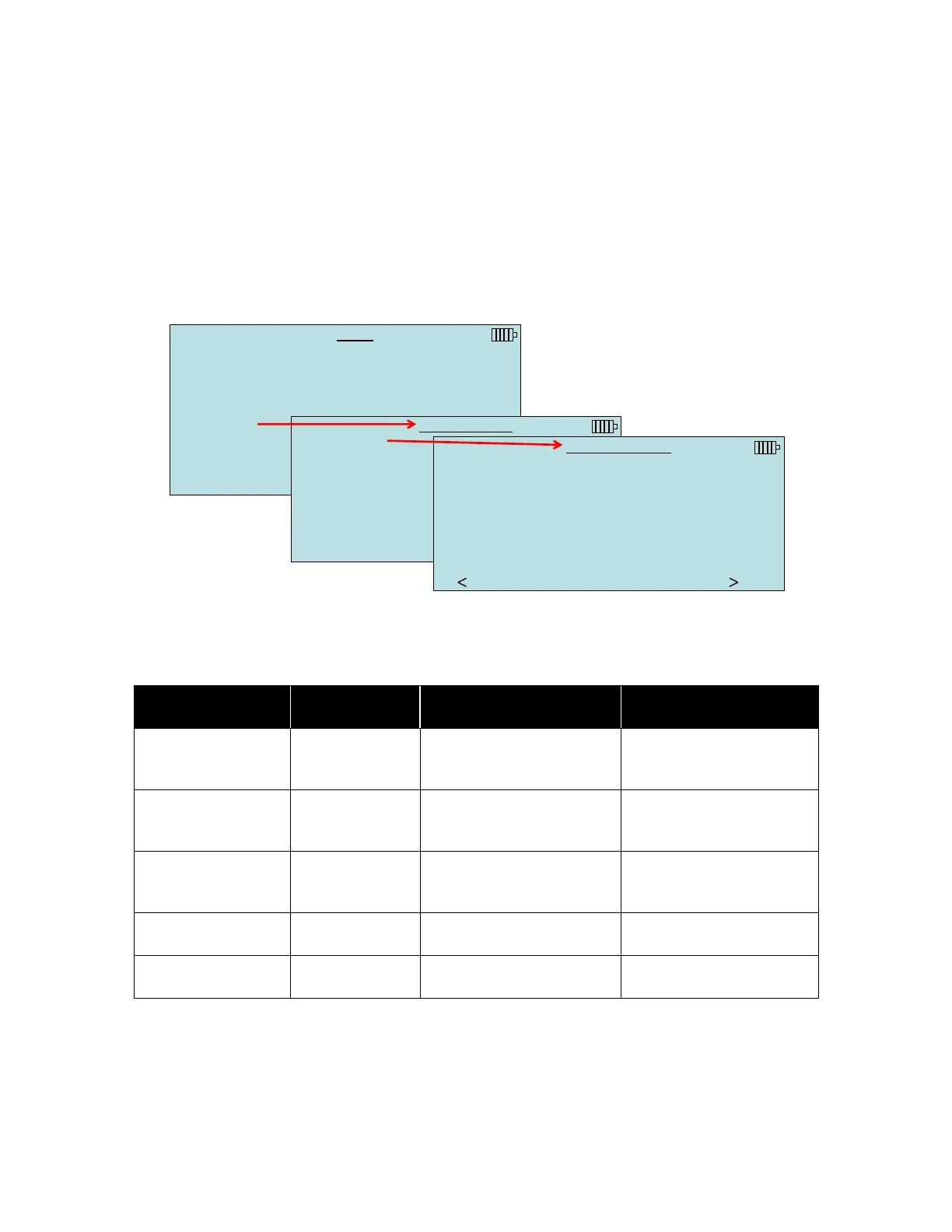Chapter 4: Menu Setup and Navigation 27
Data Logging
Measurements
Measurements to be logged to memory are independent of measurements on the display, and must
therefore be selected under DATA LOGGING Measurements.
When set to ON, measurement will be logged to memory.
When set to DISPLAY, measurement will be logged to memory if it is visible on the main running
screen.
When set to OFF, measurement will not be logged to memory.
MENU
Pressure Tool
Display Setup
Flow Setup
Actual/Std Setup
Settings
Data Logging
Bluetooth Functions
Applications
Cf Selection
Calibration
DATA LOGGING
Measurements
Log Mode/Display Mode Manual/RunAvg
Log Settings
Choose Test Test 001
Name Test
View Data
Delete Data
% Memory
MEASUREMENTS
Pressure ON
Baro Pressure OFF
Velocity (Pitot) DISPLAY
Flow (Pitot round duct) DISPLAY
DISPLAY ON
Log Mode/Display Mode
The instrument can be programmed to store measurements to memory in several different
logging formats:
Single sample initiated
and manually saved by
user
Running average readings
manually saved by user
Pressure Tools
*Default for Capture Hood
tool
Samples are automatically
logged to memory at the
end of the sampling period
Unattended logging to
track trends
Thermoanemometer,
Pressure Only
Unattended logging to
track trends
Thermoanemometer,
Pressure Only
