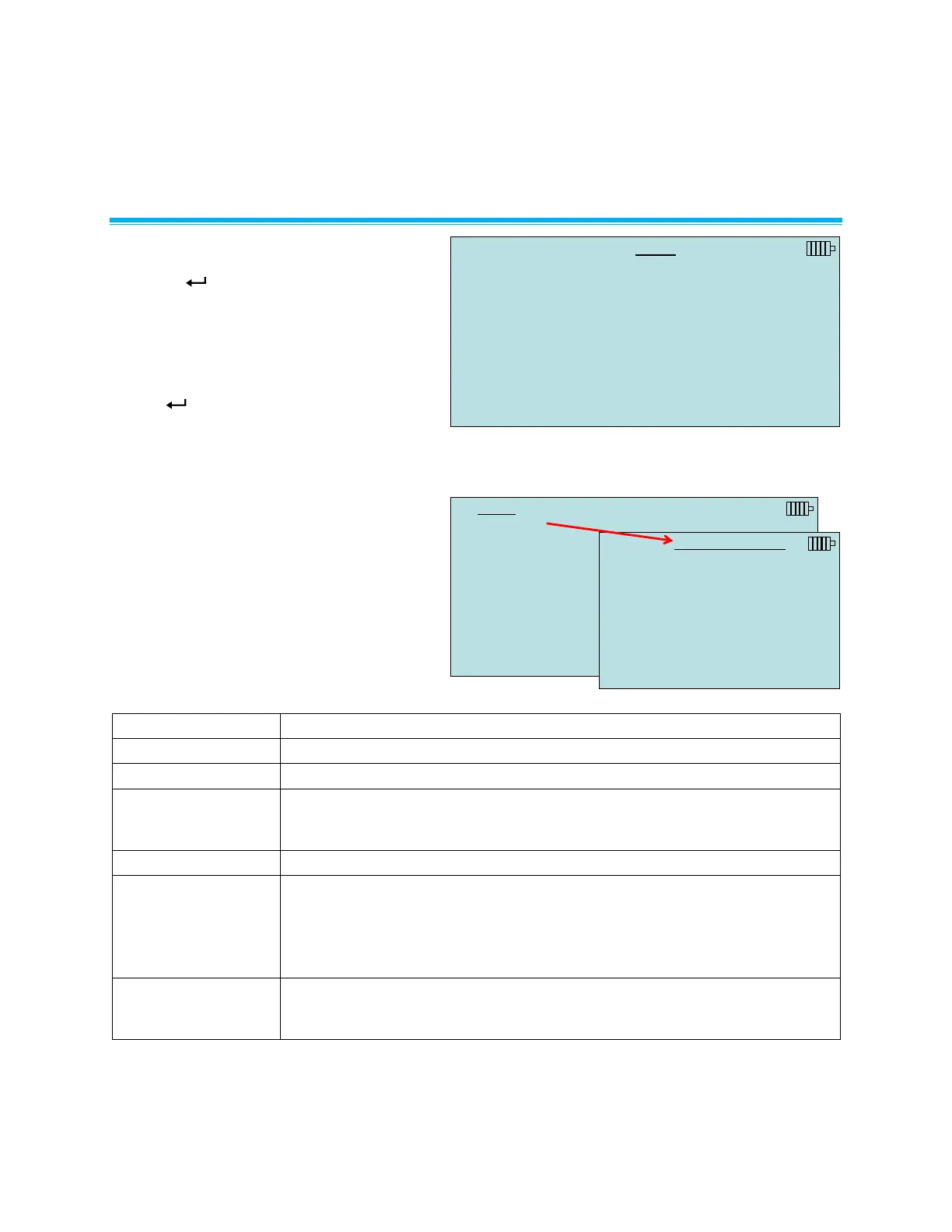Chapter 4. Menu Setup and Navigation
Menus
The menu structure is organized to allow easy
navigation and instrument setup utilizing the
arrow and keys. To exit a menu or menu
item, press the ESC key.
To access the Menu items, press the
Menu key.
To select a parameter, use the Arrow
keys to highlight the selection and press
the key.
To exit a Menu item, press the ESC key.
MENU
Pressure Tool
Display Setup
Flow Setup
Actual/Std Setup
Settings
Data Logging
Bluetooth Functions
Applications
Cf Selection
Calibration
Pressure Tool
The instrument accepts a number of different
measurement devices which utilize the
differential pressure sensor and are referred
to as Pressure Tools.
MENU
Pressure Tool
Display Setup
Flow Setup
Actual/Std Setup
Settings
Data Logging
Bluetooth Functions
Applications
Cf Selection
Calibration
PRESSURE TOOL
Capture Hood
Pressure Only
Pitot tube
AF Probe
Velocity Matrix
Pressure/K-factor
None
For measuring flow from grilles and diffusers.
For measuring static or differential pressures.
Flow and velocity measurements inside ductwork.
AF (Air Flow) Probe
– Straight Pitot
Probe
Flow and velocity measurements inside ductwork. Can also be used for face
velocity measurements.
For area-averaged multi-point face velocity measurements.
Used to calculate flow from diffusers equipped with differential pressure taps.
The flow through the diffuser can be calculated by multiplying the square root
of the pressure times a user entered k-factor obtained from the diffuser
manufacturer.
Note: The K-factor is entered in the Flow Setup Screen.
Disables pressure sensor and zeroing valves. Select None when using
thermoanemometer probes when differential pressure measurements are not
required.
