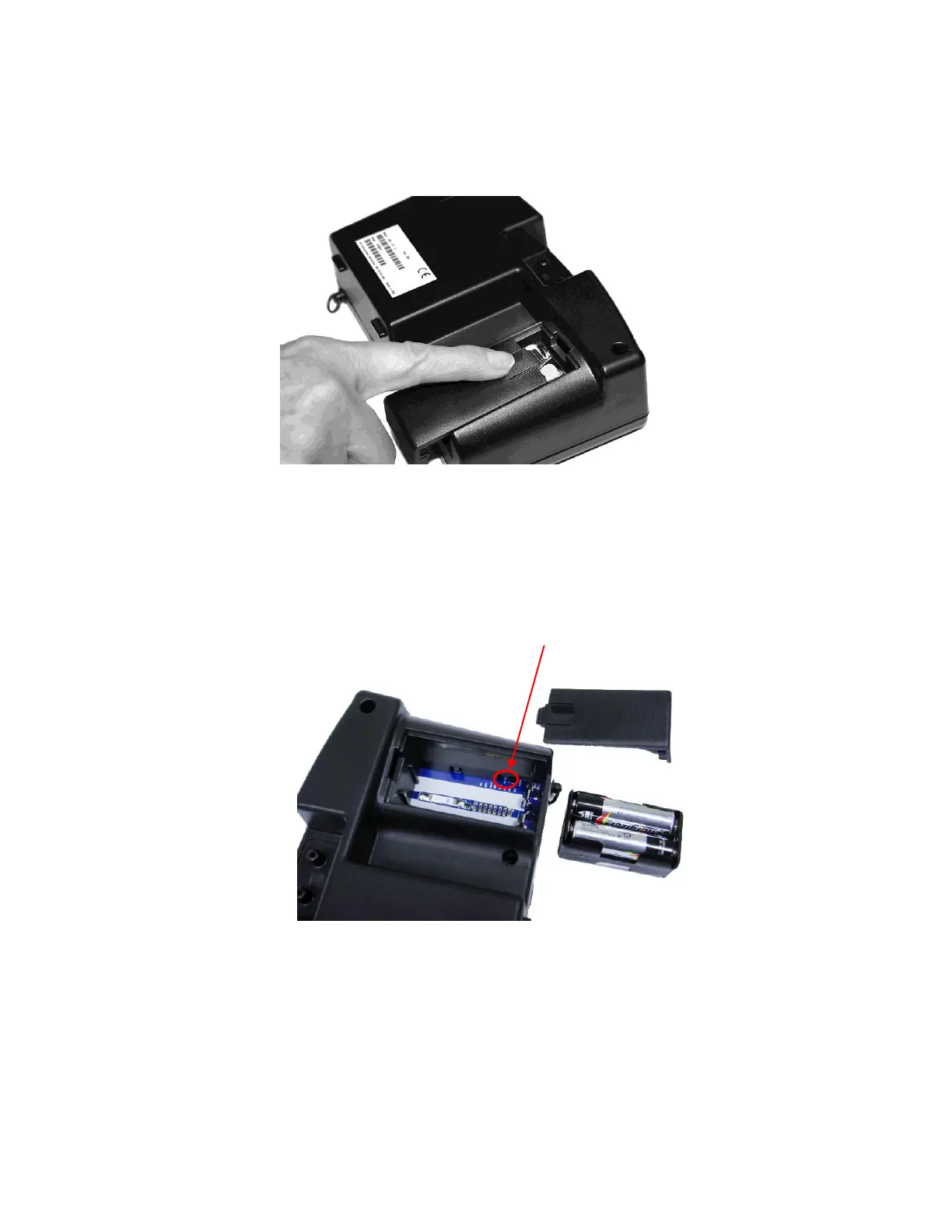Chapter 2: Unpacking and Setting Up 9
To select the type of batteries you are using:
1. Turn the unit off and locate the battery cover on the back of the micromanometer (see Figure 5).
Figure 5: Battery Cover Removal
2. Press down on the compartment cover and slide it down. (The cover slides off.)
3. Remove the battery holder by pulling up on the bottom (to loosen it) and then pulling the battery
holder free.
4. Refer to Figure 6 and set the battery selection switch to indicate the type of batteries you are using.
Figure 6: Location of Battery Type Selector Switch
5. Reinstall the battery holder and replace the battery compartment cover.
