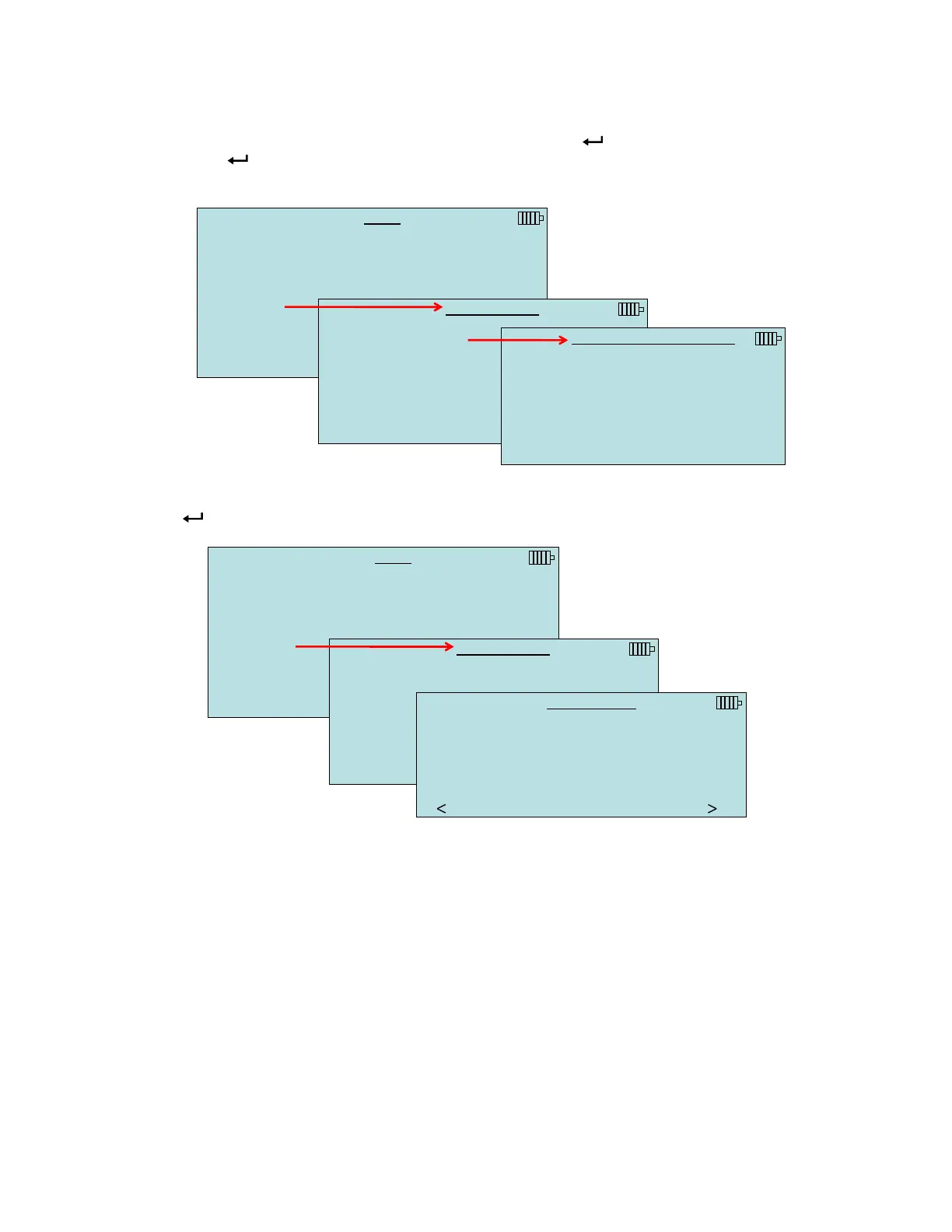30 ProHood Capture Hoods PH730/PH731
Cont-key Logging
In Cont-key mode, the user starts logging by pressing SAVE or . The instrument will continue
logging until , SAVE or ESC is pressed is pressed again. This mode would be used for long term
data logging.
MENU
Pressure Tool
Display Setup
Flow Setup
Actual/Std Setup
Settings
Data Logging
Bluetooth Functions
Applications
Cf Selection
Calibration
DATA LOGGING
Measurements
Log Mode/Display Mode Manual/RunAvg
Log Settings
Choose Test Test 001
Name Test
View Data
Delete Data
% Memory
LOG MODE/DISPLAY MODE
Manual/Single
Manual/RunAvg
Auto-Save/RunAvg
Cont-Key/RunAvg
Cont-Time/RunAvg
When set to Cont. key, the log interval can be adjusted. Use the arrow keys to make changes and
press to accept.
MENU
Pressure Tool
Display Setup
Flow Setup
Actual/Std Setup
Settings
Data Logging
Bluetooth Functions
Applications
Cf Selection
Calibration
DATA LOGGING
Measurements
Log Mode/Display Mode Cont-Key/RunAvg
Log Settings
Choose Test Test 001
Name Test
View Data
Delete Data
% Memory
LOG INTERVAL
00:01
Min:Sec
PREVIOUS NEXT
