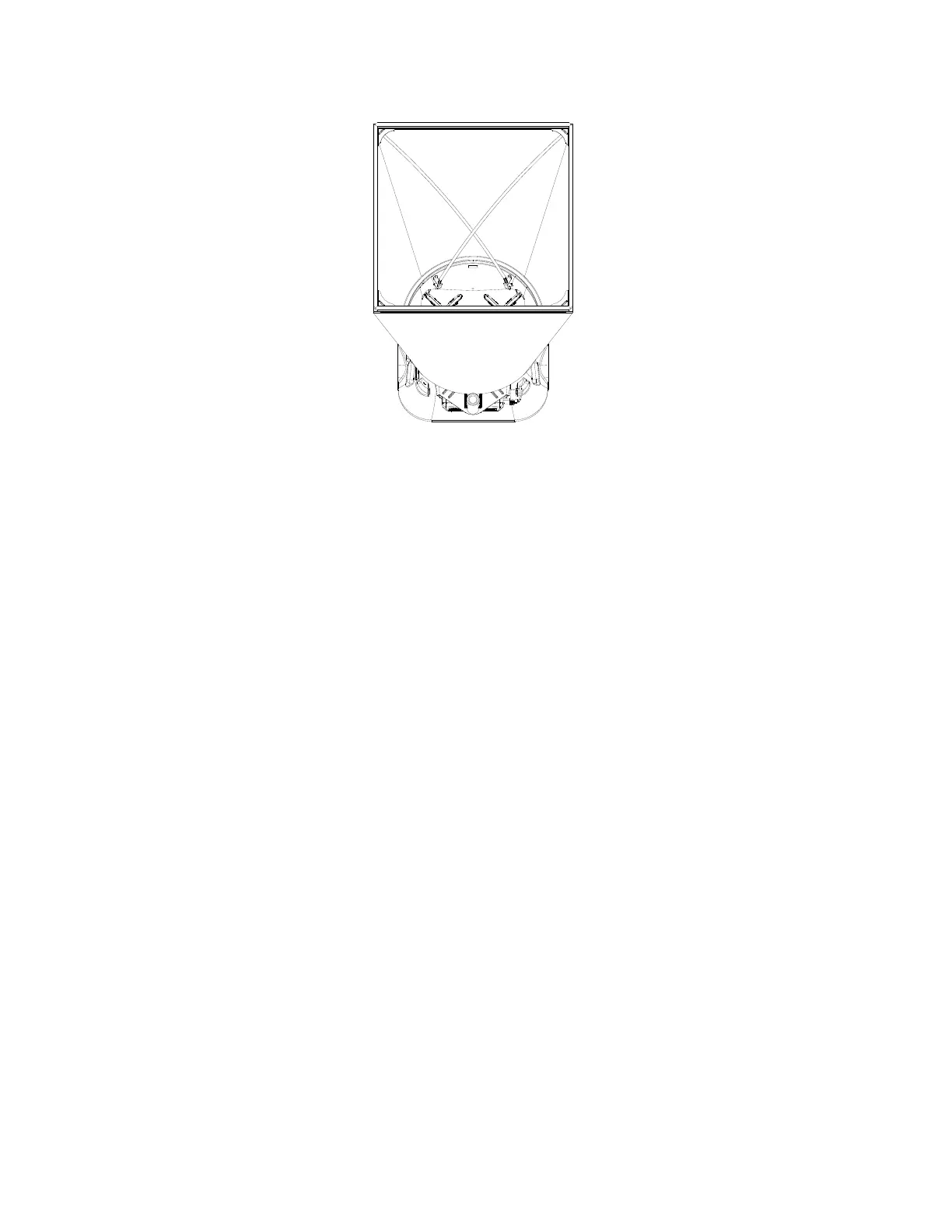44 ProHood Capture Hoods PH730/PH731
Figure 16: Installing a Support Pole
4. Insert the second support pole into the pole mount on the opposite side of the base.
5. Repeat step 3 for the second support pole.
6. Repeat steps 4 and 5 for the remaining two support poles.
Four other hood sizes are available from TSI and can be purchased separately. Available hood sizes are
identified by the dimensions of the frame structure at the top of the hood and include 2 ft 4 ft
(610 mm 1220 mm), 1 ft 4 ft (305 mm 1220 mm), 1 ft 5 ft (305 mm 1525 mm) and 3 ft 3 ft
(915 mm 915 mm).
To change hood sizes, first remove the hood currently attached to the base. To remove the attached
hood, first unlatch the cinch belt where the fabric is attached to the base. Then remove the fabric from its
frame structure by pulling the shock cord out of the aluminum frame. Finally, fold up the fabric you just
removed so that it can fit into one of the accessory pockets inside the carrying case. It is a good idea to
fold the fabric so that the tag identifying its size remains visible for future reference.
(continued on next page)