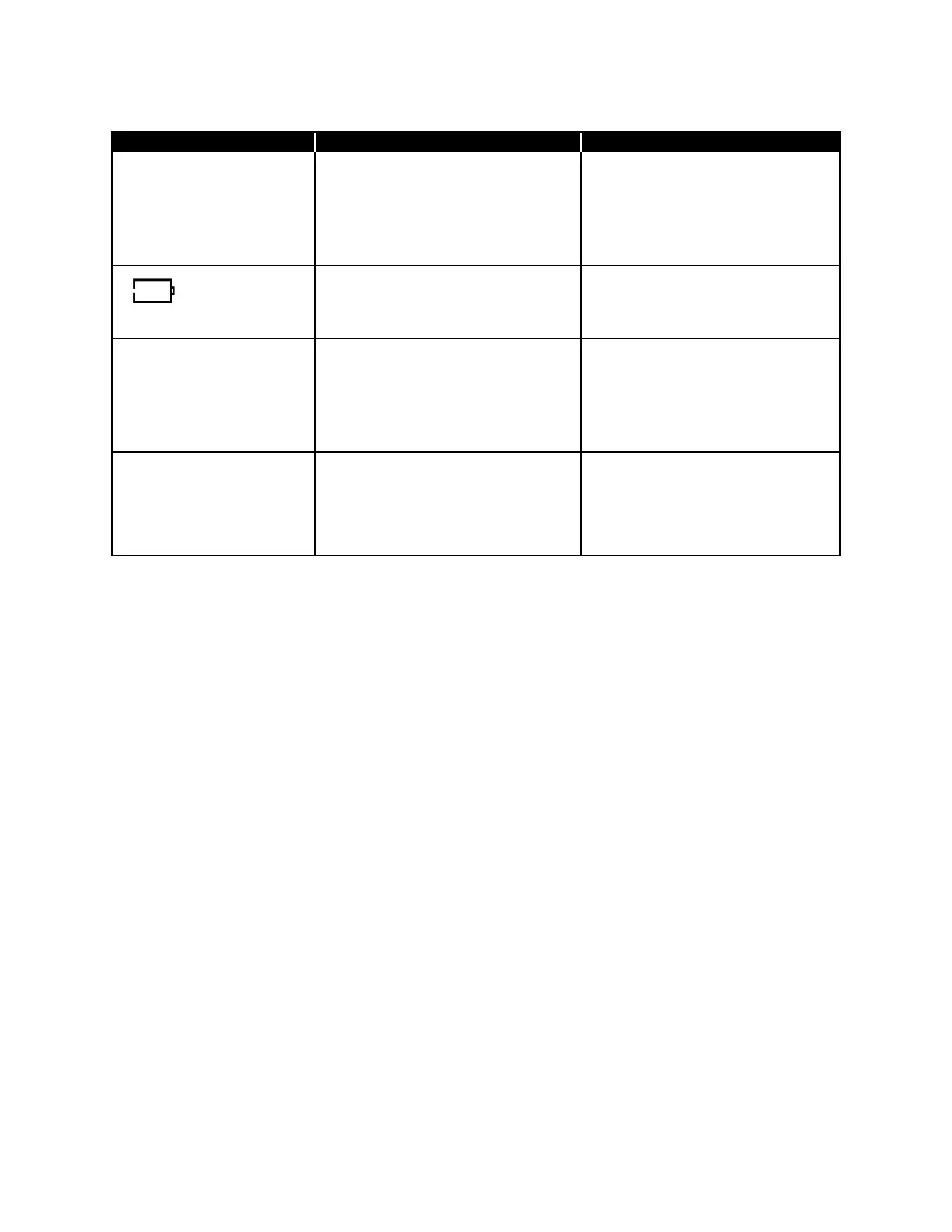60 ProHood Capture Hoods PH730/PH731
Table 4: Troubleshooting the Instrument
Unit not turned on.
Low or dead batteries.
Dirty battery contacts.
AC adapter not connected.
Press I/O key.
Replace the batteries.
Clean the battery contacts.
Plug in AC adapter.
Low battery charge.
Dirty battery contacts.
Replace or recharge the batteries.
Clean the battery contacts.
flashing on display
The pressure is too high to
measure.
This same display is shown if
measuring velocity or flow and the
pressure at that velocity is too high.
The maximum pressure is shown
on the specifications page.
------ will appear on the
display for velocity or
volume
A valid temperature is needed to
perform the standard or actual
velocity/volume correction
Verify a probe that measures
temperature is connected to the
and manually input temperature.
