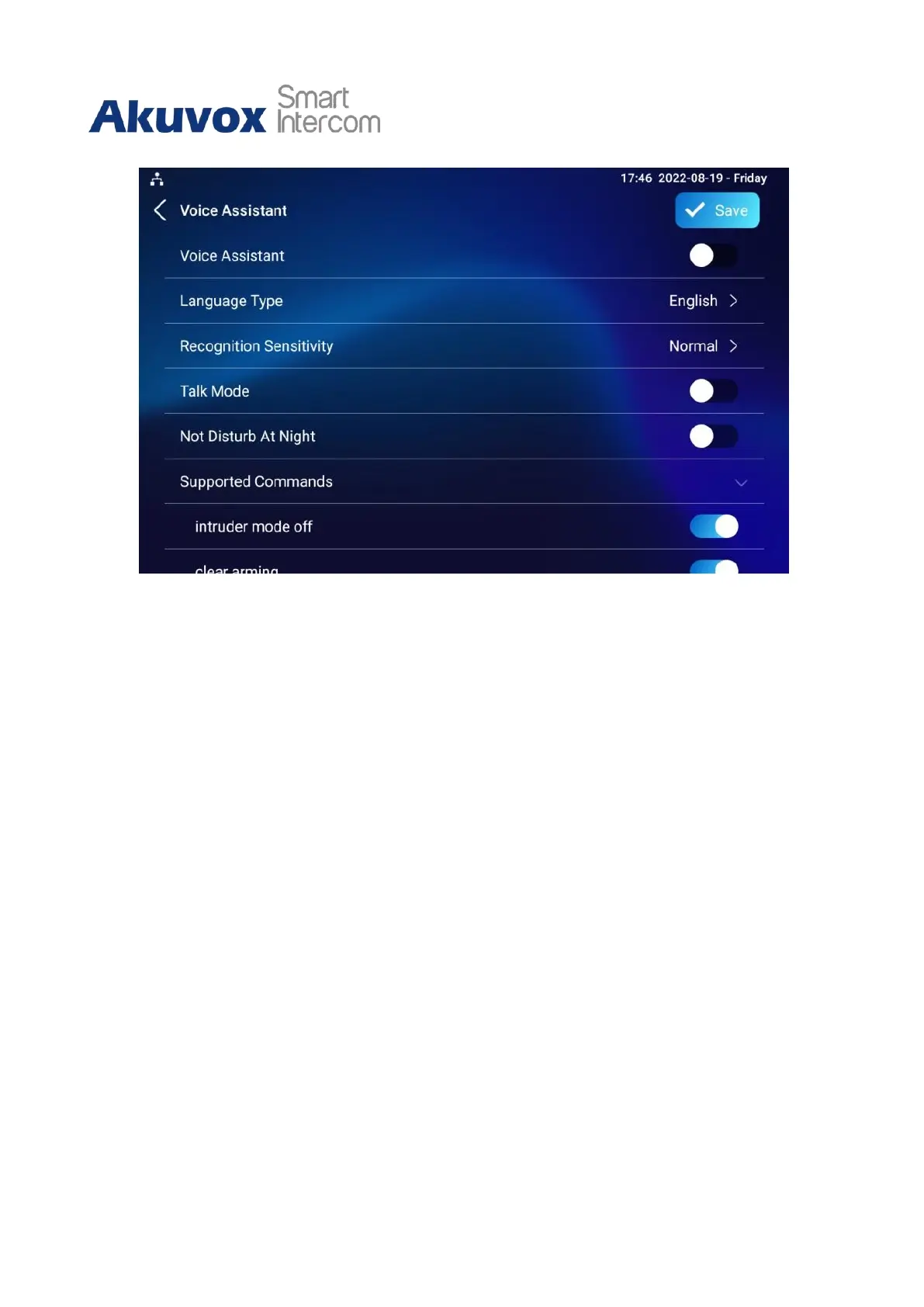C319 Series Indoor Monitor Administrator Guide
Parameter Set-up:
•
Language Type: select the language according to your need.
•
Recognition Sensitivity: adjust the voice assistance recognition sensitivity among
Low, Normal, and High according to your need.
•
Talk Mode: move the toggle switch to the right if you want to enable the talk mode.
When the Talk mode is enabled, the voice assistant will stay on to receive your voice
commands for 30 seconds without your needing to call Albert again to wake up the
voice assistant, while if you disable it, the voice assistant will be wake up again for
each voice command.
•
Not Disturb At Night: move the toggle switch to the left to enable the function. This
function is applied when you want the voice assistant to stay silent while carrying out
what it is made to do according to your voice commands.
•
Supported Command: enable or disable the voice commands according toyour
need.
Please see the voice command details below:
