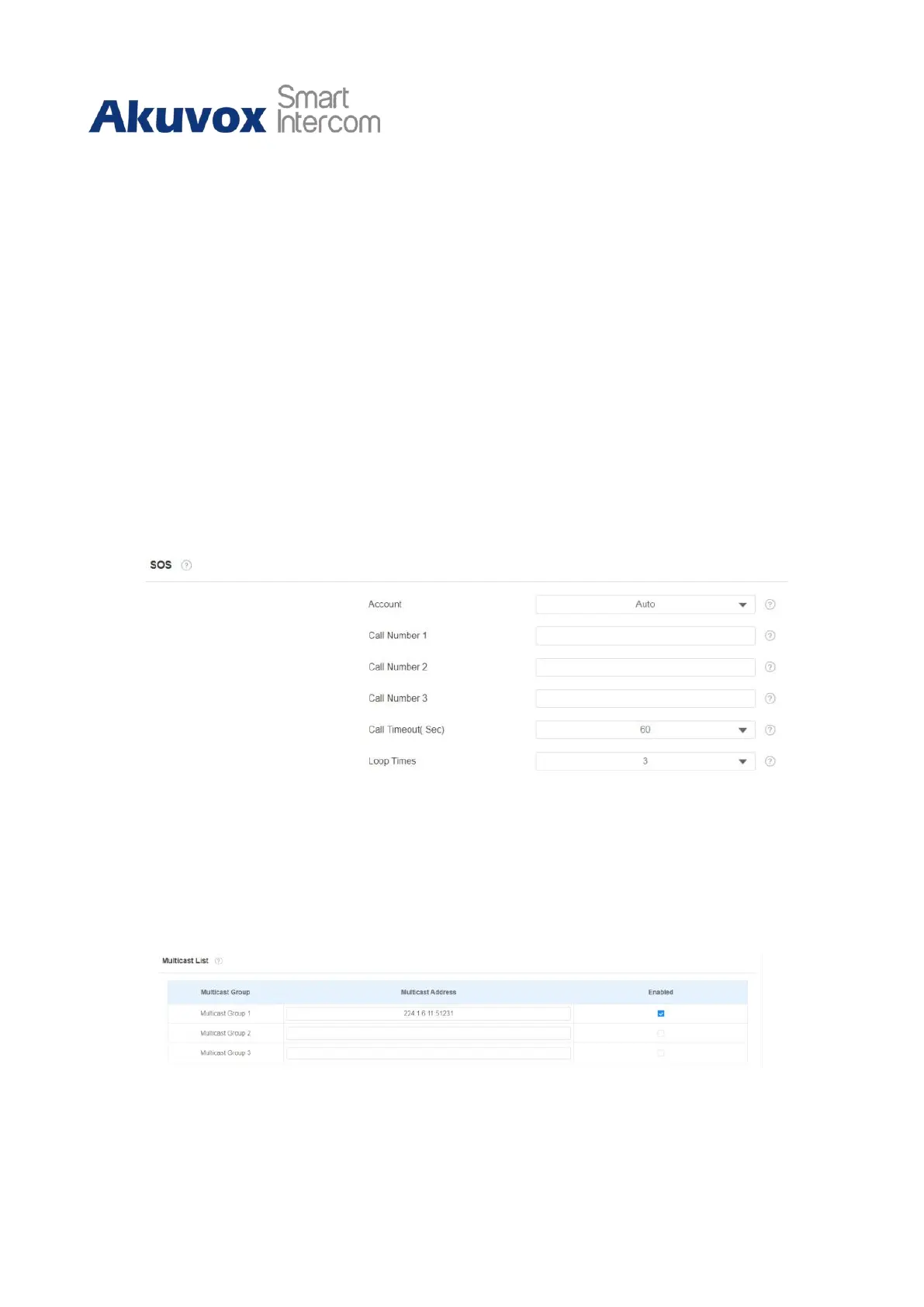C319 Series Indoor Monitor Administrator Guide
Parameter Set-up:
•
Call Number: to set up 3 SOS numbers. Once users press SOS key on the home page
(SOS display key shall be set on the web manually), indoor monitors will call out the
number in order.
•
Call Timeout: set up the timeout for each number. Once users call out, if the other
side will not answer within the timeout, indoor monitors will continue to call the next
number.
•
Loop Times: set up the call loop times.
•
Account: select the account from which you want to make SOScalls.
To set it up on the web interface, go to Device > Intercom > SOS.
11.12
Multicast Configuration
C319 allows you to conduct one-to-many broadcasting via multicast function on web
Device > Multicast > Multicast List interface.
