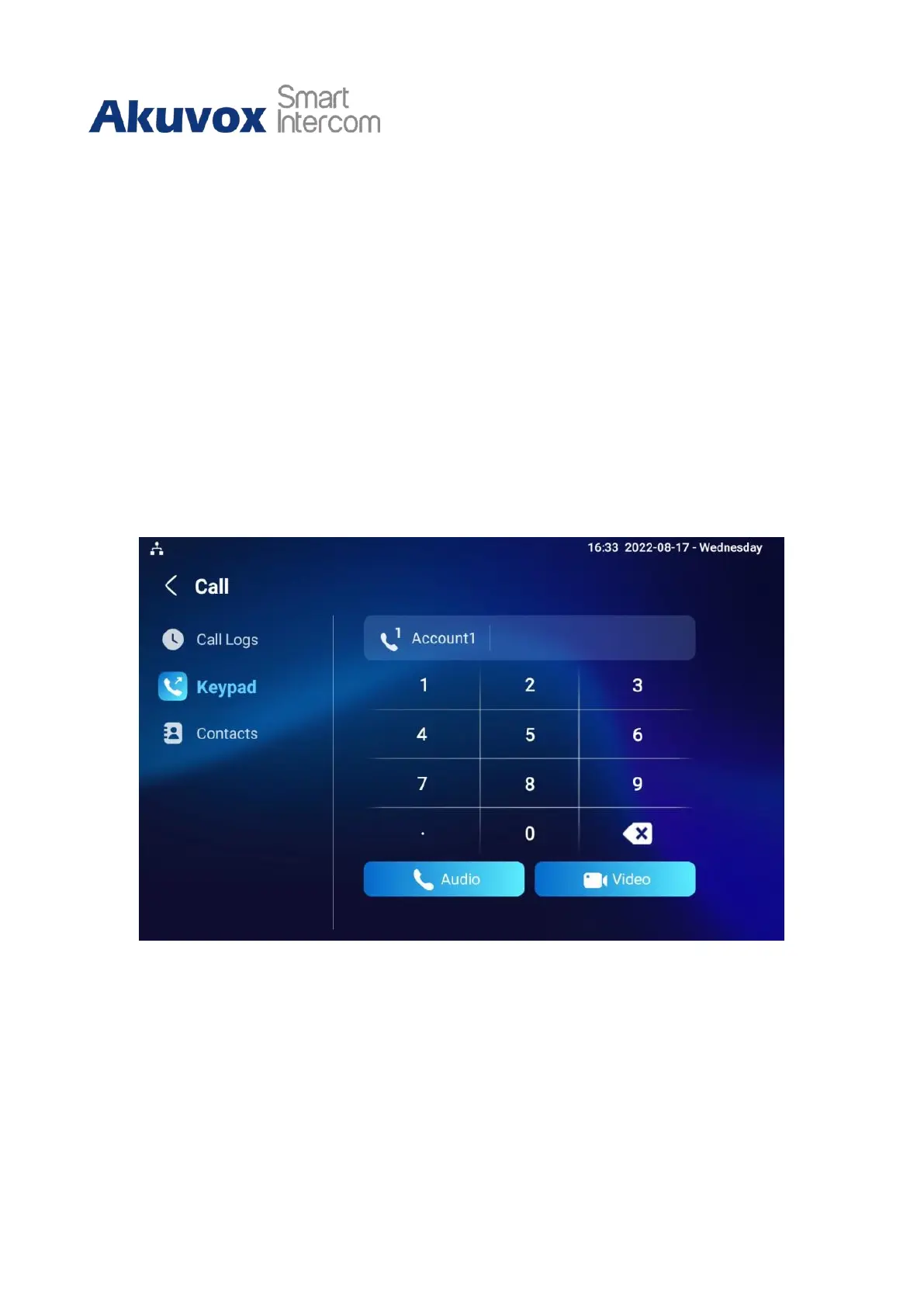C319 Series Indoor Monitor Administrator Guide
11 Intercom Call Configuration
11.1
IP call & IP Call Configuration
IP calls and SIP calls can be made directly on the intercom device by entering the IP
number on the device. And you can also disable the direct IP call if you allow no IP call to
be made on the device.
11.1.1
Make IP Calls
To make a direct IP call on the device Call screen. Enter the IP address you wish to call on
the soft keyboard, and press Audio or Video tab to call out.
In addition, you can also make IP calls on the Local Phonebook on your device.
