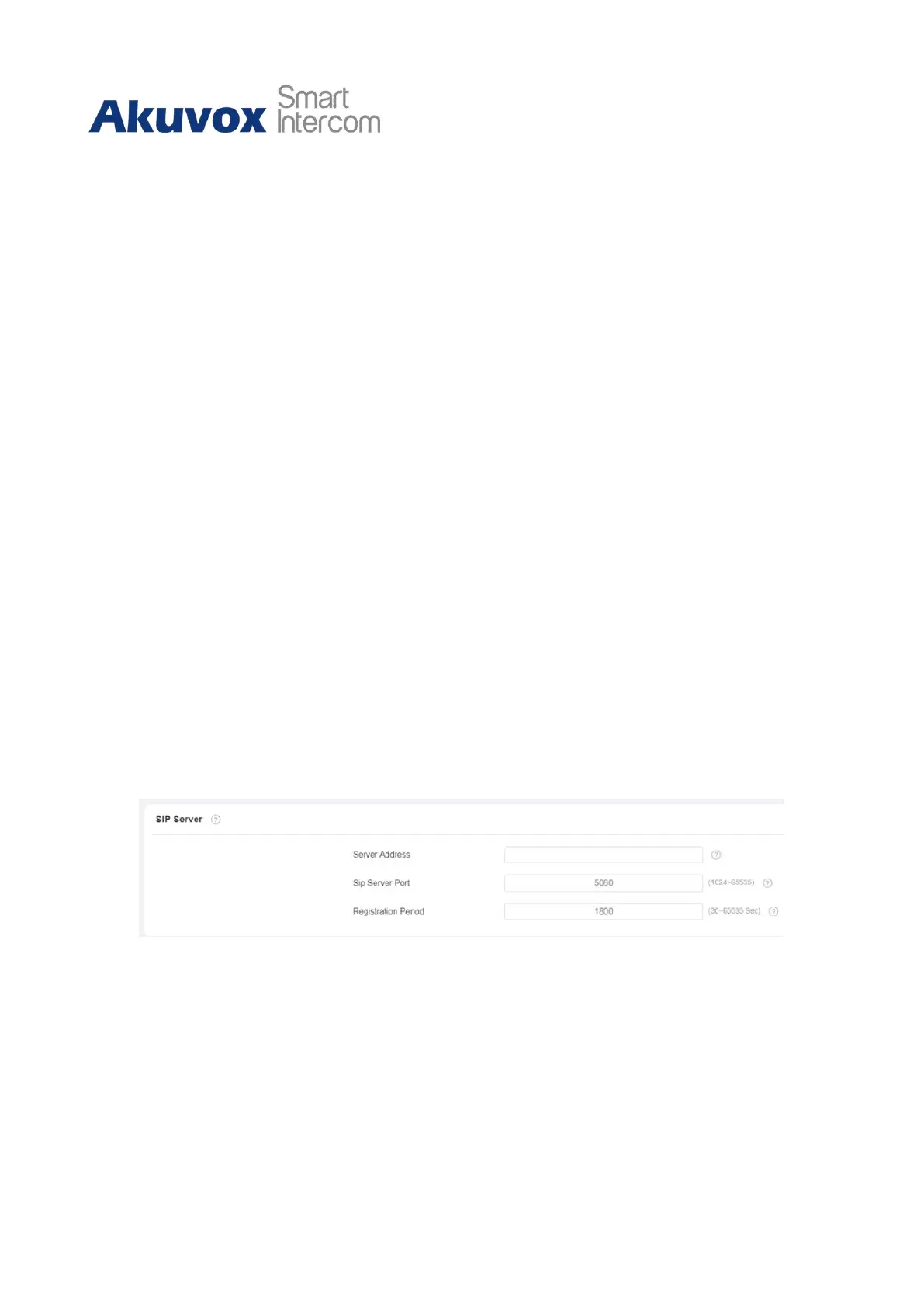C319 Series Indoor Monitor Administrator Guide
Parameter Set-up:
•
Status: check to see if the SIP account is registered or not.
•
Account: select Account1 or Account2.
•
Account Enabled: check to activate the registered SIP account.
•
Display Label: configure the device label to be shown on the devicescreen.
•
Display Name: configure the name, for example, the device's name to be shown on
the device being called to.
•
Register Name: enter the SIP account register Name obtained from the SIP account
administrator.
•
Username: enter the user name obtained from SIP accountadministrator.
•
Password: enter the password obtained from the SIP server.
11.4
SIP Server Configuration
SIP server can be set up for device to achieve call session through SIP server between
intercom devices. To perform the SIP account setting on the Web Account > Basic > SIP
Account Interface.
Parameter Set-up:
•
Server IP: enter the Server's IP address number or its URL.
•
Port: set up SIP server port for data transmission.
