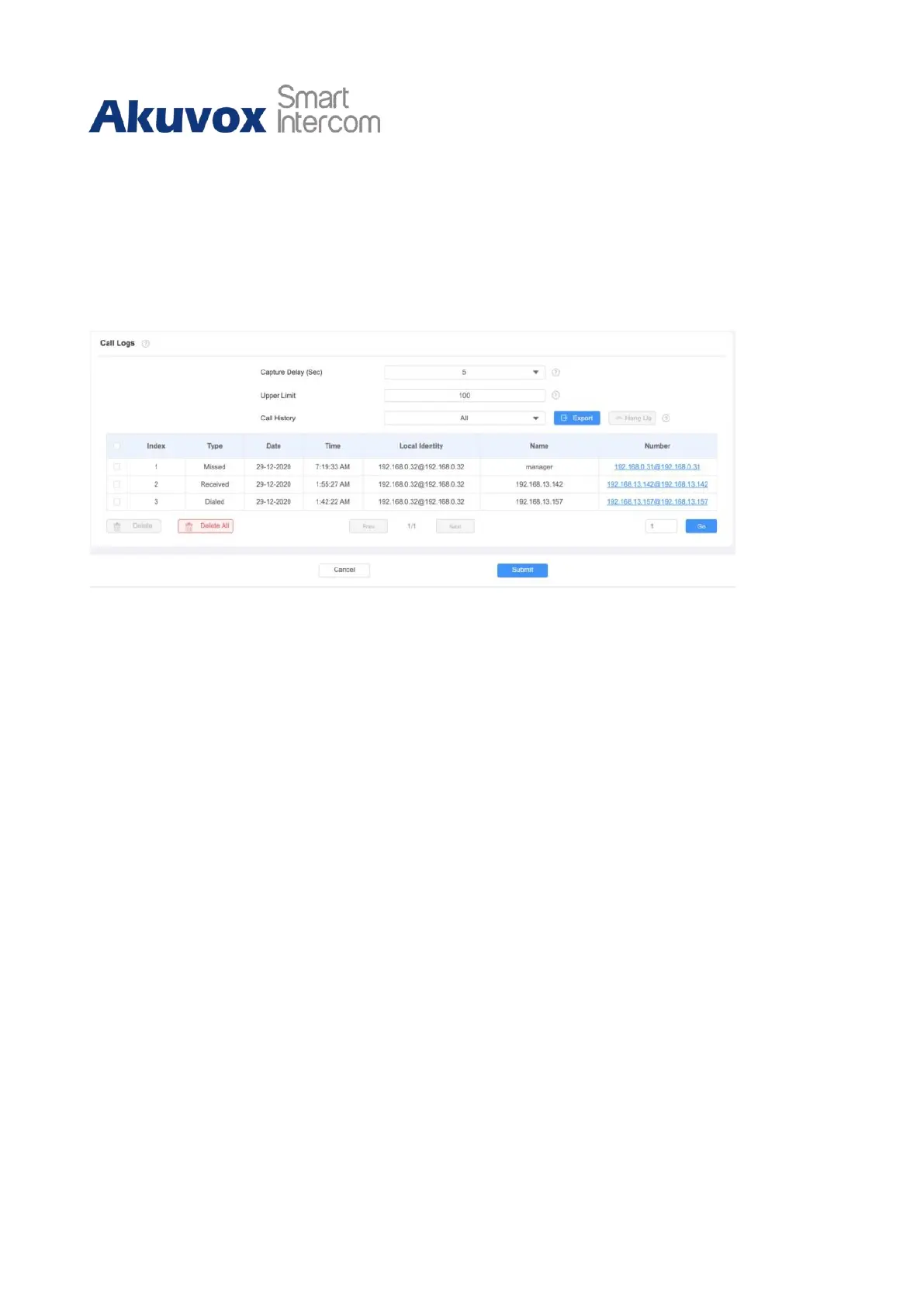C319 Series Indoor Monitor Administrator Guide
21 Call Log
If you want to check on the calls inclusive of the dial-out calls, received calls, and missed
calls in a certain period of time, you can check and search the call log on the device web
Contacts > Call Logs interface and export the call log from the device if needed.
Parameter Set-up:
•
Capture Delay: set the image capturing starting time when the device goes into video
preview.
•
Upper Limit: set the maximum screenshot storage capacity, when the capacity is
reached the previous screenshots would be overwritten.
•
Call History: select call history (All, Dialed, Received, Missed, Forwarded).
•
Local Identity: displays the door phone's SIP account or IP number that receives that
incoming calls.
•
Name/Number: select the Name and Number options to search call log by the name
or by the SIP or IP number.
To check call log on the device, tap Call>Call Logs.
