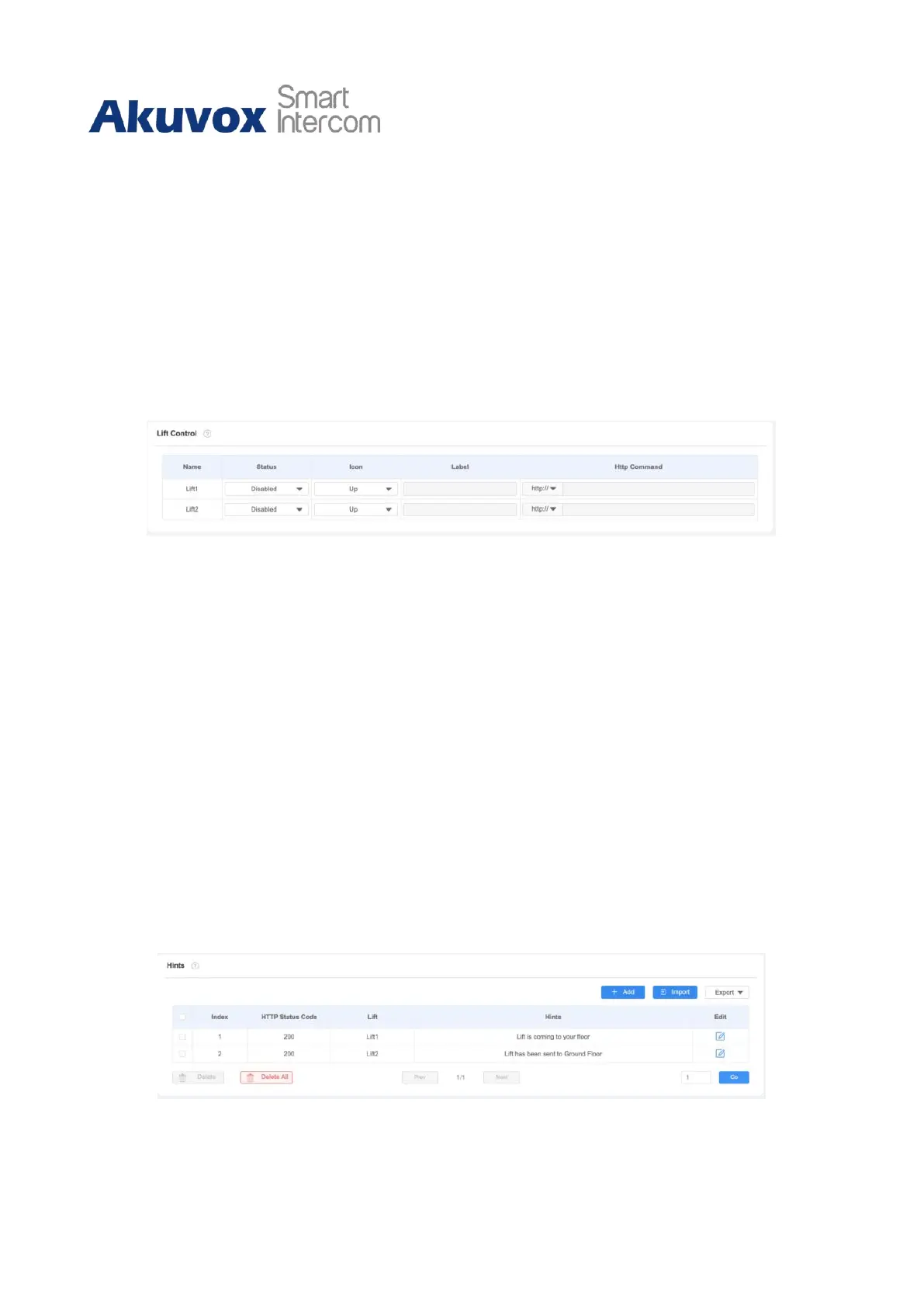C319 Series Indoor Monitor Administrator Guide
16 Lift Control
You can summon lift at home via the lift control feature.
16.1
Configure Lift Control
To enable and set the display status Lift icon on device web Device > Lift> Lift Control
interface.
Parameter Set-up:
•
Status: click to enable or disable the lift button.
•
Icon: click to select icon for the button.
•
Label: enter the title for the button.
•
HTTP Command: select http:// or https:// for head of http command and enter http
command.
16.2
Configure Lift Control Prompt
When the lift controller receives the HTTP command, it will give feedback on the current lift
status with a prompt. To do this configuration on web Device > Lift> Hints interface. Edit
the HTTP Status Code, and feedback code from the lift control board.
