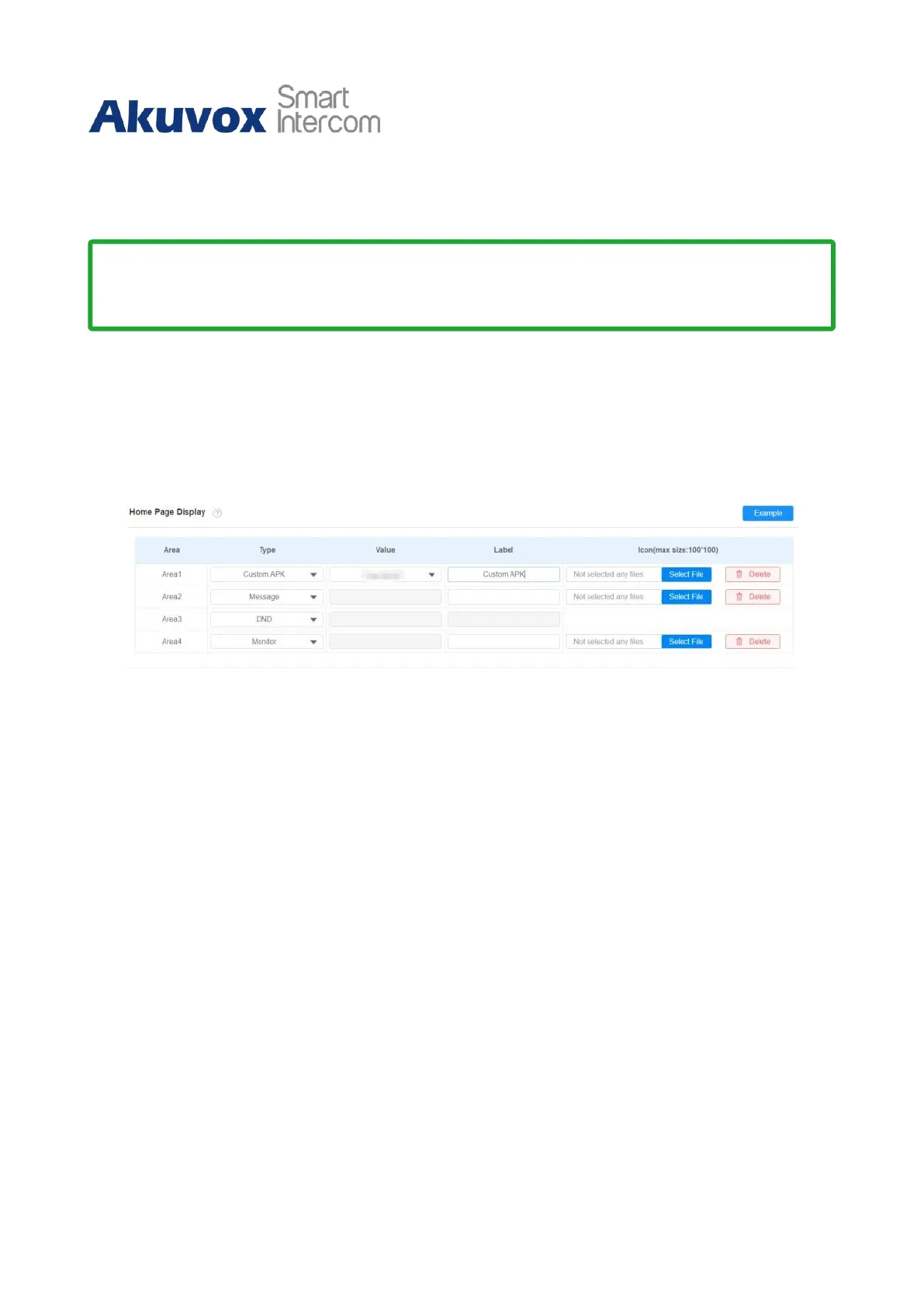C319 Series Indoor Monitor Administrator Guide
Note
•
The pictures uploaded should be in .png or .zip format.
•
Web Homepage Logo: upload the logo, which appears on the login page of the web
interface.
7.3
Icon Screen Display Configuration
C319 series indoor monitor allows you to customize icon display on the home screen and
one more screen for the convenience of your operation. To set it up, go to Device > Display
Setting > Home Page Display interface.
Parameter Set-up:
•
Type: click to select among sixteen icon options: DND, Message, Contact, Call,
System Info, Settings, Arming, SOS, Browser, Custom APK, Monitor, Relays, Unlock,
All Calls, Control4 Unlock is selected, and the icon display in the corresponding area
will disappear.
•
Value: select the value if you select the icon type. The value field for Custom APK
will be automatically filled in if you have already installed a third-party app. And if you
select Browser, you are required to enter the URL of the browser before the browser
icon can be displayed.
•
Label: rename the icon if needed, while the DND icon cannot berenamed.
•
Icons: click to upload icon picture. The maximum icon size is 100*100. The picture
format can be JPG, JPEG, and PNG.
