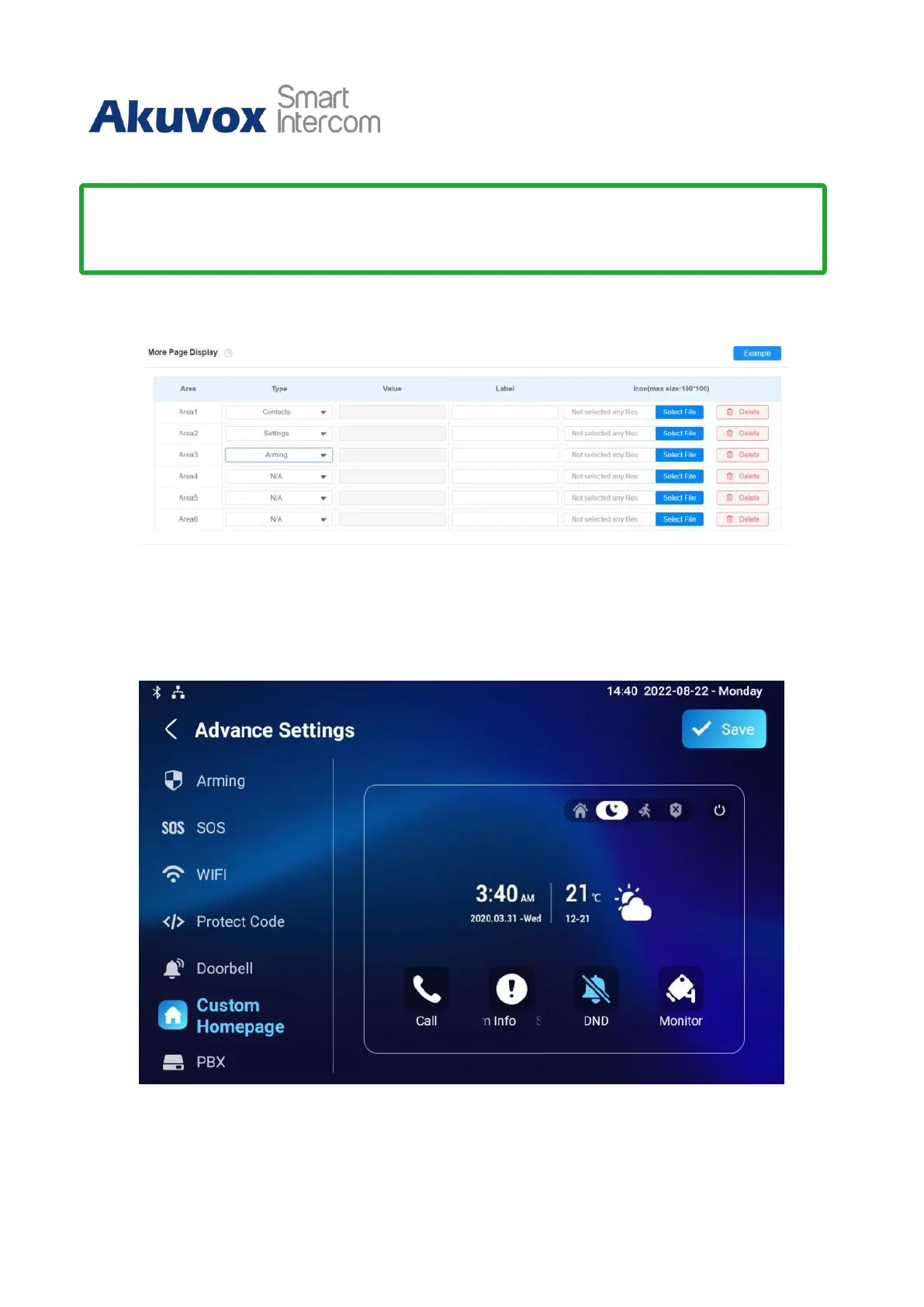C319 Series Indoor Monitor Administrator Guide
Note
•
You can configure 4 icons in area 1,2,3, and 4 on the home screen.
To configure the more icon display on More Page Display on the same interface.
You can also customize the homepage display by selecting your favorite functions, which
will be displayed on the home screen. To configure it, tap Setting > Advanced Settings,
and enter the default system code 123456, tap Custom Homepage, then tap any of the
icons before selecting your favorite function.
