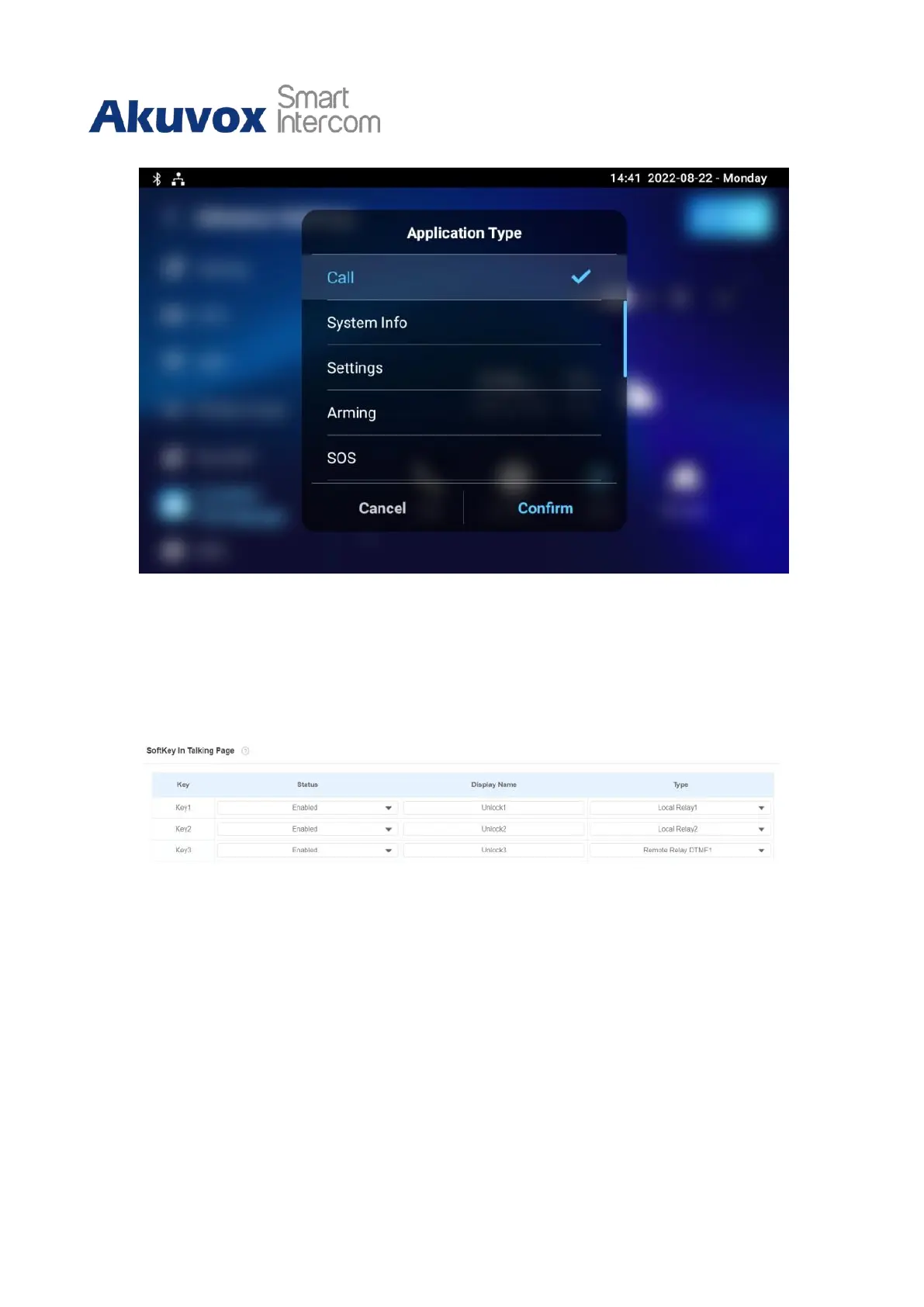C319 Series Indoor Monitor Administrator Guide
7.4
Unlock Tab configuration
You customize your unlock tab on the different screen for the door opening. And you can
also select the relay type for the door opening.
To set up unlock tab on the talking screen, go to Device > Relay > SoftKey In Talking Page.
Parameter Set-up:
•
Status: enable the unlock tabs on the talking screen. You can see the unlock tabs
during a call.
•
Display name: name the unlock tab.
•
Type: select the relay and relay trigger type you want to be triggered by the unlock
tab (Local Relay, Remote Relay HTTP, Remote Relay DTMF, Web Relay Actions, and
