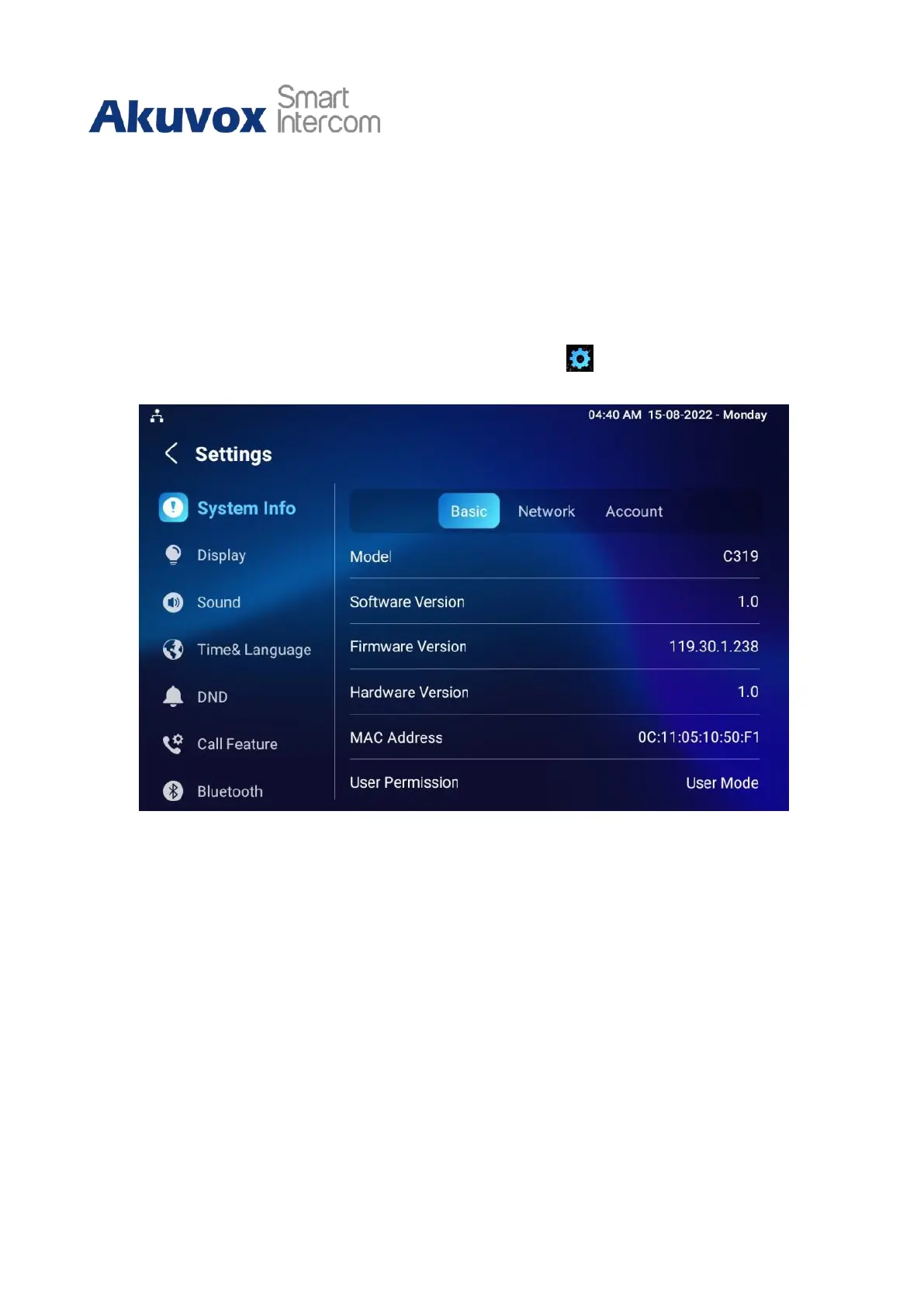C319 Series Indoor Monitor Administrator Guide
5.2
Accessing the Device Setting on the Device
5.2.1
Accessing Device Basic Setting
You can access the device's basic setting and advance setting where you can configure
different types of functions as needed. To access the device basic setting, swipe your
finger left on the home screen, then tap Setting icon . You can check the basic
information like MAC, firmware, etc.
5.2.2
Accessing Device Advance Setting
To access the advance setting, press Setting then tap Advance Settings icon. Press
password 123456 to enter the advance setting.
