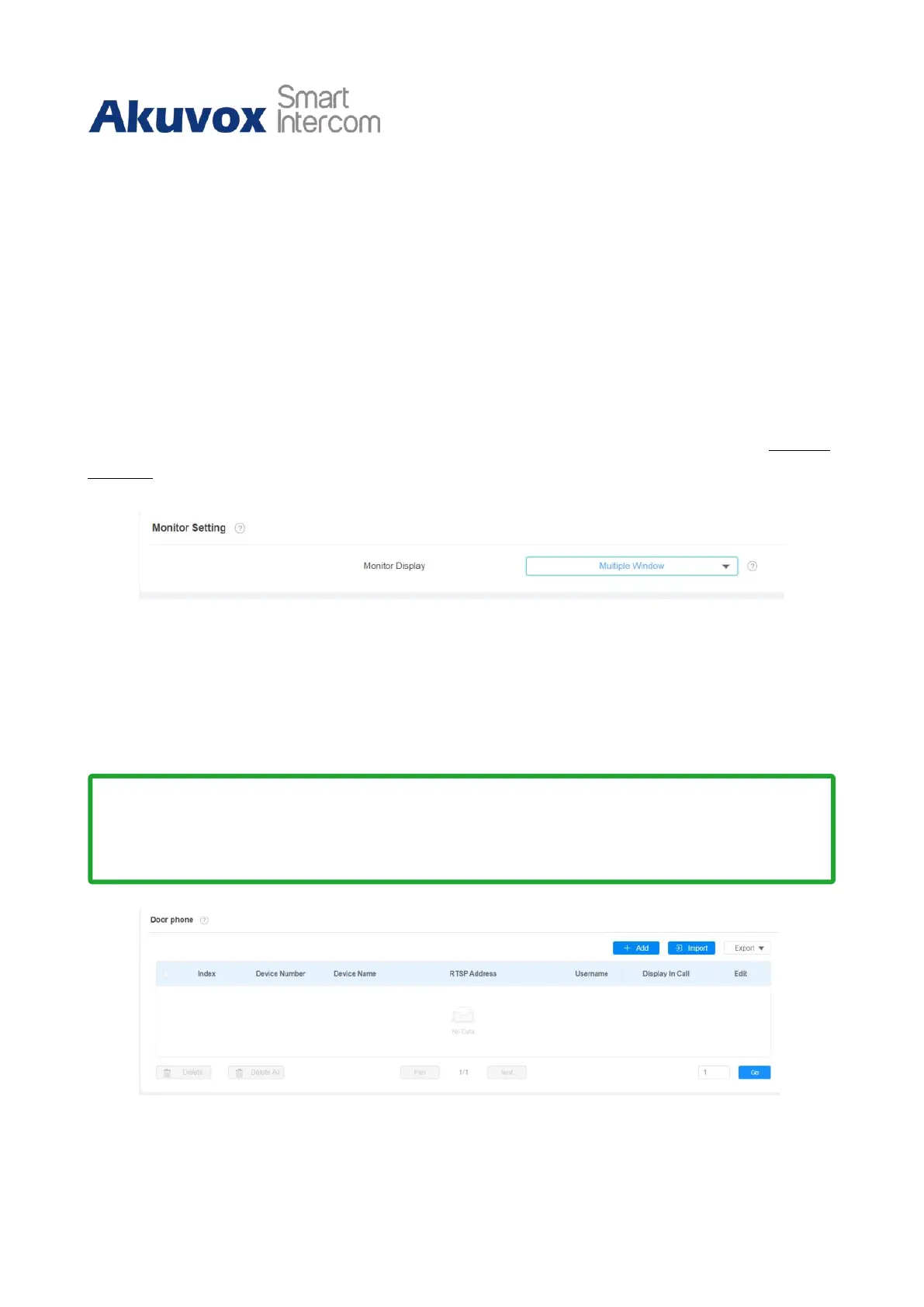C319 Series Indoor Monitor Administrator Guide
Note
•
You can import and export the monitored device setting via a template
in .xml format.
14 Security
14.1
Monitor and Image
14.1.1
Monitor Setting
You can configure the monitor setting on the web Device > Monitor interface. Enter the IP/
SIP number of the door phone in the device number and fill in the device name. Then set
up the RTSP address. The RTSP format of the Akuvox door phone is rtsp://deviceIP/live/
ch00_0. Enable or disable display in the call. If enabled, when there is an incoming call
from the monitor, the video will be displayed.
Parameter Set-up:
•
Monitor Display: select Multiple Window if you want to display four video monitoring
channels on the screen. Select Single if you want to display only one video
monitoring channel.
