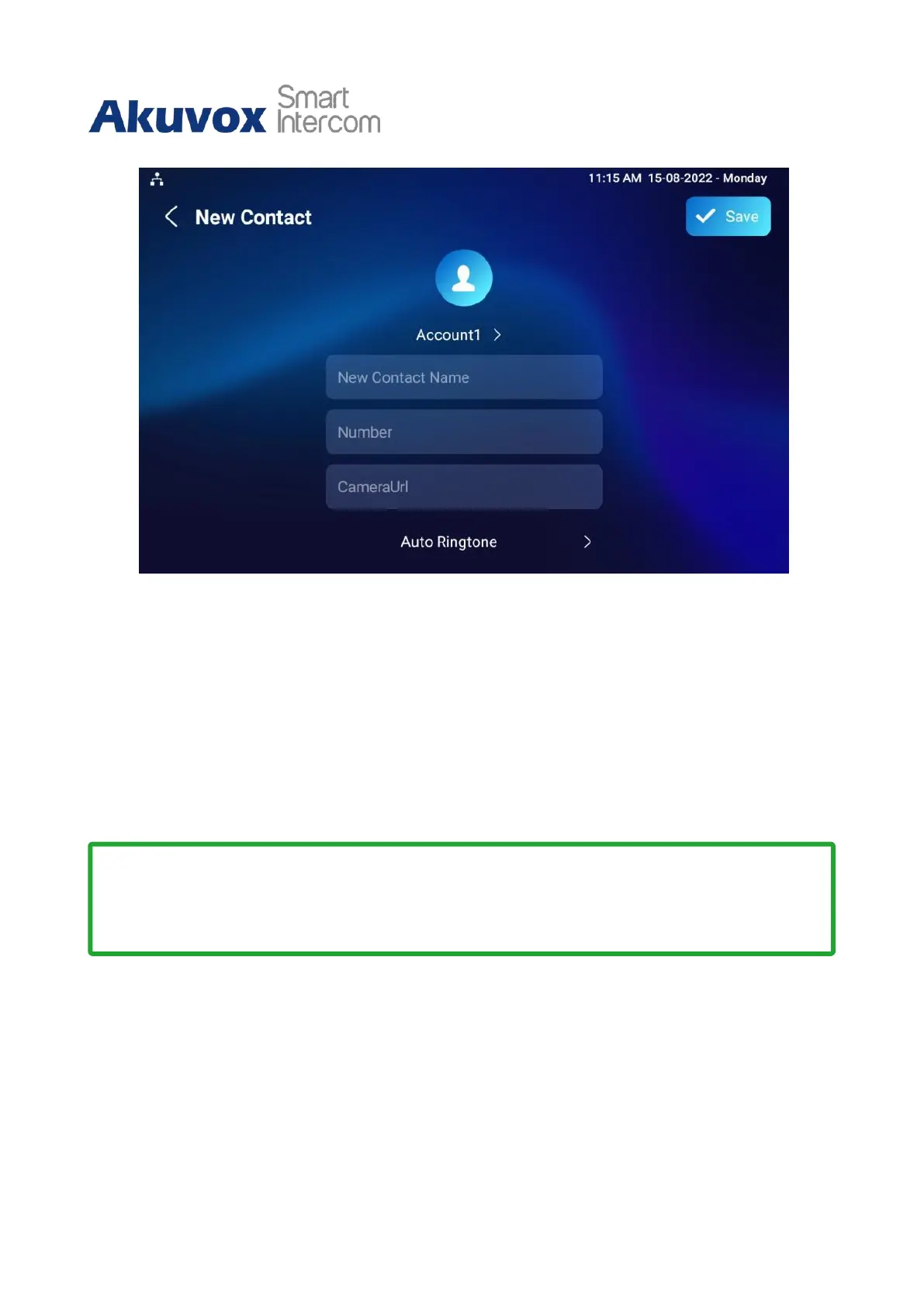C319 Series Indoor Monitor Administrator Guide
Note
•
Akuvox devices RTSP URL format is rtsp://device IP/live/ch00_0. If you use a
third-party device, please confirm the URL format with their company.
Parameter Set-up:
•
Account1: select which account to use to dial out, Account 1 or Account2.
•
New Contact Name: enter the name to save.
•
Number: enter the IP or SIP number to save.
•
CameraUrl: enter the RTSP URL for video preview.
•
Auto Ringtone: select the phone ringtone for incoming calls.
9.1.2
Edit Contact
You can check and edit the exited contacts in the phonebook list. Choose one and click
Edit key to modify.
