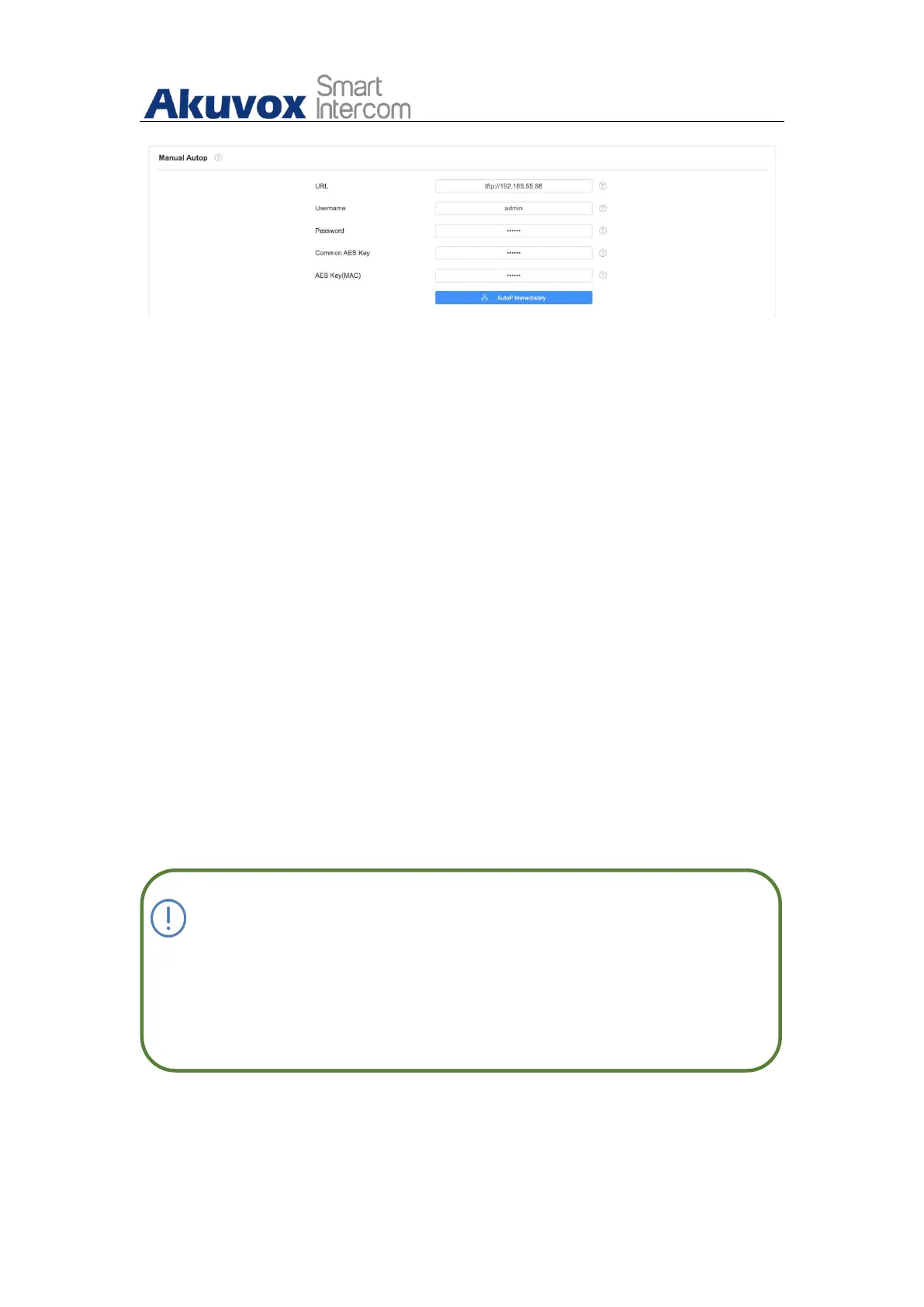X933 Administrator Guide
AKUVOX SMART INTERCOM www.akuvox.com
Parameter set-up:
URL: set up tftp,http,https,ftp server address for the provisioning
User Name: set up a user name if the server needs an user name to be
accessed to otherwise leave it blank.
Password: set up a password if the server needs a password to be
accessed to otherwise leave it blank.
Common AES Key: set up AES code for the intercom to decipher general
Auto Provisioning configuration file.
AES Key (MAC): set up AES code for the intercom to decipher the
MAC-based auto provisioning configuration file.
Note:
AES is one type of encryption, it should be configured only when
the config file is encrypted with AES, otherwise leave the field
blank.
