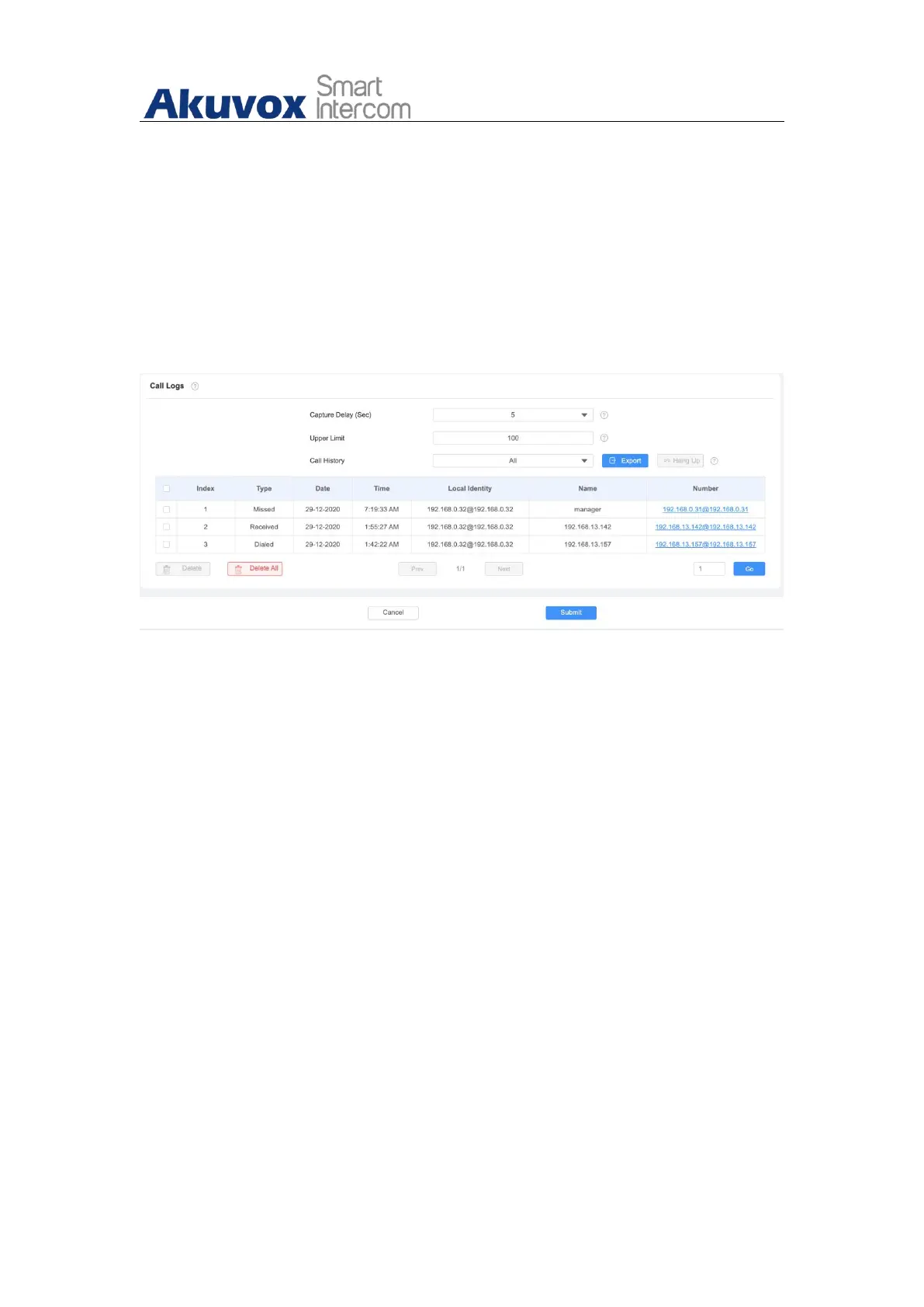X933 Administrator Guide
AKUVOX SMART INTERCOM www.akuvox.com
21. Call Log
If you want to check on the calls inclusive of the dial-out calls, received calls,
and missed calls in a certain period of time, you can check and search the
call log on the device web Contact -> Call Logs interface and export the call
log from the device if needed.
Parameter Set-up:
Capture Delay: set the image capturing starting time when the device
goes into video preview.
Upper Limit: set the maximum screenshot storage capacity, when the
capacity is reached the previous screenshots would be overwritten.
Call History: select call history among four options: “All”, “Dialed”
“ Received” “ Missed” for the specific type of call log to be displayed.