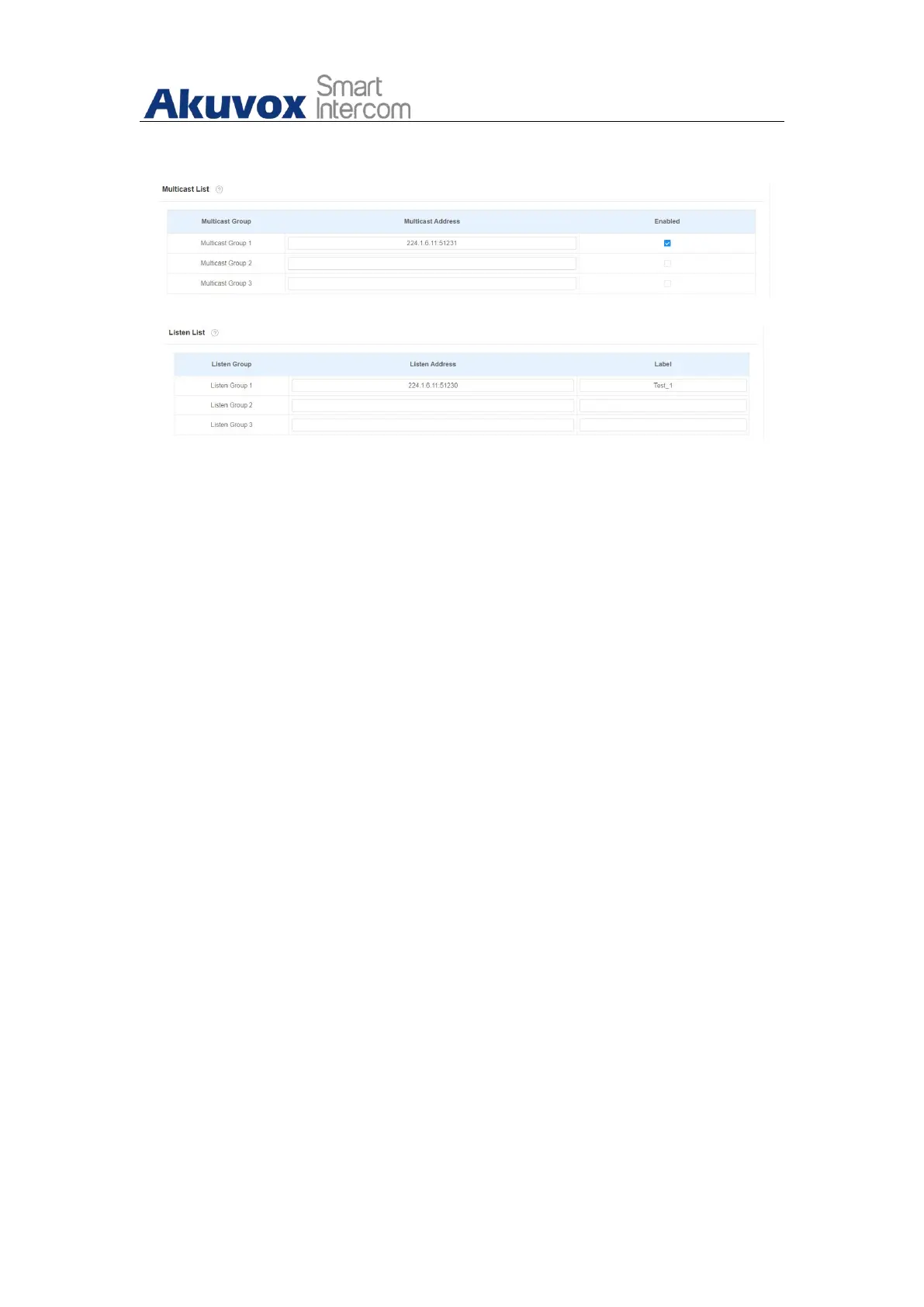X933 Administrator Guide
AKUVOX SMART INTERCOM www.akuvox.com
11.13. Call Forwarding Setting
Call Forward is a feature used to redirect an incoming call to the specific
third party. Users can redirect the incoming call based on different scenarios.
Typically, call forward has three modes: Always Forward/ No Answer
Forward/Busy Forward.
11.13.1. Call Forwarding Configuration on the Device
To do the configuration on the Device Settings >Call Feature interface.
