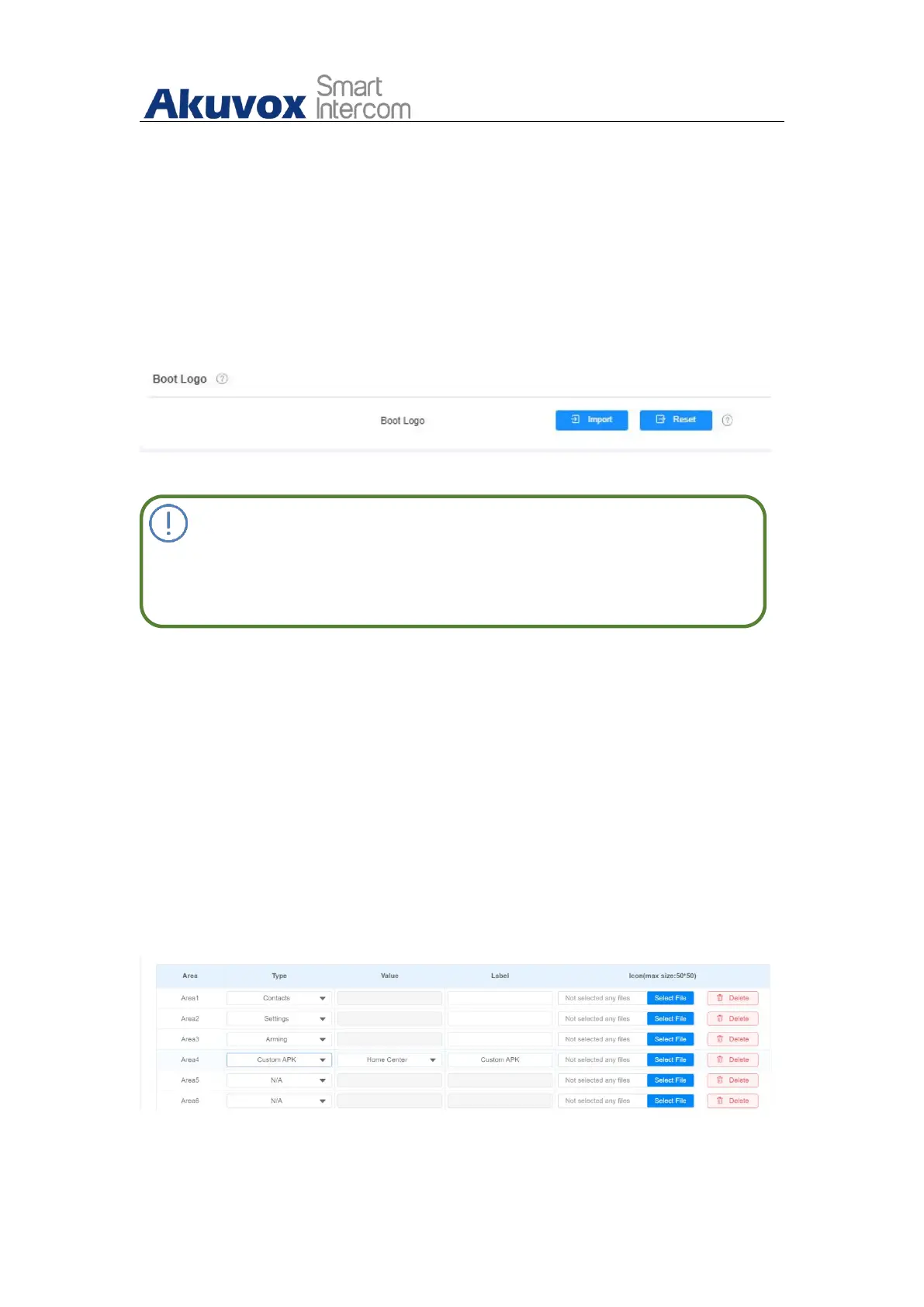X933 Administrator Guide
AKUVOX SMART INTERCOM www.akuvox.com
7.2.3.Upload Device Booting Image
You can upload the booting image to be displayed during the device’s
booting process if needed on device web Phone > Display Setting> Boot Logo
interface.
Note:
The pictures uploaded should be in .png or .zip format.
7.3. Icon Screen Display Configuration
X933 series indoor monitor allows you to customize icon display on the
home screen and one more screen for the convenience of your operation on
device web Phone > Display Setting > Home Page Display interface. This
article helps you to set up the icon display properly on the screens according
to your preference.
Parameter Set-up: