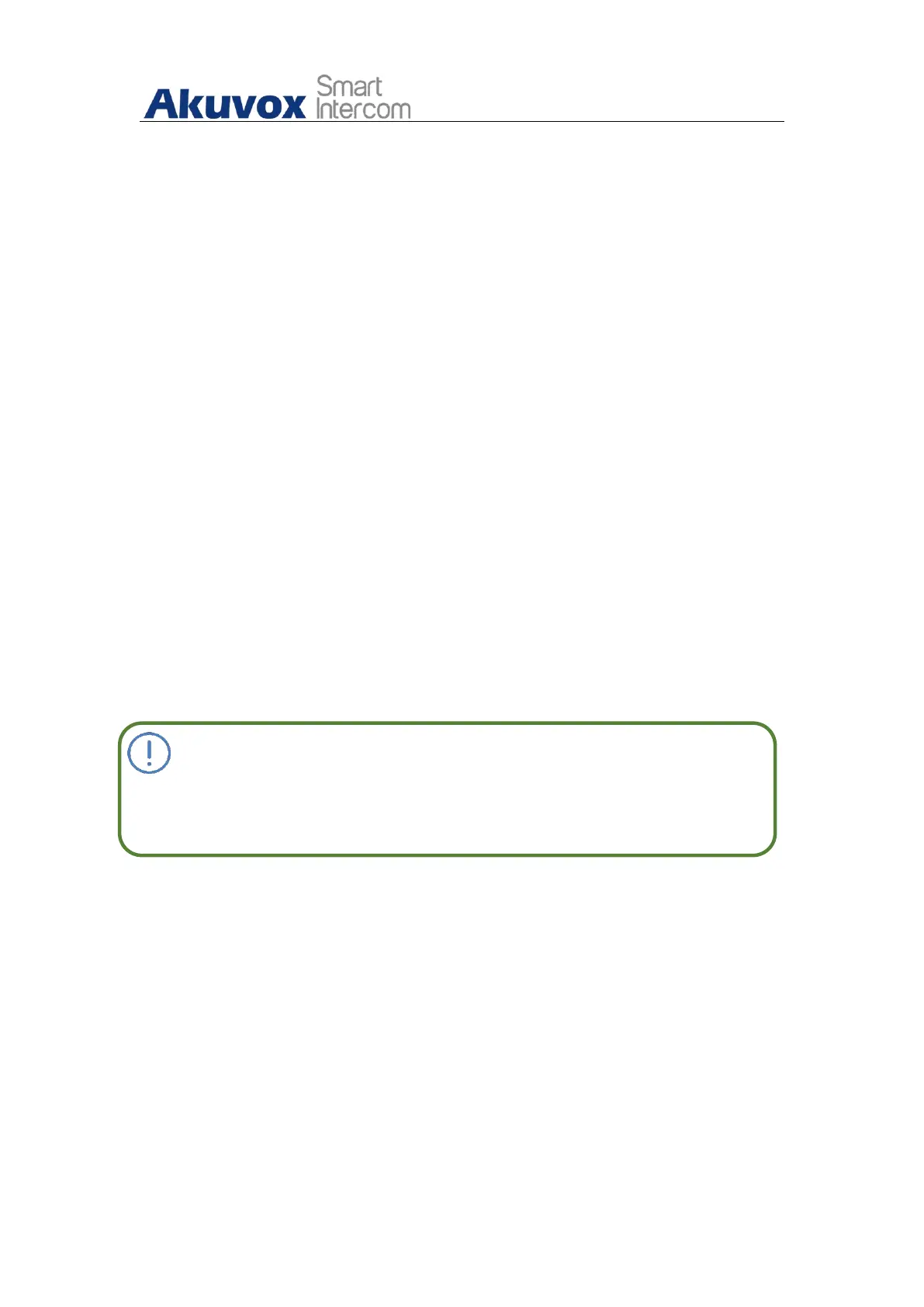X933 Administrator Guide
AKUVOX SMART INTERCOM www.akuvox.com
Type: click to select among sixteen icon options: “ DND”, “Message”,”
Contact”, “Call”, “ Display” ,”System info” ,” Setting”, “ Sound”, “Arming”,
“ SOS”, “Browser”,” Motion Detection”, “Custom APK”, “Relays”, “ Unlock”,
“N/A” is selected, the icon display in the corresponding area will
disappear.
Value: select the value if you select the icon type “Custom APK” and
“Browser”. For example, when you select “Custom APK”, choose Home
Center in the corresponding Value field before the APK icon can be
displayed on the home screen. If “Browser”is selected, you are required
to enter the URL of the browser before the browser icon can be displayed.
while you the value is not applicable to other icon types.
Label: click to rename the icon if need, while DND icon cannot be
renamed.
Icons: click to select the picture to be uploaded as the icon to be
displayed. The maximum icon size is 50*50. The picture format can be
JPG, JPEG and PNG.
Note:
You can configure 4 icons in area 1,2,3, and 4 on the home screen.
To configure the more icon display on More Page Display on the same
interface.
