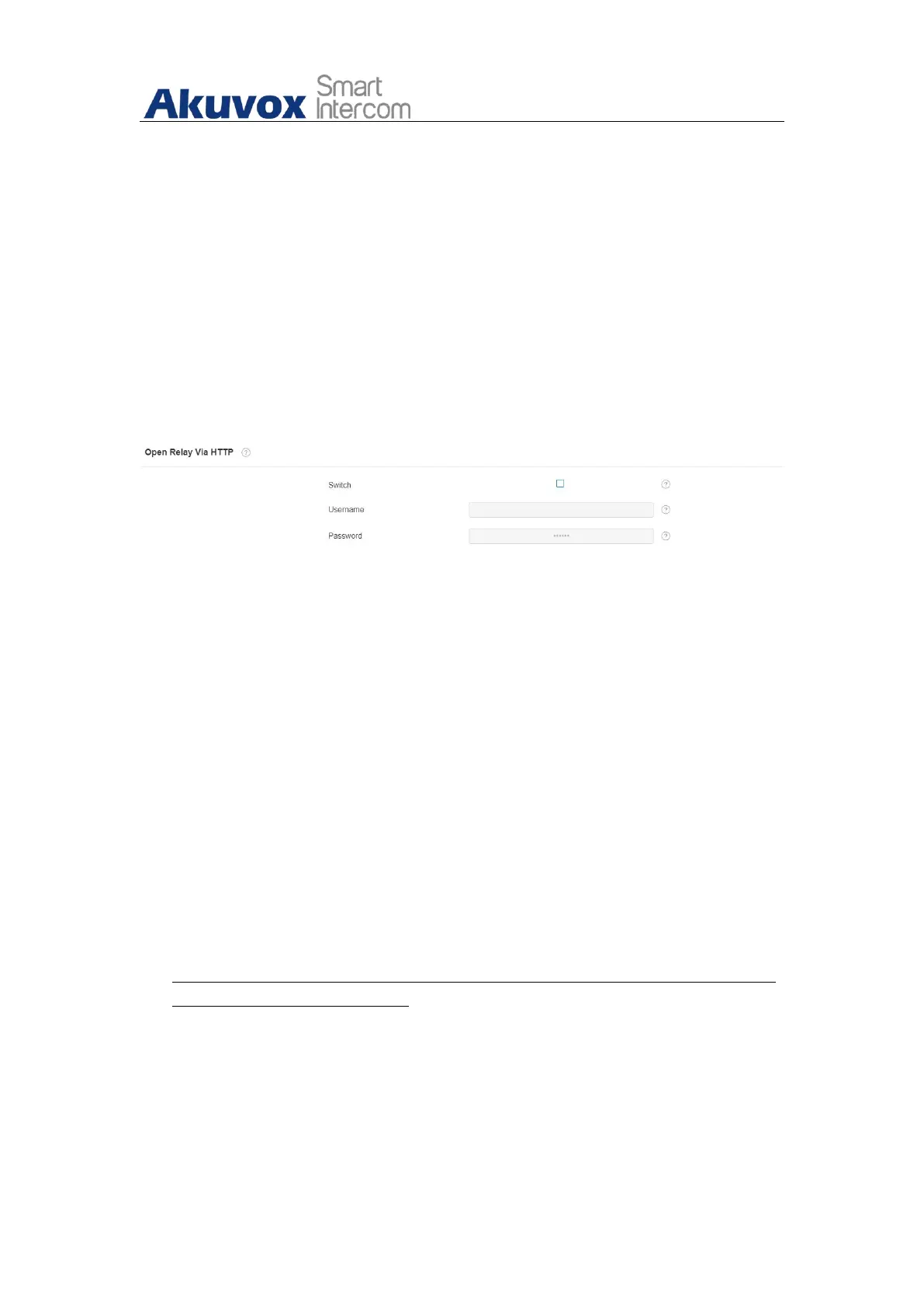X933 Administrator Guide
AKUVOX SMART INTERCOM www.akuvox.com
15.3.2. Door Unlock via HTTP Command
You can unlock the door remotely without approaching the device physically
for the door access by typing the created the HTTP command (URL) on the
web browser to trigger the relay when you are not available by the door for
the door access. To do this configuration on web Intercom > Relay > Open
Relay via HTTP interface.
Parameter Set-up:
Switch: Enable it to allow the relay to be triggered remotely using HTTP
command.
Username: Enter the device username to be used as a part of HTTP
command to trigger the local relay.
Password: Enter the device password to be used as part of HTTP
command to trigger the local relay.
Please refer to the following example:
http://192.168.35.127/fcgi/do?action=OpenDoor&UserName=admin&Pa
ssword=12345&DoorNum=1