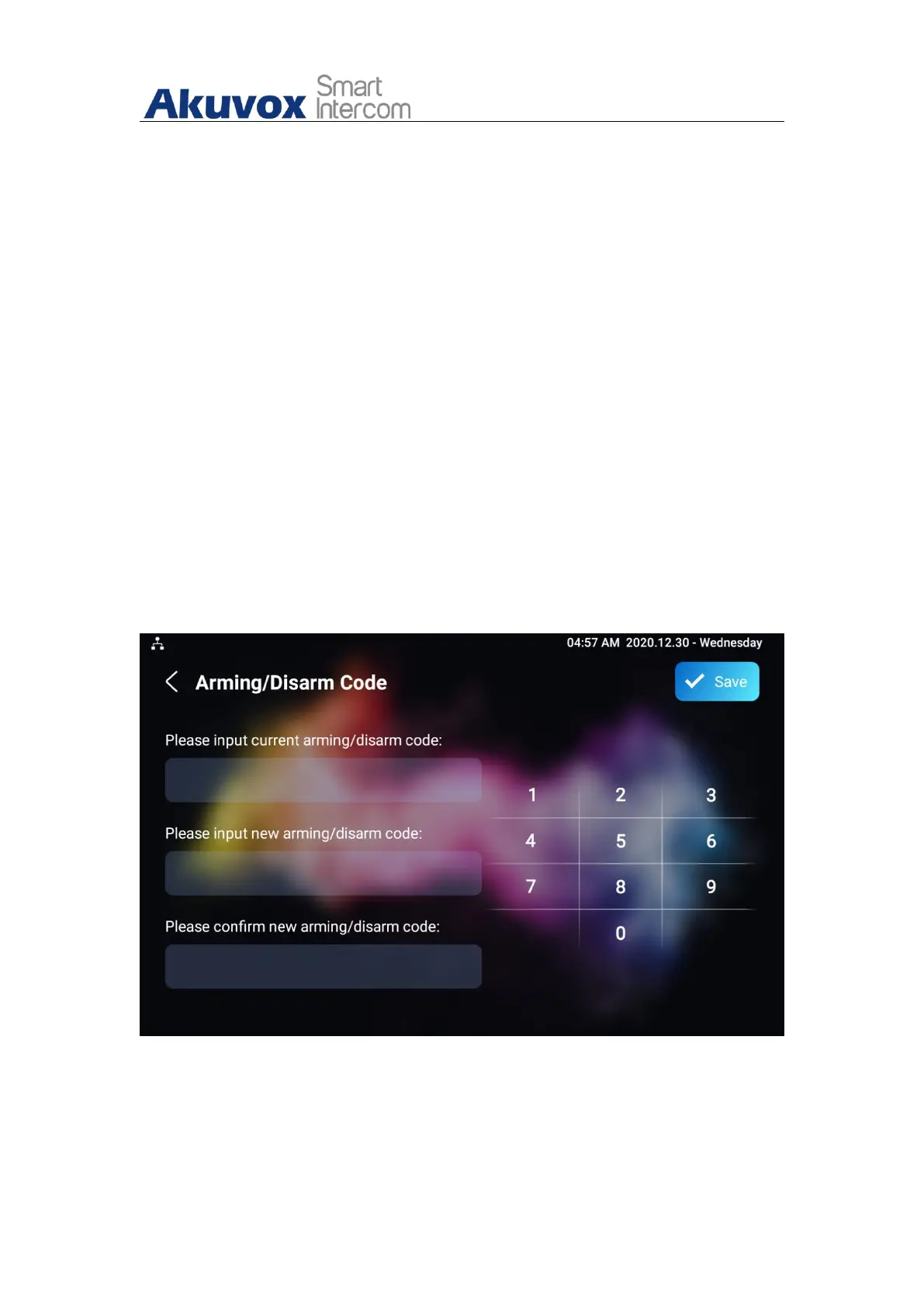X933 Administrator Guide
AKUVOX SMART INTERCOM www.akuvox.com
14.2.Alarm and Arming Configuration
Alarm feature is used to connect some alarm detection devices to protect
your home safe. Akuvox indoor monitors support 8 alarm connectors which
means you can connect 8 different alarm sensors in different rooms of your
house. For example, connecting a smoker sensor in your kitchen to detect if
the gas leak, the indoor monitor will ring up and send the alarm message to
the target, like community property.
14.2.1. Configure Alarm and Arming on the Device
To configure the arming and disarm code on device Arming > Arming/Disarm
Code screen.Change the current password and save it.
To check the zone status on Arming > Zone Status screen.
