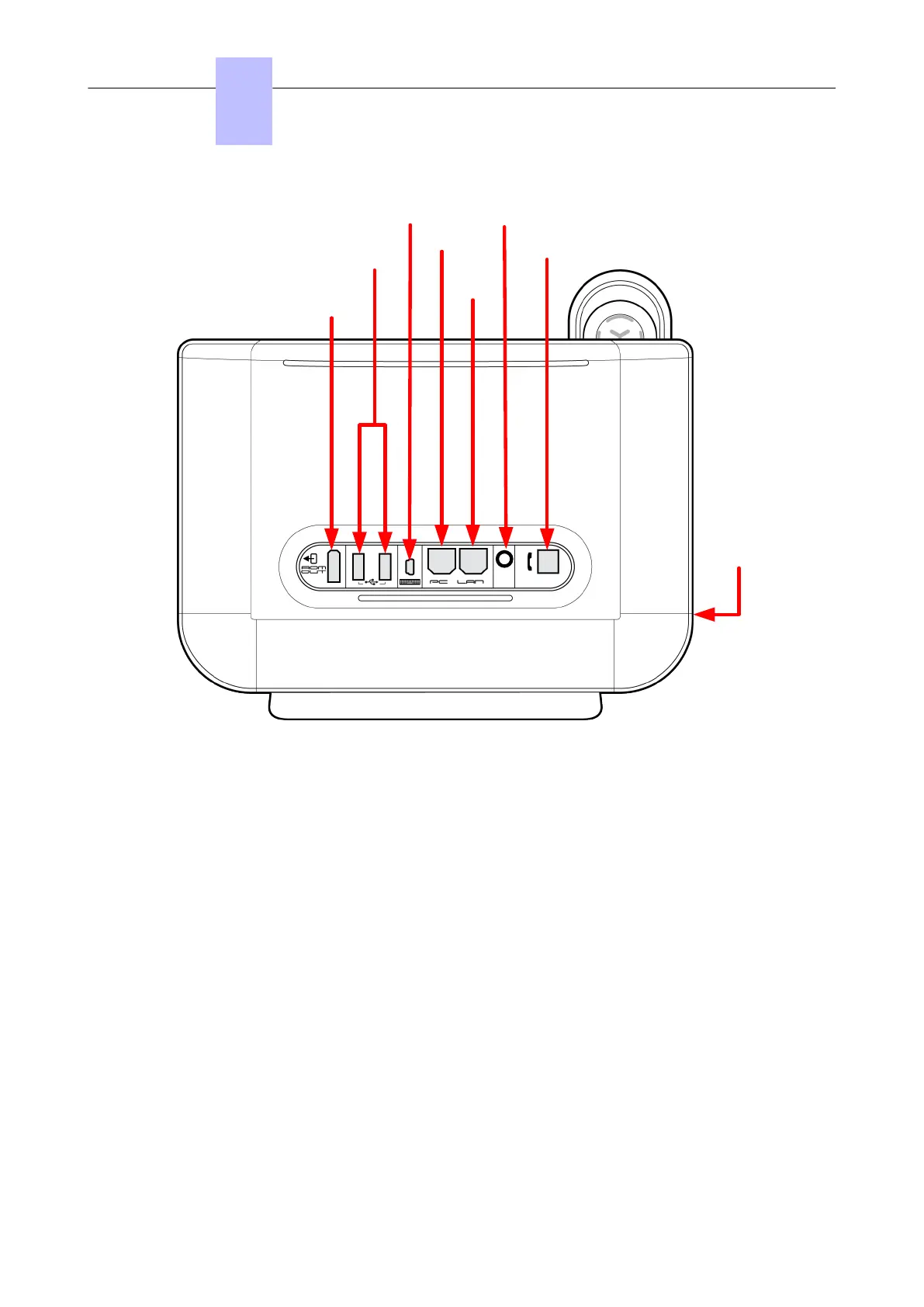PC connector
LAN
connector
Handset connector
Alphabetic keyboard connector
USB connectors
Headset jack
Additional key module
connector
Power connector
Figure 4.4: 8082 My IC Phone set connectors
4.4.2.1.2 Commissioning the set
This section describes how to commission the set in the two available initialization options:
• Static initialization: commissioning is manual on the set and through OMC
• Dynamic initialization (DHCP): no commissioning is needed, 8082 My IC Phone sets are fully plug &
phone
Depending on the selected mode, the set commissioning is different.
For static initialization, the operation order is as follows:
1. Connect the set, refer to Connecting the set on page 78
2. Configure network parameters on the set, refer to Configuring network parameters for static
initialization on page 80
For dynamic initialization, the operation order is as follows:
1. Configure OXO Connect DHCP server, refer to Configuring OXO Connect DHCP server on page
79, or configure an external DHCP server, refer to Configuring an external DHCP server for
dynamic initialization on page 79
2. Connect the set, refer to Connecting the set on page 78
3. If necessary, configure the user name and password in OMC, refer to Configuring the user name
and password in OMC on page 80
4.4.2.1.2.1 Prerequisites
• The OXO Connect must be operational
Chapter
4
Installation and Cabling
3EH21123USAA - Ed. 01 - April 2017 - Installation Manual 77/207