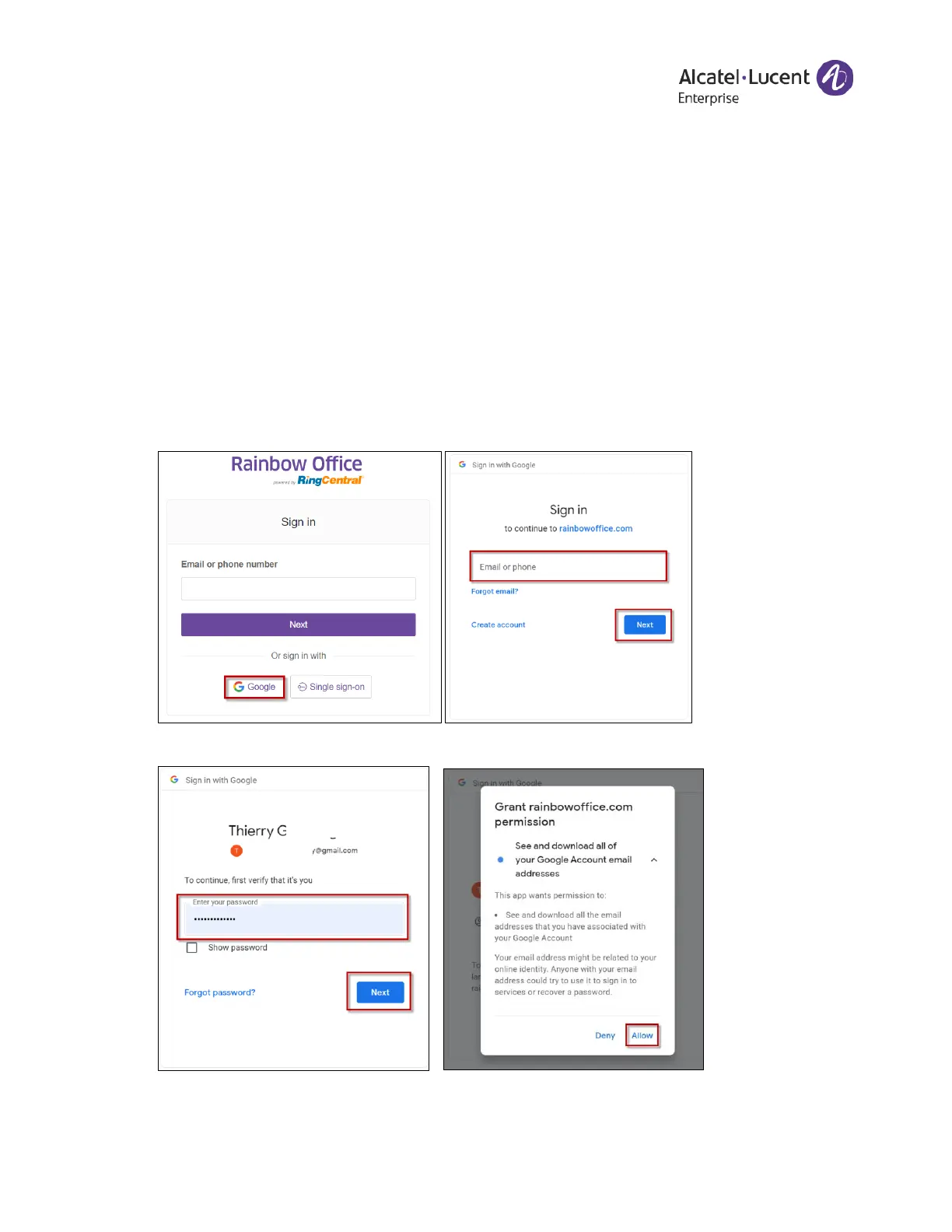Rainbow Office - User Guide
The Alcatel-Lucent name and logo are trademarks of Nokia used under license by ALE. 12
For users to log in using Google, follow these steps:
1. In the login screen, click Google
2. If you have logged in before using your Google credentials, select your Google
account from the login page to log in automatically
OR
If this is your first time logging in, click Use another account on the Sign in with
Google modal window
3. Enter your Google email address or phone number
4. Click Next
5. Enter your password
6. Click Next to navigate to a page requesting access to your Google account
7. Click Allow to finish logging in to your online account