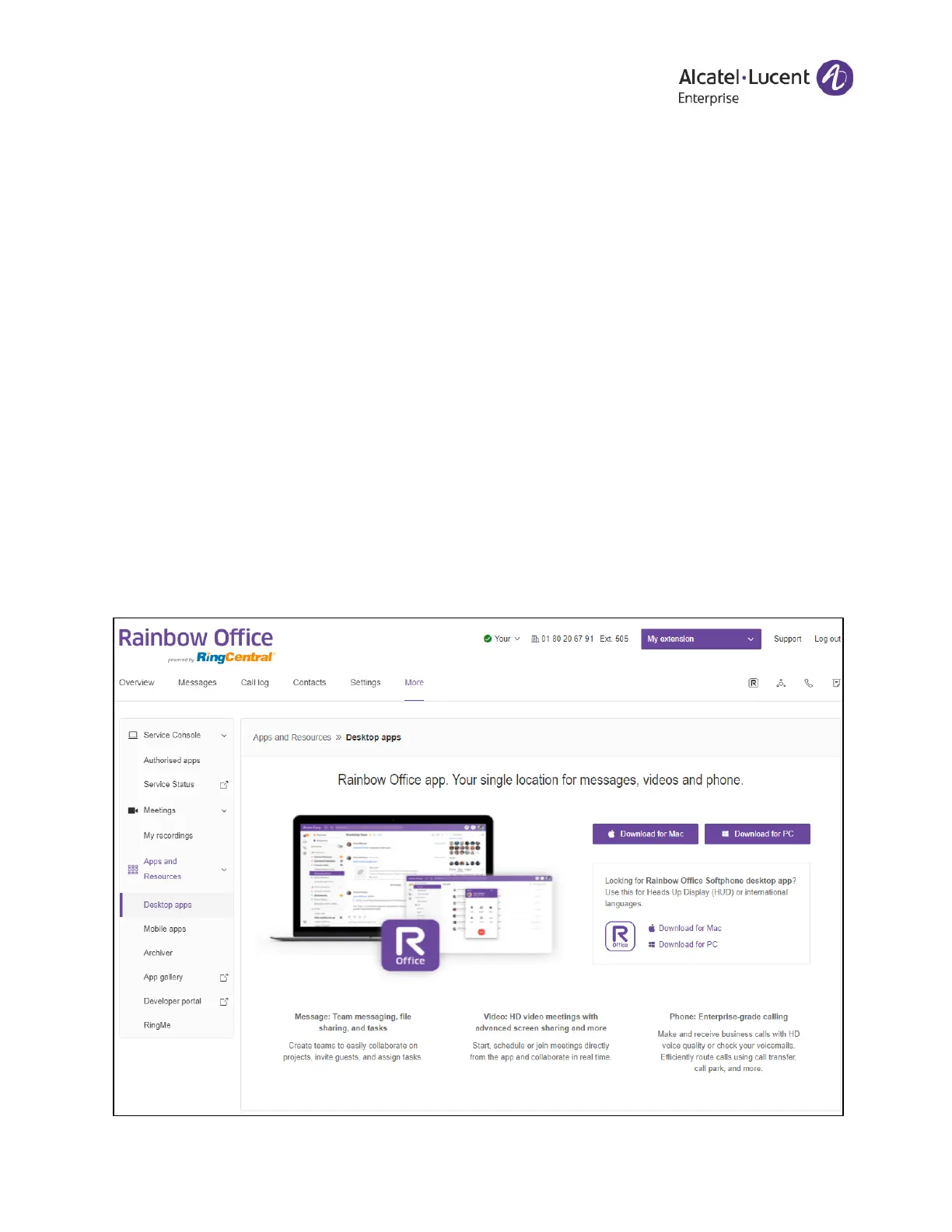Rainbow Office - User Guide
The Alcatel-Lucent name and logo are trademarks of Nokia used under license by ALE. 23
3.8. Apps and Resources
3.8.1. Desktop Apps
Rainbow Office app turns your PC or Mac computer into an all-in-one communication hub
completely synced to your office network so you can collaborate with your colleagues and
clients anywhere you have a broadband connection. With Rainbow Office app, you're ready to
communicate as soon as you log in to your computer, no matter where you are.
Rainbow Office app combines the call handling power you expect from your desk phone with
the collaboration tools you rely on most—like team messaging, texting, video meeting,
conferencing, and faxing—so you can stay productive with fewer devices to worry about.
Rainbow Office app is easy to install and even easier to use. To download the Rainbow Office
app, follow these steps:
1. Select the More tab
2. Select Apps and Resources
3. Select Desktop Apps
4. Click Download for Mac or Download for PC. The file will download from your
browser
5. Follow the prompts in the Rainbow Office Setup Wizard