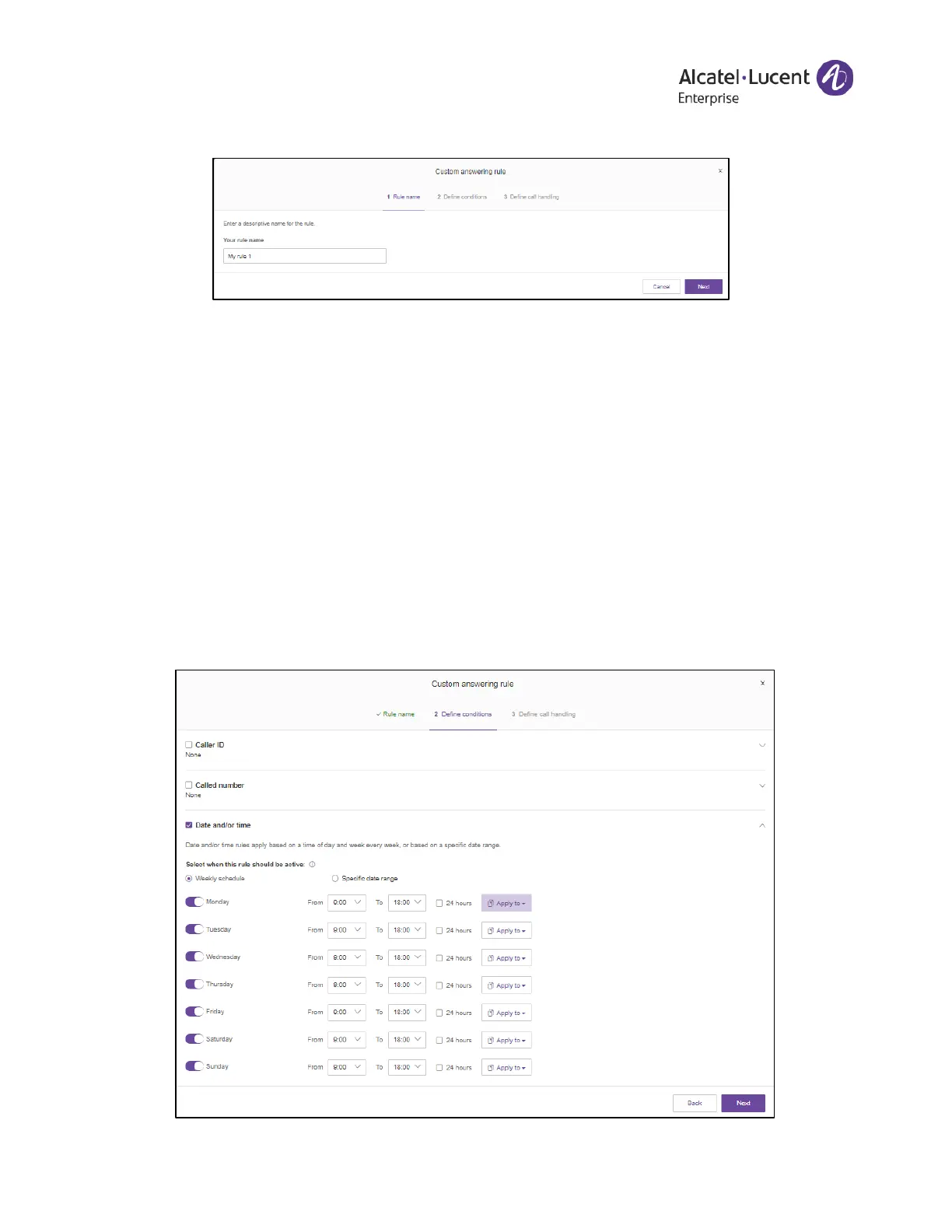Rainbow Office – User Guide
The Alcatel-Lucent name and logo are trademarks of Nokia used under license by ALE. 68
6. Click Next
7. Define the conditions for your custom answering rule. You may enable a single
condition or multiple conditions based on:
● Caller ID: Type the phone number to use. You can use a partial number, such
as just country code plus area code. Contacts from your address book can be
found by typing their names or numbers
● Called number: Use this option to configure rules based on the phone number
the caller dialed. You may use this when creating custom answering rules for
your phone numbers used on promotional or marketing campaigns
● Date and/or time: Select a specific date range to handle calls differently for
holidays, vacation, or other specific dates. To handle calls a certain way on
the same days and times each week, select a weekly schedule. Note that such
custom answering rules are applied before the User Hours and After-Hours
rules
8. Click Next