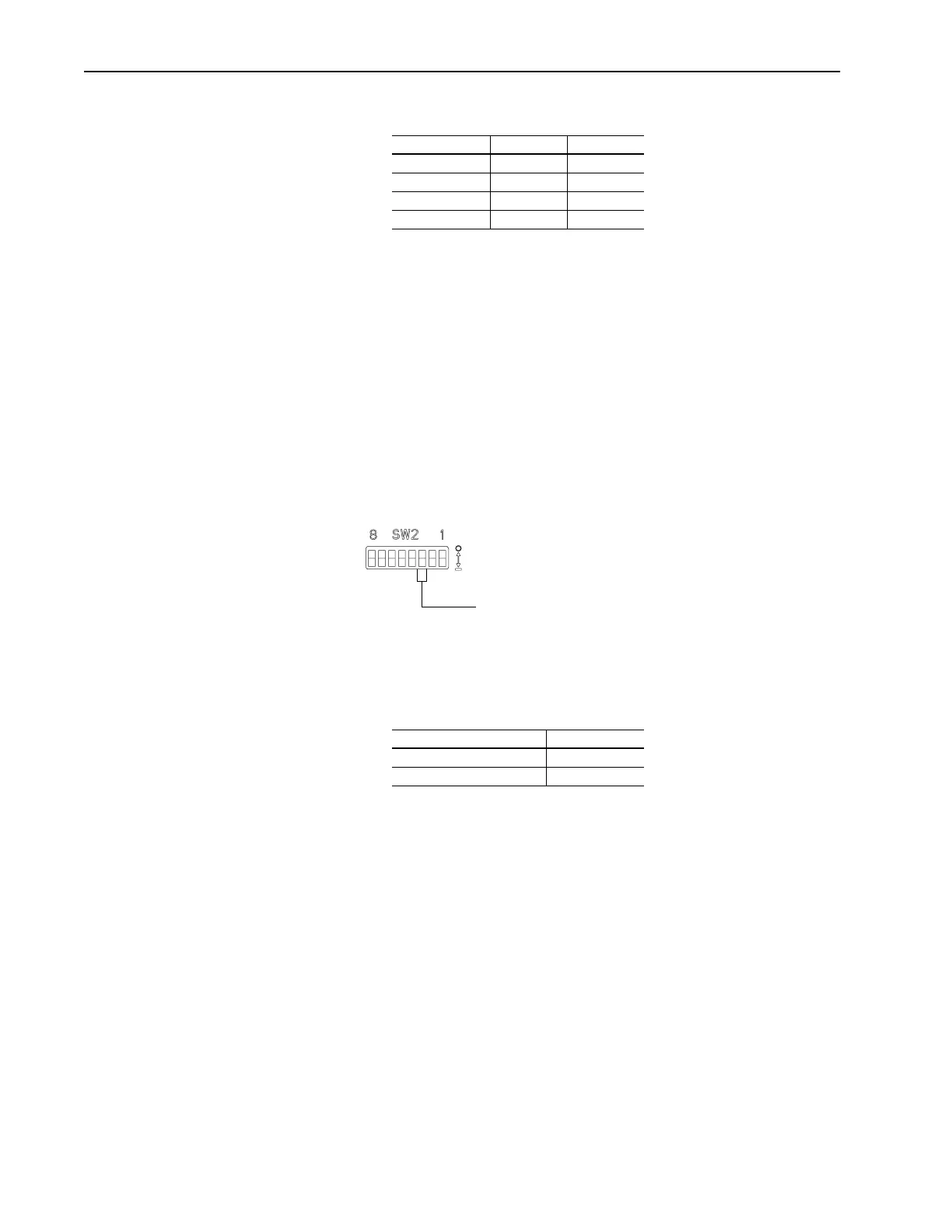2–10 Configuring the Module
2. Refer to the following table to set SW 2.2 and SW 2.1:
3. Slide the switches to their appropriate positions.
Settings take effect when a module or board first receives power.
When you change a setting, you must remove and then reapply power
for the new setting to take effect.
Setting the Last Rack Switch
SW 2.3 lets you notify a controller that the connected product is the
last device with this rack address. You must set this switch if a
product is the last device with this rack address and you are using a
PLC-2 controller. It is recommended that you set this switch when
you are using other controllers.
Figure 2.9 Last Rack Switch
To edit the last rack settings, you need to:
1. Refer to the following table to determine the switch setting for
SW 2.3:
2. Slide the switch to its appropriate position.
Settings take effect when a module or board first receives power.
When you change a setting, you must remove and then reapply power
for the new setting to take effect.
Starting Group SW 2.2 SW 2.1
011
201
410
600
Setting SW2.3
Not Last Rack 0
Last Rack 1
Off = 0
On = 1
Use SW2.3 for setting the
last rack.
Artisan Scientific - Quality Instrumentation ... Guaranteed | (888) 88-SOURCE | www.artisan-scientific.com