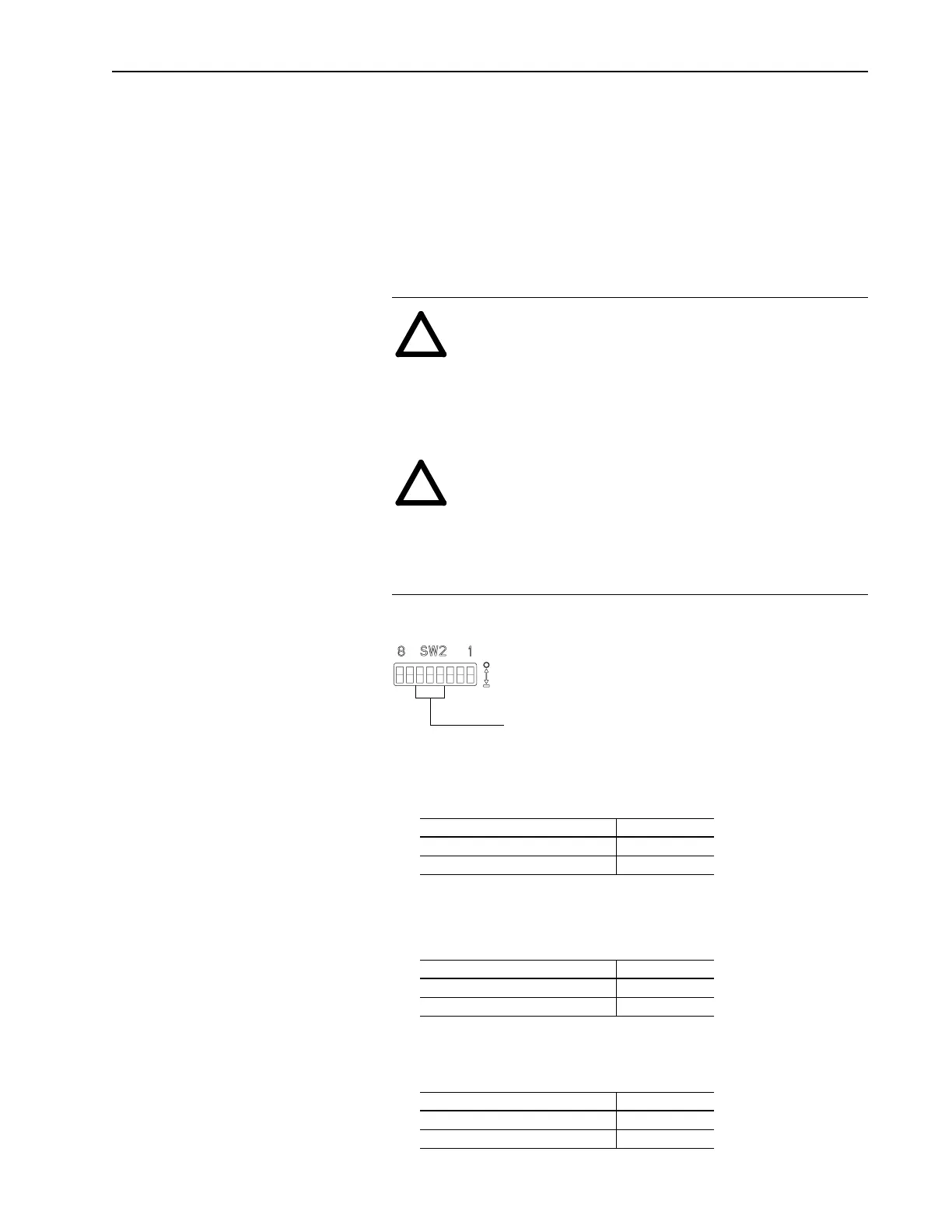Configuring the Module 2–11
Setting the Fault Action
SW 2.6 through SW 2.4 let you configure how a Remote I/O module
and connected product act when Remote I/O communications fail
(e.g., disconnected cable) or the controller is switched to program or
test mode. You can use fault, hold last state, or zero data. If you select
hold last state, a product continues in its present state after a
communications disruption. If you select zero data, the data output to
the product is zeroed. Zero data does not command a stop.
Figure 2.10 Fault Action Configuration Switches
To change the fault action, you need to:
1. Refer to the following table to determine the setting for SW 2.6:
Important:
Switch SW 2.6 is active only on modules with
firmware 2.xx and later
2. Refer to the following table to determine the setting for SW 2.5:
3. If you set SW 2.6 or SW 2.5 to 0 (No Fault), set SW 2.4 to select
an action when a condition that normally causes a drive fault
occurs:
!
ATTENTION: Risk of bodily injury or equipment damage
exists. These switches allow the user to change the default
configuration that would fault the drive if communication
is lost. Precautions should be taken to ensure that settings
for these switches do not create a hazard of bodily injury or
equipment damage.
!
ATTENTION: Hazard of equipment damage exits.
Firmware version 3.04 has the following anomaly: If DIP
Switch 2.5 is OFF (No Fault), the product remains in its last
state after a communications loss occurs no matter how DIP
Switch 2.4 is set. If you must use zero data, contact
Rockwell Automation Technical Support.
Fault on Reset/Program/Test SW 2.6
No Fault 0
Fault Product 1
Fault on Communications Loss SW 2.5
No Fault 0
Fault Product 1
Function SW 2.4
Hold last state 0
Zero data 1
Off = 0
On = 1
Use SW 2.6 through SW 2.4
for setting the fault action.
Artisan Scientific - Quality Instrumentation ... Guaranteed | (888) 88-SOURCE | www.artisan-scientific.com