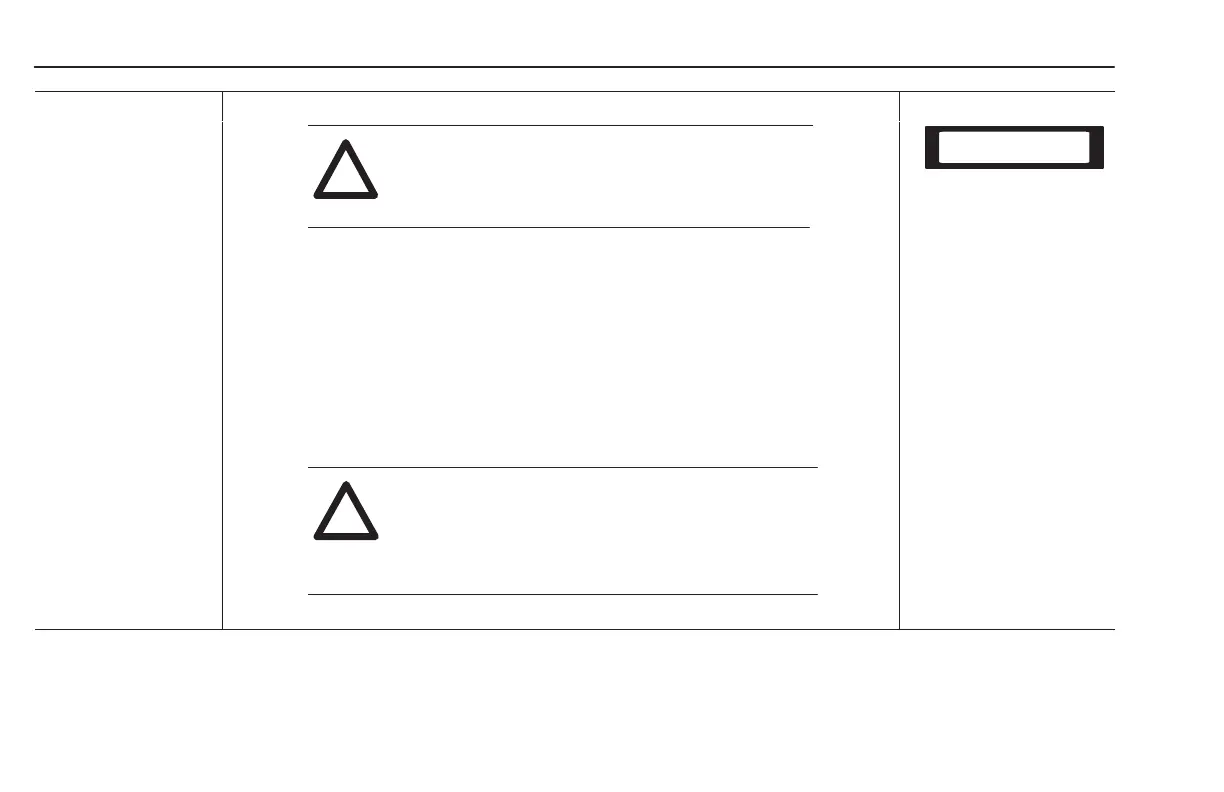Start-Up
4-8
❏ 16. Reconnect the Motor.
Remove ALL Power
Reconnect Motor
a.) Disconnect and lock-out all input and control power to the drive. When
the HIM Display is no longer illuminated, remove the drive cover.
b.) Verify that the DC Bus neon indicator is not illuminated (See Figure 2.3
for location) and wait 60 seconds. Reconnect the motor leads to the
drive and replace the drive cover.
Important: The parameters in the Set Up Group (page 5-8) should be
reviewed and reprogrammed as necessary for basic operation.
ATTENTION: In the following steps, rotation of
the motor in an un-desired direction can occur. To
guard against possible equipment damage, it is
recommended that the motor be disconnected
from the load before proceeding.
!
ATTENTION: Proceed with caution. A DC
Bus Voltage may be present at the Power
Terminal Block (TB1) even when power is
removed from the drive.
!
efesotomasyon.com - Allen Bradley,Rockwell,plc,servo,drive