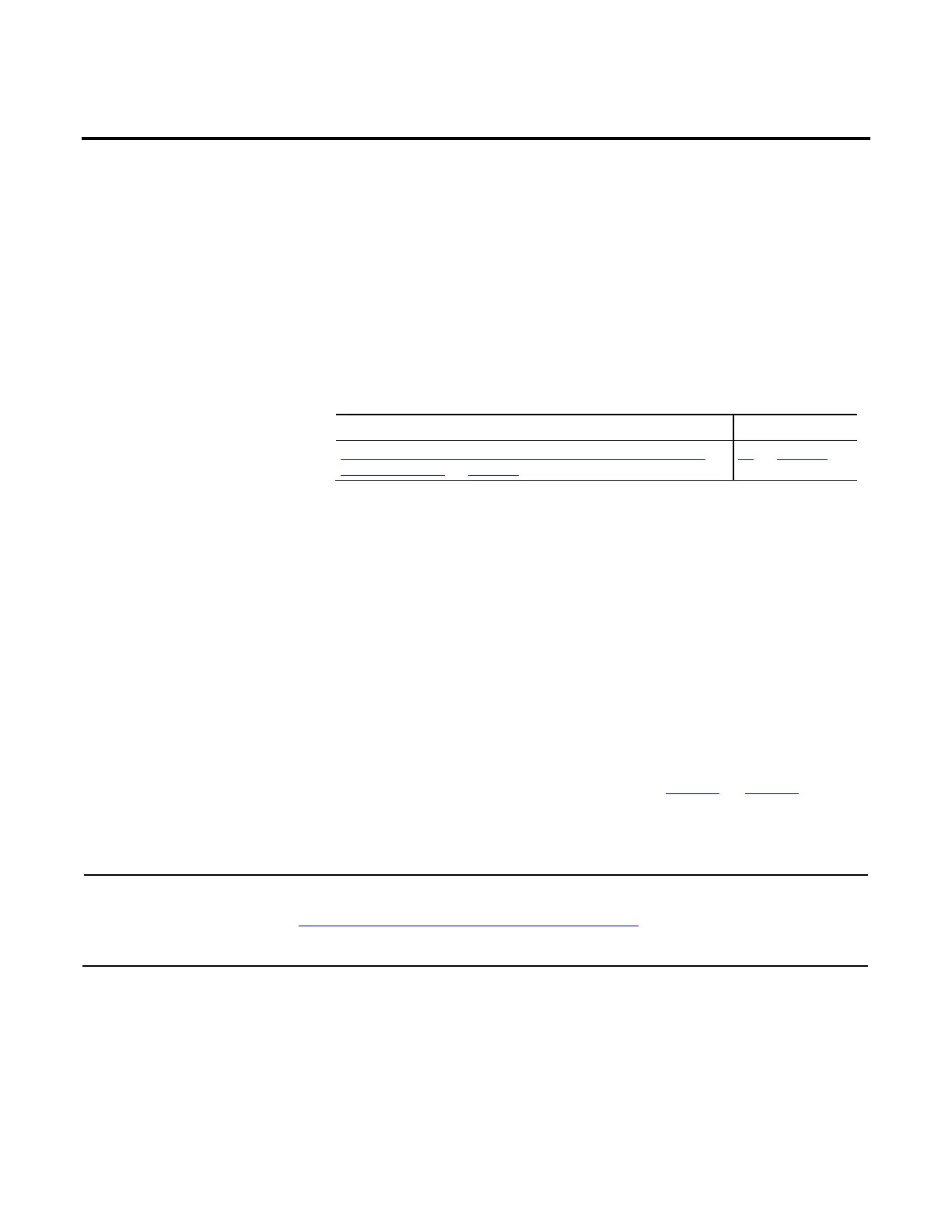Rockwell Automation Publication CNET-UM001F-EN-P - February 2018 27
Chapter 2
Connect a Computer to the
ControlNet Network
This chapter explains how to set up a computer to operate on a ControlNet
network.
Configure the ControlNet Communication Driver in RSLinx
Classic Software on page 28
26 on page 28
You need to load a ControlNet communication driver for a computer to
communicate with other devices on a ControlNet network. A computer uses
this driver to do the following:
• Upload and download controller projects over ControlNet using Logix
Designer software.
• Schedule the ControlNet network via RSNetWorx for ControlNet
software.
• Operate an HMI type application.
Depending on the connection device, you can use one of these drivers:
• 1784-PCIC or 1784-PCICS card—You must configure the driver in
RSLinx Classic software, as described on page 26 on page 28
.
• USBCIP driver—Use only with a 1784-U2CN USB-to-ControlNet
cable. You are not required to configure the driver in RSLinx Classic
software.
Important:
If you are running RSLinx Classic software, version 2.51, 2.52, or 2.53, you must manually install the USBCIP
driver. To obtain the driver installation package, refer to answer ID 55431 on the Rockwell Automation
Knowledgebase at http://support.rockwellautomation.com/Knowledgebase.
If you are running RSLinx Classic software, version 2.54 or later, the USBCIP driver is already installed on the
computer.
After preparing the driver for use, connect the card or cable to the computer,
and then connect the computer to the network.
