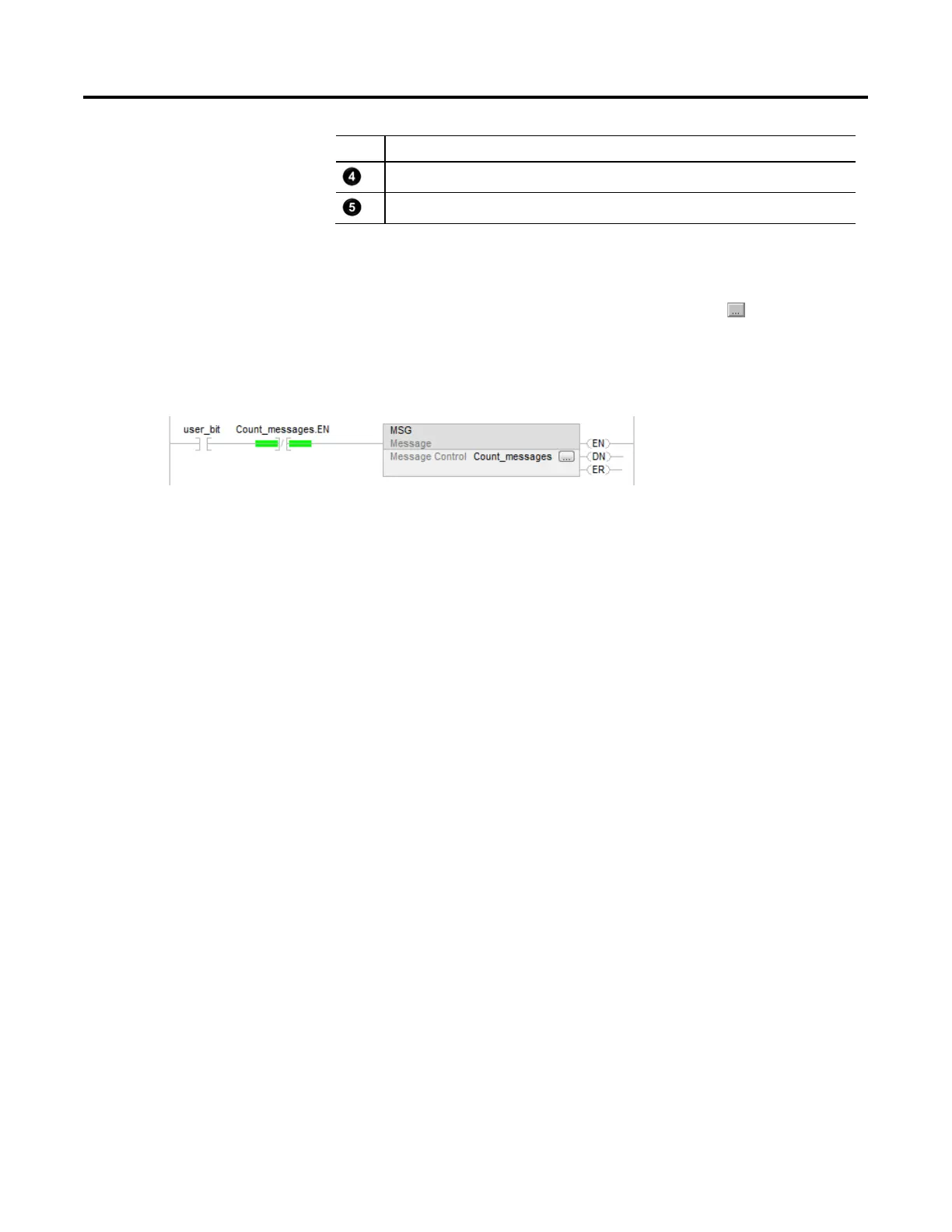Rockwell Automation Publication CNET-UM001F-EN-P - February 2018 91
Item Description
Remote communication module for the remote controller
Remote controller
For more information on how to add ControlNet modules and remote devices
to the local controller’s I/O configuration, see Chapter 4.
Use relay ladder logic to enter a MSG instruction. Click to configure the
MSG instruction, as shown in the example below.
Example:
Enter a MSG instruction as shown below.
ATTENTION: If user_bit and count_messages.EN = 0 (MSG instruction is not already enabled), then execute a
MSG instruction that sends data to another controller.
Tip:
We recommend an XIO of the MSG control block tag.en, such as the count_messages.EN portion of this rung, as an
in-series precondition for all message instructions.
Do not manipulate the control bits of a message instruction.
