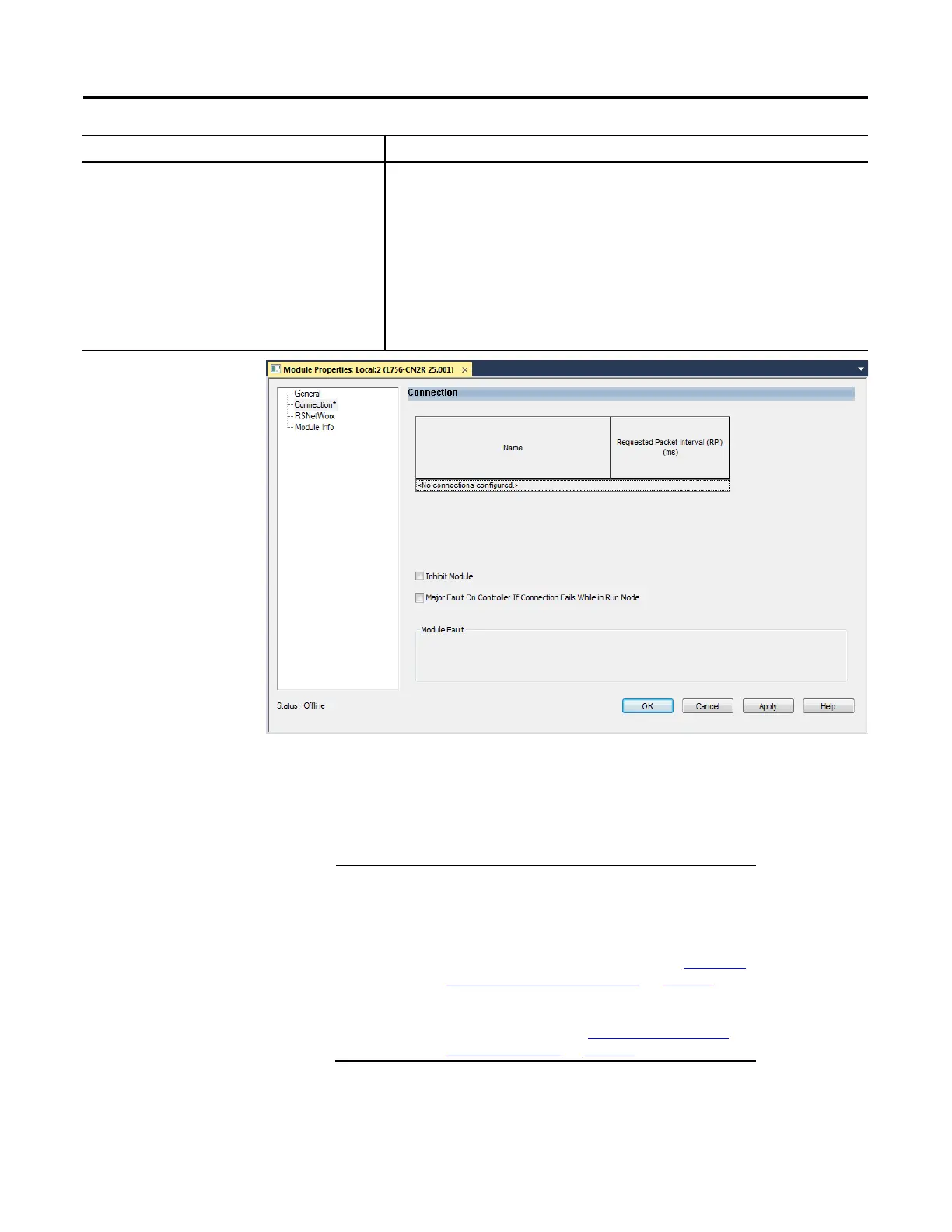Configure a ControlNet Module
38 Rockwell Automation Publication CNET-UM001F-EN-P - February 2018
Connection Property Action
Use Scheduled Connection over ControlNet Check the box if you want to explicitly schedule the network connection.
Note the following:
• The checkbox is enabled when the connection for the module crosses
ControlNet and the module supports unscheduled connections.
• The checkbox is checked and disabled when the connection to the
module crosses ControlNet, and the module does not support
unscheduled connections, and therefore, must be scheduled.
•
The checkbox is cleared and disabled when the connection to the module
does not cross ControlNet, or the connection crosses ControlNet but does
not need to be scheduled.
When you have added the local and remote ControlNet communication
modules to your Logix Designer project, download the new configuration to
your Logix 5000 controller.
Important:
Before you download your Logix Designer project
to your ControlNet modules, consider whether you
will schedule the ControlNet network offline or
online:
• If you are going to schedule the network offline,
complete the procedure in the section
Schedule
the Network Offline on page 45 on page 47.
• If you are going to schedule the network online,
complete the procedure in this section and then
proceed to the section
Schedule the Network
Online on page 49 on page 52.
To download a project to a Logix 5000 controller, follow this procedure.
to the Logix 5000
Controller
