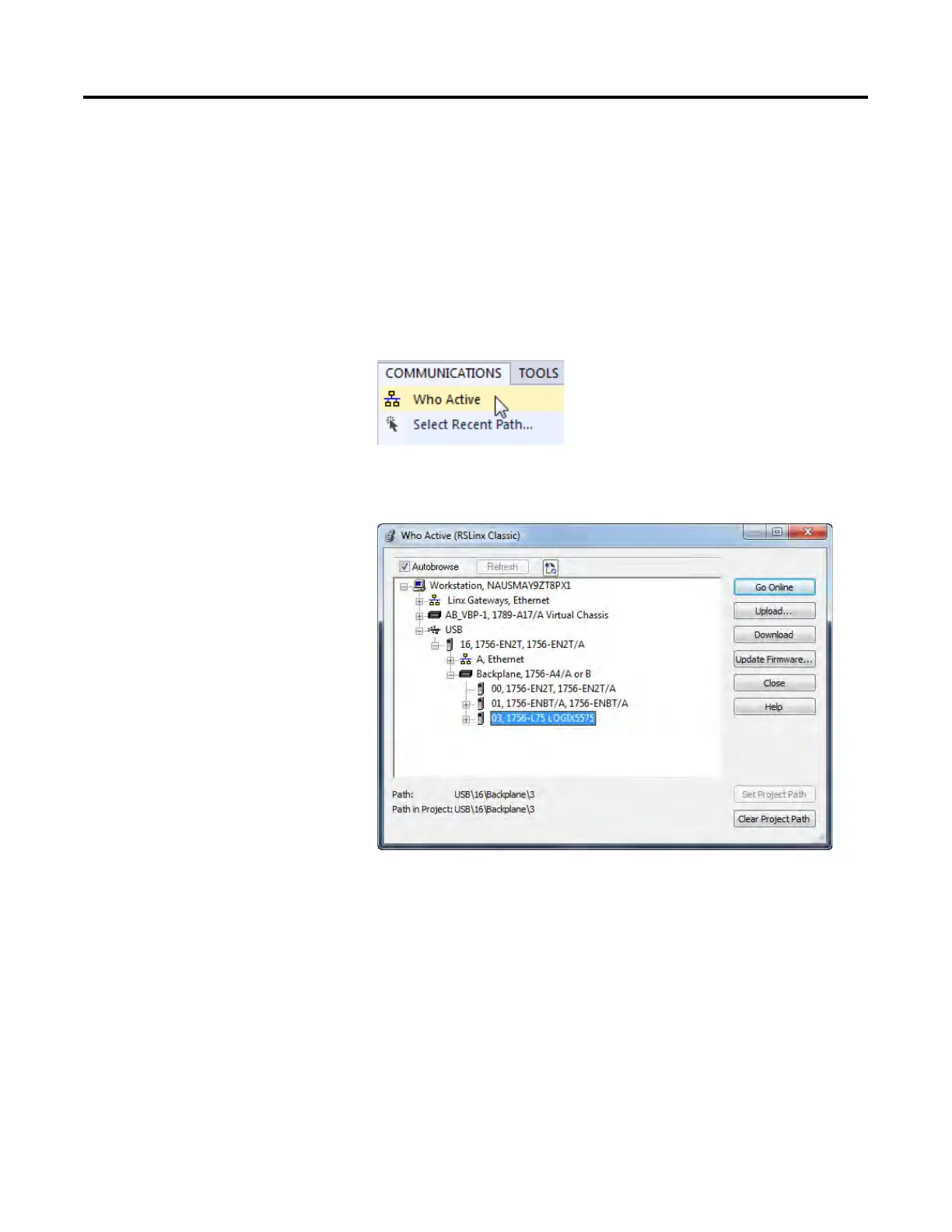Configure a ControlNet Module
Rockwell Automation Publication CNET-UM001F-EN-P - February 2018 39
1. Because you must schedule the ControlNet network before by using
the new configuration, switch your Logix 5000 controller to Program
mode using one of these methods:
• Turn the controller keyswitch to PROG.
• Turn the controller keyswitch to REM and use Logix Designer
software.
2. In the Logix Designer application, from the Communications menu,
choose Who Active.
3. From the Who Active dialog box, browse to and select the controller
to which to download a project and click Download.
4. When the Download dialog box appears, click Download.
