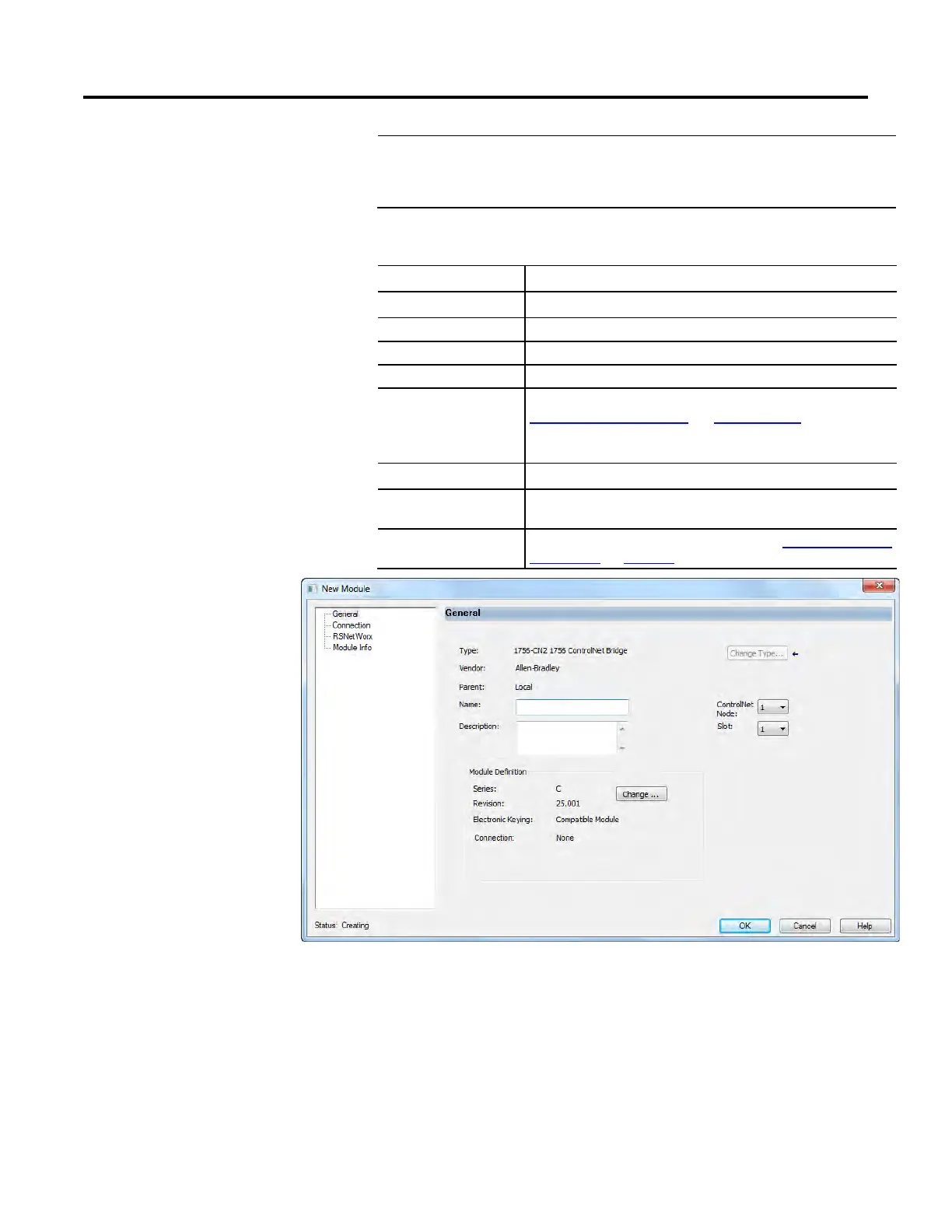Configure a ControlNet Module
36 Rockwell Automation Publication CNET-UM001F-EN-P - February 2018
Important:
This procedure shows the New Module dialog box for a 1756-CN2.
However, various dialogs appear during configuration depending
on the ControlNet module you select. For help configuring a
module, refer to the online help in the Logix Designer application.
3. Complete the fields on the New Module dialog box and then click OK.
Field Action
Name Type a name for the local ControlNet module.
Node Enter the module’s node number on the network.
Description Type a description of the local ControlNet module.
Chassis Size Enter the total number of slots in the chassis.
Comm Format Choose a communication format, as described in
Communication Format
on page 60below.
You do not need to assign a communication format for
1784-PCIC, 1784-PCICS, or 1788-CNx cards.
Slot Enter the module’s slot number in the chassis.
Revision Choose a major and minor revision of Logix Designer
software.
Electronic Keying Choose a keying option, as described in Electronic Keying
on page 37 on page 40.
The communication format determines the following:
• What configuration options are available
For example, if the module uses None, then you do not have to configure an
RPI rate on the Module Properties dialog box.
• What type of data is transferred between the owner-controller and I/O
connected via the communication module
