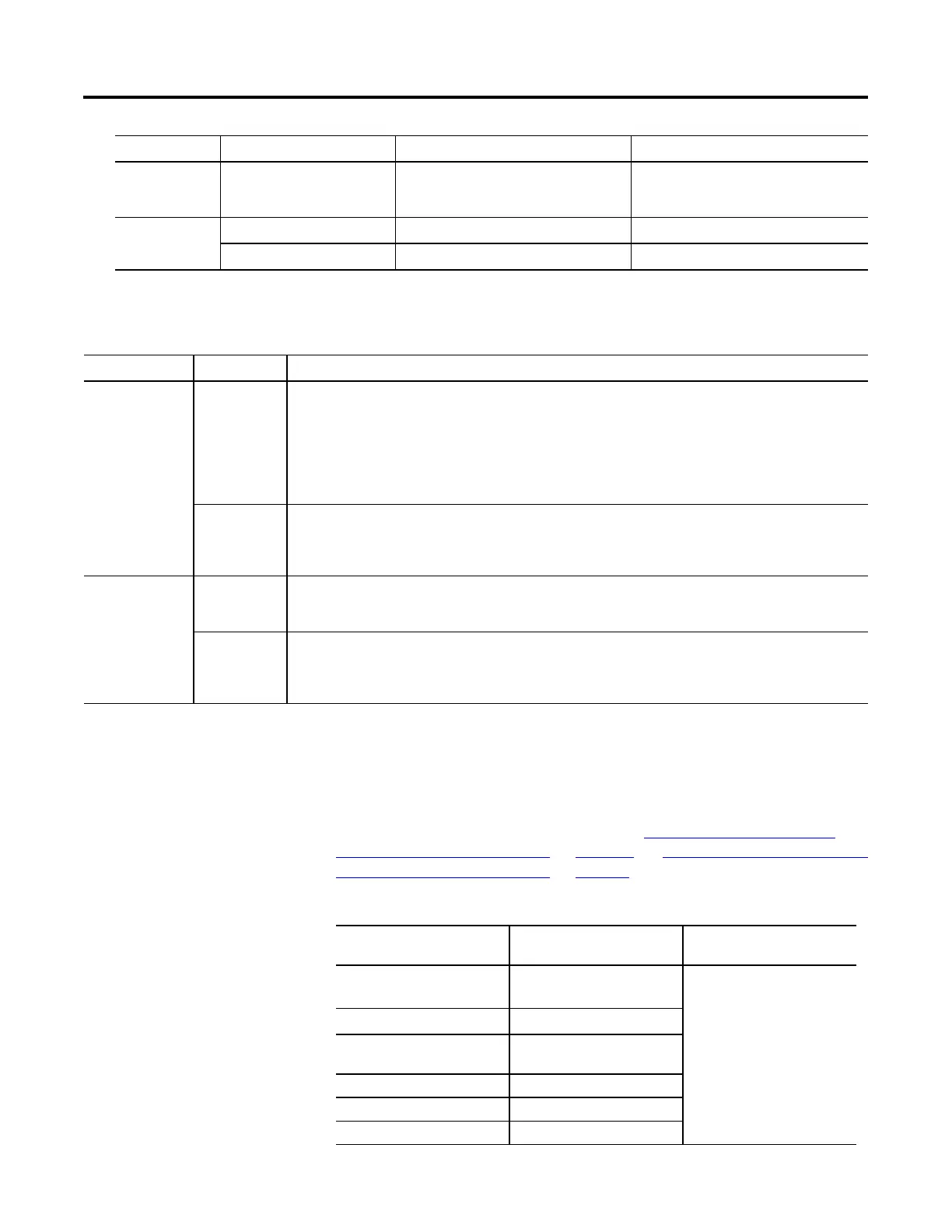66 Rockwell Automation Publication CNET-UM001F-EN-P - February 2018
Module Type Controller Desired Function Required Connection Type
Stop communication with the
module if it loses communication
with the other controller.
Listen-only
Output module Does not own the module ---------------------------------> Owner, such as not listen-only
Owns the module ---------------------------------> Listen-only
Controlling input modules differs from controlling output modules.
Table 14 - Module Ownership Control
Module Type Ownership Description
Input modules Owner The controller that establishes an owner connection to an input module configures that
module. This configuring controller is the first controller to establish an owner connection.
Once a controller owns and configures an input module, other controllers can establish
owner connections to that module. This lets additional owners continue to receive
multicasted data if the original owner-controller’s connection to the module breaks. All other
additional owners must have the identical configuration data and communication format as
the original owner controller, or the connection attempt is rejected.
Listen-only Once a controller owns and configures an input module, other controllers can establish a
listen-only connection to that module. These controllers can receive multicast data while
another controller owns the module. If all owner controllers break their connections to the
input module, controllers with listen-only connections no longer receive multicast data.
Output modules Owner The controller that establishes an owner connection to an output module configures that
module. Only one owner connection is allowed for an output module. If another controller
attempts to establish an owner connection, the connection attempt is rejected.
Listen-only Once a controller owns and configures an output module, other controllers can establish
listen-only connections to that module. These controllers can receive multicast data while
another controller owns the module. If the owner controller breaks its connection to the
output module, all controllers with listen-only connections no longer receive multicast data.
The type of distributed I/O determines your choice of a remote ControlNet
adapter. Before choosing a remote adapter, you must add local and remote
ControlNet modules to a Logix Designer project. For more information on
adding ControlNet modules to a project, see
Add and Configure a Local
ControlNet Module on page 30 on page 31 and Add and Configure a Remote
ControlNet Module on page 33 on page 35.
Table 15 - Remote Adapter Options
Type of Distributed I/O Required Remote
Adapter
Configuration Method
1756 ControlLogix I/O 1756-CN2, 1756-CN2R
1756-CNB, 1756-CNBR
Logix Designer
application
1768 CompactLogix I/O 1768-CNB, 1768-CNBR
1794 FLEX I/O 1794-ACN15, 1794-
ACNR15
1797 FLEX Ex I/O 1797-ANCR
1734 POINT I/O 1734-ACNR
1738-ArmorPOINT 1738-ACNR
Adapter
