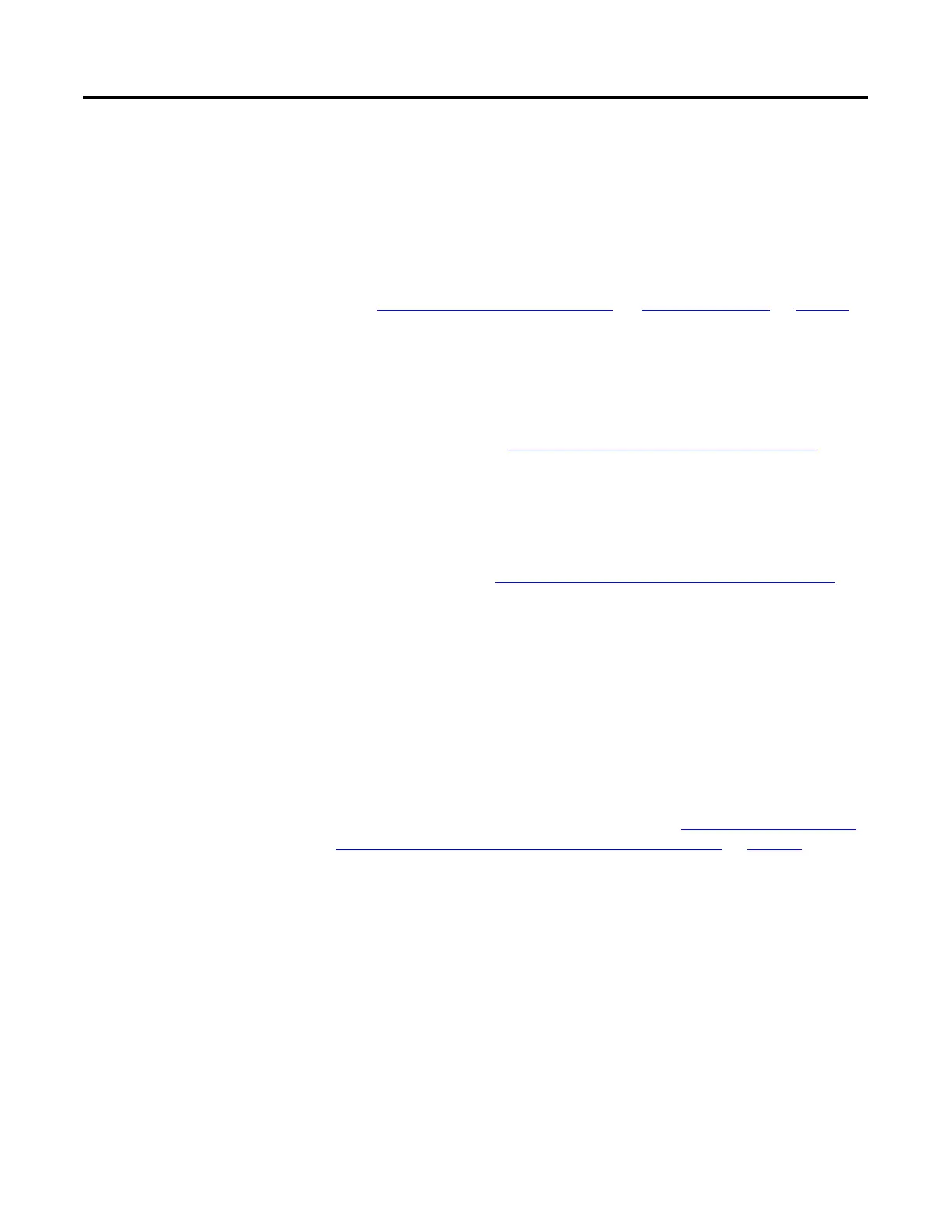Configure a ControlNet Module
Rockwell Automation Publication CNET-UM001F-EN-P - February 2018 47
• 1784-PCICS and 1784-PKTCS cards
If you configure a keeper on one network and then use it on another network,
the conflicting information can make it difficult to use RSNetWorx for
ControlNet software to schedule the new network. In extreme cases, it may
be difficult to go online:
• For more information on the network keeper, see the section
Understand the Network Keeper on page 20on page 19 on page 20
.
• For more information on how to reset valid keepers to an unconfigured
state to resolve mismatches, refer to the RSNetWorx for ControlNet
software online help.
• For more information on how to clear the memory or keeper
information in a ControlNet communication module, refer to the
Knowledgebase at http://www.rockwellautomation.com/support
.
Scheduling a project offline is most useful in the design phase of your
project. Scheduling off line can be used to predict performance and measure
bandwidth.
Tip:
To learn more about using Logix Designer and RSNetWorx software offline to predict performance, refer to answer
ID 54793 on the Rockwell Automation Knowledgebase at http://support.rockwellautomation.com/Knowledgebase
.
Before scheduling a network offline, make sure of the following:
• Your Logix Designer software project uses one controller and one
network. We recommend that you use only one 1756-CN2, 1756-CNB,
or 1768-CNB module in the local chassis when scheduling the network
offline.
• Your Logix Designer software project is complete but has not been
downloaded to the controller.
If your network has already been scheduled and you made a change to it, you
must reschedule it. For more information, refer to
Reschedule a ControlNet
Network that has Previously been Scheduled on page 53 on page 56.
To schedule a network offline, perform this procedure.
Offline
